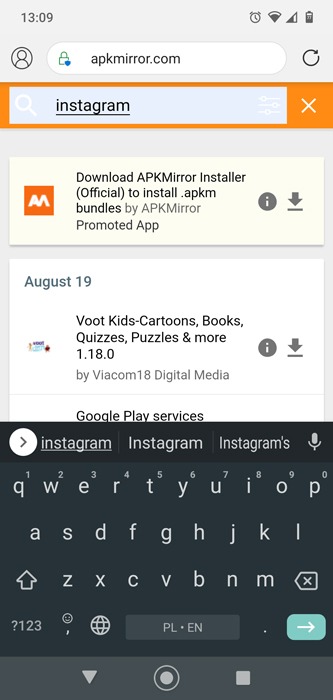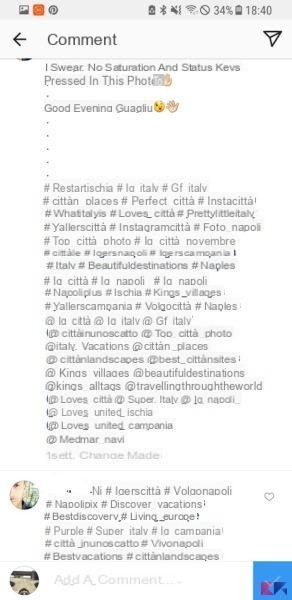With the addition of the stories, of IGTV and live, now it is necessary to understand how to best optimize photos and videos to adapt them to the various formats made available by the popular photographic social network. Regarding this, we have decided to make a guide in which we report size and aspect ratio of photos, videos and Instagram stories in detail to be used in 2019 so as to always post perfect content.
Premise
The moment you share a photo or video on Instagram, it is necessary to keep in mind two characteristics: dimensions e proportions. The dimensions refer to the number of pixels that make up the width and height of the multimedia content while the aspect ratio refers to the width of the image in relation to its height.
The latter is expressed through a relationship which can be for example PM4:5 o PM9:16. The first digit represents the width and the second the height. Like proportions, dimensions are also expressed using two values: the first represents the width and the second the height.
In general, Instagram supports photos and videos that are between 320 pixels and 1080 pixels wide. This means that if the photo or movie has a resolution of less than 320 pixels, Instagram will automatically enlarge it. If it is wider than 1080 pixels, the social network will reduce the size, bringing it to a width of 1080 pixels.
It's not all. The moment you share a shot or clip, Instagram stores multiple sizes of that file. The image displayed on Instagram (both via the app and on Instagram Web) will usually be much smaller than the original uploaded one. So, for example, if you upload photos with a width of 1080 pixels, the image that is displayed on Instagram it will be compressed to a smaller size which is usually 1,81 to 2,24 times smaller.
Though Instagram compress photos and videos, it is always better to share them in high resolution as this way the compression will not affect the quality too much. It is also important to make sure that your photos and videos adhere to the guidelines for the expected aspect ratios, otherwise they will be cropped to fit the supported ones. This could also affect the image quality.
Instagram photo size 2019
In 2015, the developers of Instagram have finally introduced the ability to publish horizontal and vertical posts. In addition to offering greater flexibility, the new orientations have made it much easier to take photos with more information than classic square shots.
Photo squares
Despite the passage of Instagram to horizontal and vertical photos, square shots continue to be a very popular choice among the users of the social network.
First, make sure the photo has a relationship PM1:1 or the one as close as possible otherwise some parts may be cropped. In addition to this, we recommend that you take square photos with a resolution of 1080 × 1080 pixels. This way, when Instagram will compress the file, the published version should have a resolution close to 600 × 600 pixels.
Landscape photos
Le horizontal photos they might be a bit complicated. Though Instagram recommends using a ratio of PM1.91:1, we suggest you take advantage of one up to PM16:9. In any case, set the height of the horizontal photo to at least 1080 pixels. This way, when the social network compresses the shot, the quality should remain quite high.
Vertical photos (portrait)
In general, a vertical shot should have a format in PM4:5. If you use a larger one, Instagram will automatically apply a crop. As for the size, we recommend using 1080 × 1350 pixels. In this way, the compression of the shot should have a resolution of approximately 480 × 600 pixels.
Instagram video size 2019
Just like the photos, the video can be shared on Instagram using a square, horizontal, or vertical orientation. Below, you will find all the dimensions and proportions to exploit.
Square videos
As seen with the square photos, i square videos for instagram they must have a format PM1:1. Also, we recommend that you choose a resolution as close to as possible 1080 × 1080 pixels.
Horizontal videos
I horizontal videos they can have a relationship understood from 1.91: 1 and 16: 9. However, we recommend using the latter as it allows you to capture more details of a landscape. As for the size, if the proportions are PM16:9 then the clip should have a resolution of approx 1080 × 607 pixels.
Vertical videos
I vertical videos for Instagram must have a maximum ratio of PM4:5 otherwise they will be cropped. As for the size, it's best to go as close to as possible 1080 × 1350 pixels.
![Instagram photo, video and story size [2019] 1 Instagram photo, video and story size [2019]](/images/posts/9306b932a887e6966a8a4a96dcd34bc8-0.jpg)
Instagram Stories 2019 dimensions
Le Instagram Stories they are slightly different from the classic posts containing photos and videos. While the latter must have specific proportions and dimensions, there is more choice for stories. You can pretty much share anything on Instagram Stories provided it has a minimum aspect ratio of PM1.91:1 and a maximum of PM9:16. Since many users prefer the publication of stories in full screen (therefore without borders), we suggest you to use the format PM9:16 and the resolution 1080 × 1920 pixels.
IGTV 2019 video dimensions
Recently, Instagram gave the possibility to publish horizontal videos on IGTV, in addition to vertical ones. Thus, it is possible to load a vertical clip with an aspect ratio equal to PM9:16 or a horizontal equal to PM16:9. This means that the IGTV video size should be between 1080 × 1920 pixels per l’aspect ratio PM9:16 e 1920 × 1080 pixels for that in PM16:9.
Another factor to take into consideration concerns the cover photo of the video posted on Instagram TV. The social network recommends a relationship of PM1:1.55 and a size of 420 × 654 pixels. Also, remember that you cannot edit the cover photo after uploading it.
Instagram has recently introduced the ability to share a 1 minute preview of IGTV video uploaded, within your personal feed. If you choose to do so, a small icon will be shown IGTV top right. The moment the preview appears in the feed, it will be clipped to PM4:5 (ritratto) while the report will be used in your profile grid PM1:1 (square)
Instagram live video size 2019
Unlike IGTV videos, which can be pre-recorded and uploaded later, i live video di Instagram are streamed directly from the mobile device. This means that the aspect ratio will always be the full width and height of the screen (usually in PM9:16). Since it is not possible to manually change the size and aspect ratio of the live Video, you won't have to worry too much.
Infografica
![Instagram photo, video and story size [2019] 2 Instagram photo, video and story size [2019]](/images/posts/9306b932a887e6966a8a4a96dcd34bc8-1.jpg)
![Instagram photo, video and story size [2019] 3 Instagram photo, video and story size [2019]](/images/posts/9306b932a887e6966a8a4a96dcd34bc8-2.jpg)
Doubts or problems? We help you
If you want to stay up to date, subscribe to our Telegram channel and follow us on Instagram. If you want to receive support for any questions or problems, join our Facebook community.

![Instagram photo, video and story size [2019]](/images/logo.png)