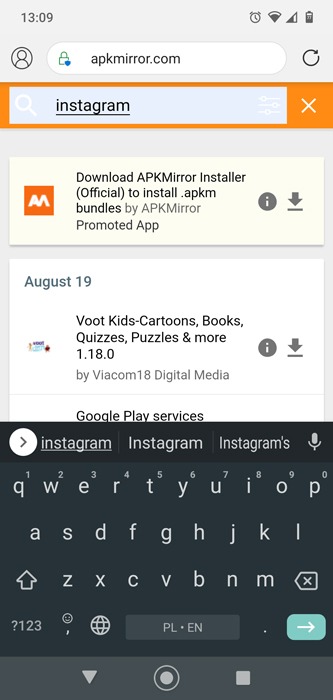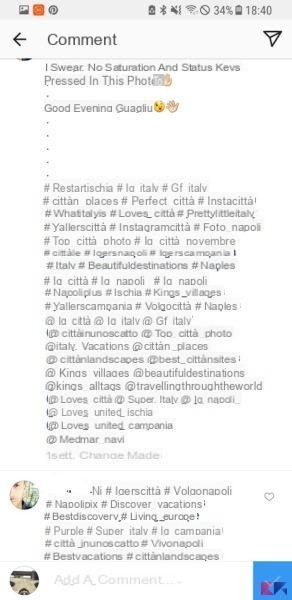When Instagram doesn't work there are so many reports we receive in this regard from users. In fact, the well-known social network has shown more than once to be quite fragile and certainly not endowed with record stability.
Between server downs and various malfunctions it is really difficult to extricate yourself, especially because it can be difficult to understand if the problems are only on your account / device, or if they are generalized problems that affect all users.
In today's guide, our goal is to understand why Instagram doesn't work and offer you the appropriate solutions for each individual case. May it be unable to update feed or simply log in via the app, we are ready to explain how to behave accordingly.
How to tell if Instagram isn't working
The first step to understand what problem is affecting Instagram is to realize if the malfunction is due to the servers or to your account. In this way you will already know if it is possible to solve the problem or it will be necessary to wait for the restoration of the social network.
Fortunately for you, there are several tools that allow you to do this and they are all easily accessible via a website. The first we want to tell you about is Down Detector, a very handy tool that you can use for free. In fact, the dedicated page shows the status of the Instagram servers and you will also have the possibility to report a problem in real time.

Alternatively, if you prefer to use Twitter, you can check theofficial Instagram account, where all the news about server problems or scheduled maintenance are usually posted. In this way you will be able to know at any time if the problems you are experiencing with the social network depend on your profile or not.
What to do if the Instagram account is not working
In the past it has happened several times, for many users, that it was impossible to access the Instagram account. The social network team, aware of this problem, has set up a support team who works full time to solve the problem.
If you receive an email stating that you have changed your Instagram email do not be scared: in most cases it is a message due to the problem we have just told you about. All you have to do is click on the link next to “Revert this change”.
To confirm your choice you will have to change Password of your account in order to pass the security checks. If you have any doubts about this procedure, do not hesitate to contattare Instagram which will provide you with all the details on the operation.
How to fix generic Instagram problems
Before seeing in detail what to do if Instagram doesn't work, it is worth giving you some more general advice on what practices to adopt. If your problem is more specific we will analyze it in the next paragraphs but there are still some procedures to test that can help you without too much effort.
- Restart the device: sometimes the most trivial solution is also the most effective. If Instagram stops working suddenly, you can turn your smartphone or tablet off and on again to fix the problem.
- Reinstall Instagram: alternatively, if you have encountered problems with the social network, you can try to uninstall and install it again. For convenience we leave you the link to both the version Android and iOS.
- Check your internet connection: it may happen that in some cases it is your connection to throw a tantrum or maybe you have simply run out of GB included in your subscription and you did not realize it. For safety, try to switch from the mobile network to the WiFi network and log in again to Instagram.
Unable to post Instagram post
Many of the users who contact us often fail to post photos or stories on Instagram: this is a more widespread problem than you think and there are many profiles that are affected.
In addition to connection problems, which you can easily solve by switching from WiFi to the mobile network or vice versa, it is possible that your smartphone or the official app may encounter a malfunction. If you have a PC available, try to reach Instagram and log in by entering your credentials.
In most cases this is enough to solve your problem but if it does not it is very likely that you have ended up in the network of the spam filter. This happens when too many actions are taken in a given time frame and the system classifies you as offered Instagram.
In this case, in addition to forcibly waiting for the functionality to be restored, you can send feedback or a message to the support team who will respond quickly and professionally.
Unable to log into Instagram
Failing to log into Instagram in some situations can be really frustrating. The social network of photography has in fact evolved considerably and has also become a means of keeping informed through some preferential channels.
If you can't log into your account, the first thing to do is make sure you are entering the right information. In these situations, even a space or a capital letter can make a difference, especially if you have not activated automatic login every time you open the application.
Sometimes, even if the entered password is correct, it needs to be reset due to application-related problems. This procedure is really simple and you can choose to receive the link and the reset code in the email or directly on your smartphone via SMS. Once you have entered the new password, accessing Instagram will be really a breeze.
Finally, we remind you that in some cases it is likely that your account has been linked to the Facebook one. If you have any doubts about it, just press the appropriate button "Log in with Facebook".
Cannot use Instagram tags
In our experience with Instagram it has happened to us several times that we are unable to tag certain people or not being able to enter the right hashtags for no apparent reason.
- If you can't tag people or enter a tag and it disappears after a while, they may have removed it from the image themselves. Sure, this shouldn't happen with your friends but it's always a not-so-distant possibility.
- As for hashtags, on the other hand, there are basically two problems. If you have been impressed by shadowban, the photos you post in a certain time frame cannot be categorized and shown to other users. Other times, however, it may happen that you have exceeded the limit of 30 hashtag granted for each image. If you cross this threshold and post the photo or video anyway, it is very likely that all the hashtags you have used will be removed.
How to recover a banned Instagram account
Instagram is a truly awesome virtual place, full of beautiful photos of quality content but, like all communities, it is governed by some rules.
Infrangete the guidelines, even unintentionally, there is a possibility that your account will be banned from the social network. In fact, when you log in, you will be shown a message that reads something like this: "Your Instagram account has been disabled".
In this case, you have the option to contact support and ask to reactivate your account. Be careful though, even if you can send a clarification message through the official application or website, your reasons may not necessarily be accepted. So try not to violate the rules of Instagram. In order not to incur penalties, it will be sufficient to respect other users and not to publish images with nudity, explicit violence or pornography.
Unable to follow people on Instagram
Have you tried to follow a new Instagram profile but every time you log in through an app or website you can't find its posts in your feed? Maybe you should check the number of followers you have added over the years.
Instagram has in fact set the maximum limit of people you can follow to 7500 and for now there seems to be no way around this rule. If you intend to follow other profiles you will necessarily have to delete from your list some of those that have lost interest for you.
In addition to being able to carry out this process manually, you can rely on some really well done applications that simplify and speed up your actions. Among those available we advise you to try Mass Unfollow for Instagram, available free of charge for both iOS that for Android.
Then remember that there are other very specific limits if you deal with Instagram on a daily basis and most users still seem to ignore them completely.
- You cannot track more than 150 people hourly.
- It is impossible to leave more than 50 comments hourly.
- You cannot put more than 150 like hourly.
Unable to comment on Instagram posts
The last problem we are going to analyze today is the inability to comment on a post on Instagram. Sometimes, in fact, it happens that you can't leave your comment under a photo or video and can't understand what the problem is.
As we explained earlier, it is possible that Instagram, due to your actions, has cataloged you as a spammer. In this case, you won't be able to do much about it until the temporary blocking is lifted.
More interesting was instead to discover that even the Instagram comments are regulated in a rather tight way.
- You cannot leave a comment that contains more than 5 tags on people or pages.
- It is impossible to insert more than 30 hashtags in a comment.
- You cannot leave identical comments to the same photo. This also applies to the emojis as well as the textual part.
These are therefore mistakes that everyone can commit. Now that you know why it can be impossible to comment on an Instagram post, try not to repeat your mistakes at least in the immediate future.
Other interesting articles and conclusions
As you have seen, if Instagram doesn't work, there are so many solutions to consider. In this guide we have tried to be as clear as possible but, if you encounter further problems and do not know how to solve them, do not fail to report it to us via the comment box or through our Facebook page.
In the meantime, for those of you who want to deepen their knowledge of the social network, we leave below some really interesting articles that will help you better understand the dynamics of Instagram.