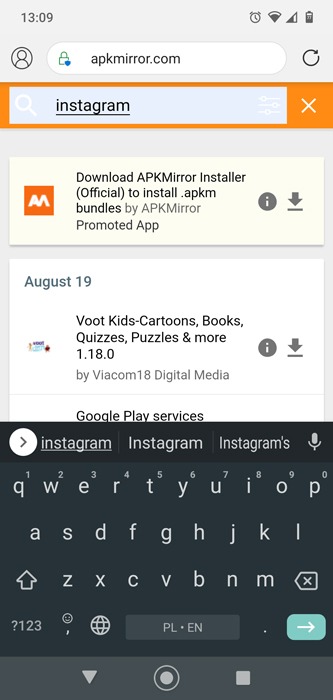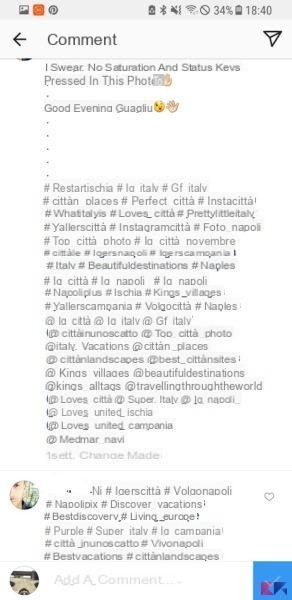Instagram has been growing for years now, it has become the most used social network ever, but it still does not want to stop, the next goal of the team of Instagram is to compete with none other than a YouTube.
To do so, yesterday, he was presented IGTV, namely Instagram TV, a platform, connected to Instagram, where you can upload longer videos than the Instagram app usually allows.
What is IGTV?
IGTV, or more simply Instagram TV, is a new service presented by Instagram that allows you to upload videos between 15 seconds and 10 minutes long, which can be registered vertically only. Verified accounts, those with a blue check mark so to speak, can upload videos up to 60 minutes long.
This service aims to compete with YouTube, this is obvious, but it has a very different service. In fact, IGTV has a limit of 10 minutes per video, at least for most accounts, while YouTube has no limit, and above all Instagram TV videos are exclusively vertical.
So it is a different service, which was needed given the many famous people who are on Instagram, who now, instead of using YouTube for their videos, will be able to directly upload their videos to IGTV, effectively removing the public from YouTube.
How does IGTV work?
Now that we understand what it is, let's see how it works in practice. You can use IGTV in two ways, or by downloading the application available at Android e iOS, or even from the Instagram application that you already have, you will obviously have to update it.
If you don't want to download the IGTV application, just use the Instagram application you already have. Once you have updated it, the IGTV symbol will appear at the top right, right next to the direct plane. When you open the Instagram application, the notifications on new videos released on IGTV. If the IGTV icon has a shaded orange background, then there will be new videos to watch.
If you click on it, the interface will open IGTV with a lack of signal style effect of older televisions, you will need to select a video to start watching content. You will find the contents posted by the people you follow below, divided into four sections:
- For you: all the IGTV videos you might be interested in
- People you follow: all videos of the people you follow
- Popular: IGTV videos that have many views and comments
- Continue to keep: to continue watching IGTV videos that are left open.
If you download the IGTV application things will not change, as soon as you open it the first time it will connect you to your Instagram account and ask you if you want to continue with that account. If you click continue, the interface described above will open.
When you start watching a video on IGTV you can do different actions, you can put like clicking on the heart, comment on the video or send a direct to the author of the video by clicking on the areoplanino.
Once you click on a video that interests you, it could happen that the navigation bar, the one with all the video thumbnails, to be clear, remains open to you. To close it you will have to do one swipe down, you can recall it at any time by swiping upwards, or by clicking on the "Shop by Department" bottom right.

From this navigation bar it will also be possible to search for videos using the search function located above the video thumbnails. In addition to research, it will also be possible to enter the settings IGTV by simply clicking on the gear on the right, next to the icon with your profile photo.
Create a channel on IGTV
To post videos on IGTV you will need create your own channel, which of course will bond with your Instagram account. In fact, all the people you follow who have posted a video on IGTV have done so by creating a channel.
Creating an IGTV channel is very simple, you can do it either from the settings, accessible from the gear icon as described above, or by clicking on the icon depicting your profile photo.
Just click on "Create a channel“, After clicking on Next twice, and that's it. Once you have created a channel you can upload a video. To do this, go to your profile, by clicking on the icon with your profile picture, and click on "Upload a video". Once this is done, a screen will open with all the videos residing on your phone, you can also select which video source to use from the top menu.

On the video selection screen IGTV will remind you that your video must be shot vertically and must have a duration between 15 seconds and 10 minutes, obviously if you don't have a verified account.

But how will you tell your followers that you have uploaded a video to IGTV? You can use Instagram Stories, in fact you can share IGTV videos in Instagram Stories easily by following this guide.
Conclusions
Then a IGTV it is very immediate and simple to use and allows all the famous users we follow to upload content that is not limited only to Stories. It can certainly be a very powerful tool, especially for influencers, who will no longer have to create a YouTube channel to make videos, but will be able to use IGTV directly.
Other items that may interest you
If you found this article on what is IGTV and how it works, I leave below other articles that may interest you regarding this topic.