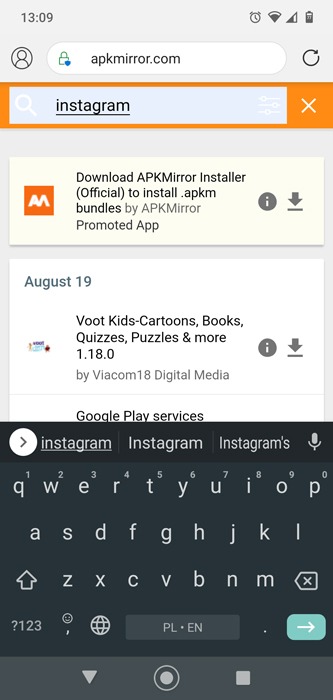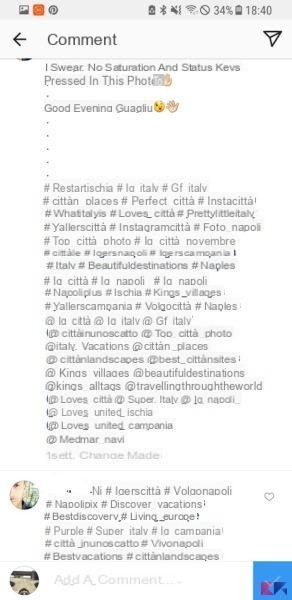Today's guide we will dedicate it to the very popular social network Instagram. As the title suggests, we will see step by step how to stop following everyone on Instagram via iPhone following an easy procedure within everyone's reach.

After several weeks of thinking, have you finally made the decision to do a lot of cleaning on your favorite social network? Unfollowing someone on Instagram certainly does not appear to be an automatic procedure and we are sure that you will be highly tired of deleting each profile manually. Unfortunately, the application development team does not allow mass unfollows for any reason in the world so as not to create problems with spam.
To be able to stem the problem, below we have decided to offer you an excellent application to stop once and for all to follow the followers automatically and for free. Take a seat and let's find out what it is and how it works.
Unfollow on mass Instagram su iPhone
Cleaner for Instagram
Here is the best application ever, at least in our opinion, to stop following everyone on Instagram via your iPhone. Cleaner for Instagram is undoubtedly a very important app that can be easily downloaded from App Store which allows you to stop following multiple users simultaneously on the social Instagram within a few minutes. One of the strengths of the application in question is undoubtedly the great possibility of unfollowing up to 200 users on its first use. This is an amount that is enough and will advance for most people. Among other things, on a daily basis, you will have the opportunity to clean up many other followers as you wish, completely free of charge, this time however with a predefined and blocked number.
Truly a flawless application. Scaricate Cleaner for Instagram and you will see what results!
For any questions or problems please write to us.
43