Today we go to see how to set up a different vibration for each contact on android in an extremely simple way and in very few steps.
Android has the tremendous ability to help us customize everything. Or we can do it thanks to the native options of the operating system or with an application. Be that as it may, we have this huge possibility.
Notifications can be a very good thing or a headache. It will depend on the notification itself. It is not exactly new that many applications constantly send us notifications. Social networks, games, apps, etc. Among everything we have installed, our phone vibrates continuously.
If we are working with the device, hearing to a greater or lesser extent that the phone vibrates continuously can make us waste a lot of time during the day. ¿ Why not set different vibrations for specific contacts? For everyone?
Thanks to the different applications we have in the Play Store, we can make it happen. This way you can pay attention to the phone when it vibrates in a specific way because you will know exactly who sent you that message and you can decide if you want to see it or not pay attention to the phone.
This can save you a lot of time at the end of the day. So imagine in a week or a month. The time we spend checking the phone seems too small. However, when we add it up, how many times do we check the device?
Let's go to which application we should install on our mobile in order to configure a completely different vibration for each of the contacts. In case you get a lot of notifications from different apps. It is not necessary to uninstall them. You can disable their notifications from Settings> Applications.
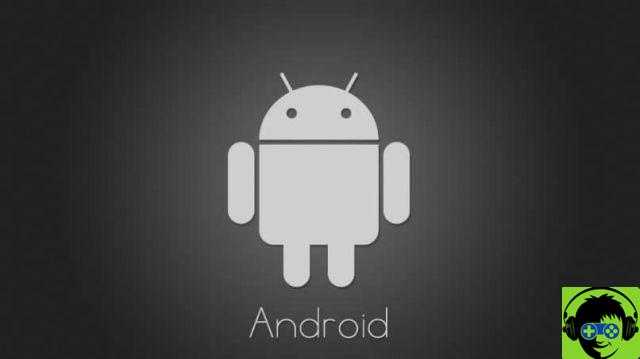
How to put different vibrations for each contact
Unfortunately the Android system does not have this option natively. However, having a huge number of applications. It is clear that some of them will help us achieve our goal.
There are many applications that can allow us to configure Android so that each contact has a different type of vibration. Among them we can find apps like Good Vibration, Contact Vibrate, Vibration Notifier, among others.
All of these applications are too simple to use. Once downloaded and installed on your mobile device. Open the app, accept the permissions to be able to access the notifications and they will guide you so you can configure everything correctly.
This is very useful for those people who don't want to have notifications with volume, but need to distinguish some important contacts to avoid paying attention to the device for every message that comes to us. The idea is to optimize our time.

How to set up Good Vibrations to add different types of vibrations
- Therefore, in case we choose Good Vibrations which is totally free and very light. Let's proceed to open it.
- Now we press in the upper left part of the screen on the horizontal lines.
- Next, we will have to click on » Play your model «.
- After saving the scheme, what we will have to do is go back to the menu from the beginning.
- Now you will need to click on the person icon. A new menu opens in which we will have to change different aspects of our contacts.
- Then you will need to click on the person icon.
- Choose the contact.
- Then go back.
- Now you will have to click on » pattern «.
- And assign the template you created to that person.
In this way that model of vibration will work for the person or persons you have previously chosen. You can create several templates, which you will set up one by one and then add people to these template groups.


























