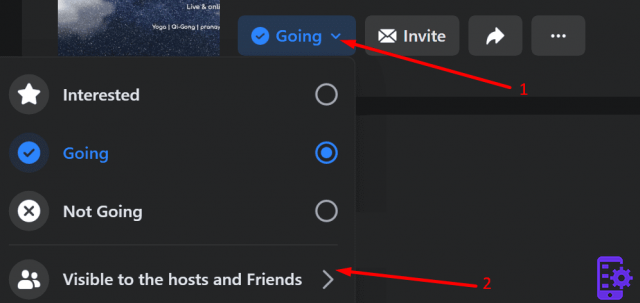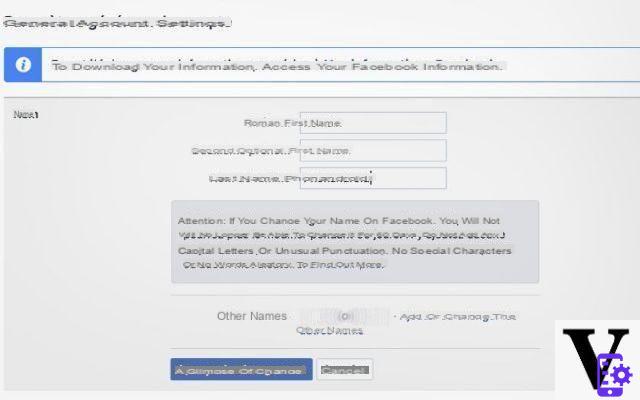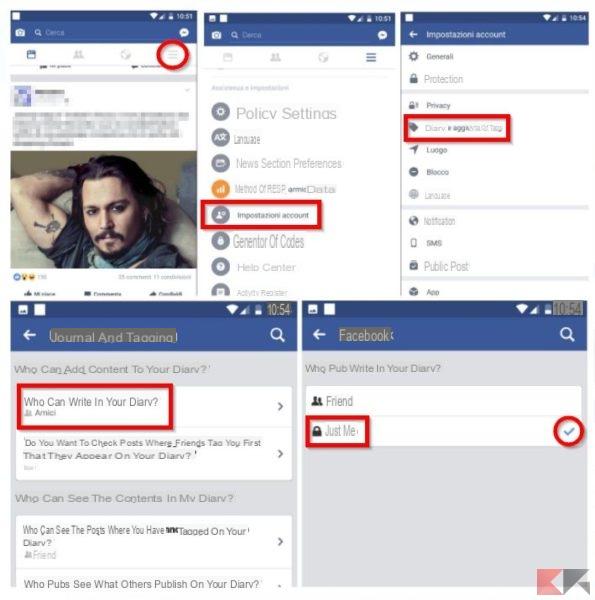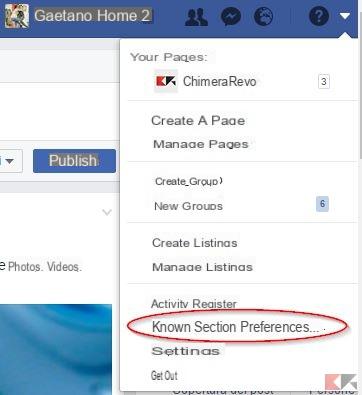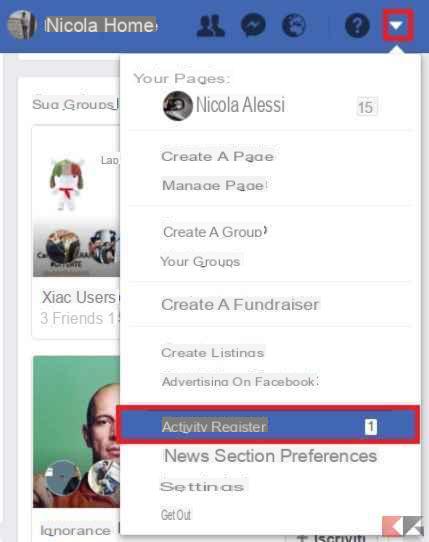Facebook messages are a treasure trove of memories so it is right that many of us would like to print these messages in order to keep them. Currently however, there isn't an option on Facebook allowing export e print messagesso what can we do? Luckily we have found a couple of ways to do this. Read on to find out how.
Part 1. How to Export Facebook Messages to Android
The first thing to do is understand how to export messages from Facebook to your Android device. To date, there is no functionality to be able to do this through the Facebook application, so we looked for external methods to export messages.
On the Google Play store there is an app called Message Backup for Facebook, which allows you to backup all Facebook conversations, a single conversation or a series of conversations.
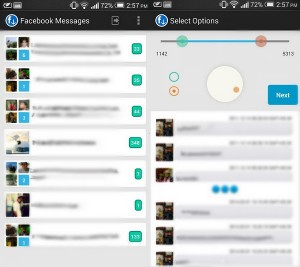
Step 1.
Download and install this application for your Android device. Launch it and a screen will open showing you all your Facebook conversations. Next to each conversation there is a bubble showing the number of messages in that conversation.
Step 2.
Select the conversation you want to export. A scroll bar at the top will appear on the screen, which can be used to adjust the part of the conversation you want to export. Of course, you can leave the scroll bar as it is to export the complete conversation.
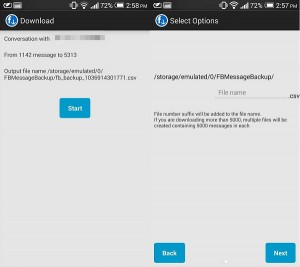
Step 3.
Click on “Next”, which will take you to the penultimate screen. Here you have the option to choose a name for the conversation file that will be exported. Type in the name for the file and click "Next".
Step 4.
We are now in the "Download" screen. This page contains a summary of what you are exporting. Check that everything is correct and then press “Start” to begin exporting the selected messages.
Part 2. How to Print Exported Facebook Messages
Now that you've exported the conversations you want to print, how do you actually print them? We know that the Facebook app does not have an option to print messages, so we need to use the file we just downloaded with the Message Backup for Facebook app. Follow the steps below to print the messages.
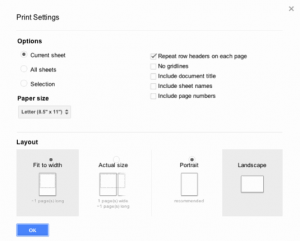
Step 1.
Download and install the Google Sheets app and make sure Google Cloud Print is installed to make the device work with the printer. If you haven't set up Google Cloud Print yet, here's an installation guide.
Step 2.
Open the Google Sheets app and use it to open the .csv file that contains the messages you want to print. Select 'Print' from the Google Sheets menu once the file has been opened. Follow the instructions on your Android device to select the printer you want to use (Google Cloud Print).
Now that you have selected the file you want to print and the printer there is nothing left to do but sit back and wait for the printed document!
So there you have it, the fastest and easiest way to export Facebook messages and print them. Hopefully we'll see a Facebook update soon that lets you download and print messages through the app, but in the meantime, this method works just as well too.
104