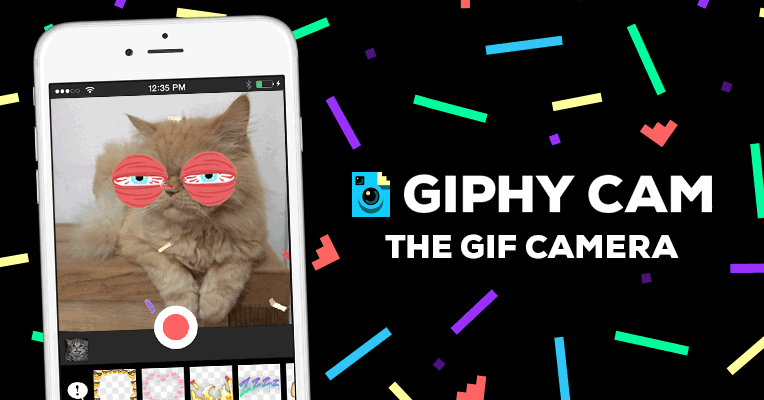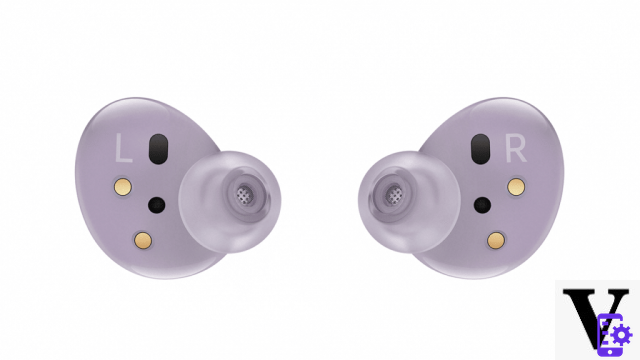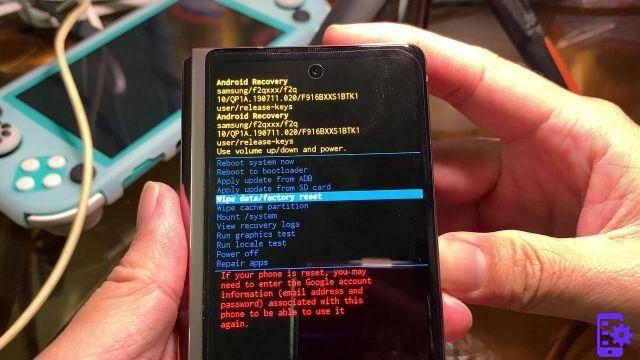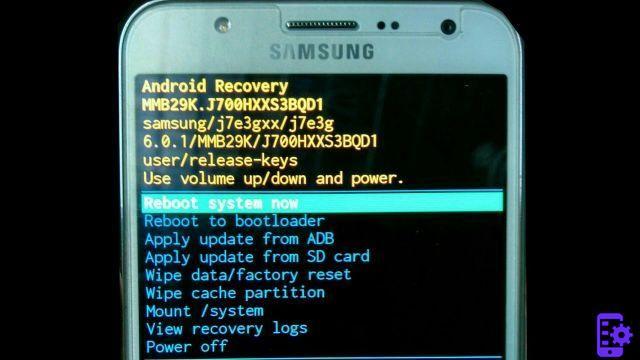
You have a cellphone Samsung with Android operating system?
If your cell phone bothers you at startup, showing absurd slowness or bootloop (continuous restart on the power-on logo, without the system starting), there is a function of your terminal called Recovery, which is also easily accessible, of which today I will explain all the functions.
In a future guide we will also see how to install one of these recoveries modified for our needs on various types of terminals.
First, turn off your mobile phone.
Press and hold the key VOLUME UP and the key HOME and press the power button for about three to four seconds and then release the buttons.
The phone will go into recovery, usually showing 4-5 options. We explain the most common.
The first will be “Reboot System Now” and will allow you to reboot the device normally.
The second "apply update from sdcard" is used to update the mobile phone through a package saved in the sd (the option in some terminals also allows you to install the Root).
“Wipe data / factory reset” is used to solve most cell phone problems. Reset the system to its original state by uninstalling all apps and restoring factory settings.
This will NOT touch the files in the mass memory, only everything in the “Cellular memory”.
"Wipe data / factory reset" instead is used to reset the cache of the device. This option is useful when there are problems with the freeze of some apps, or when Force Close problems occur at startup or during use. applications).
To move in this menu, you can use the volume keys, while to confirm you can use the Home key (or Power on some mobile phones).
1.993