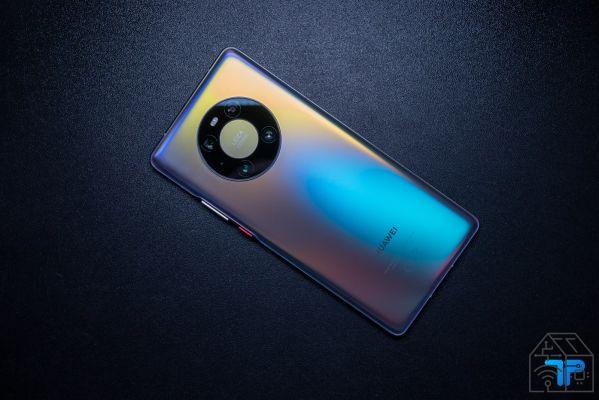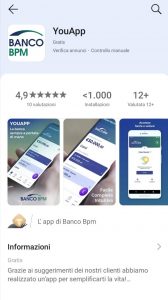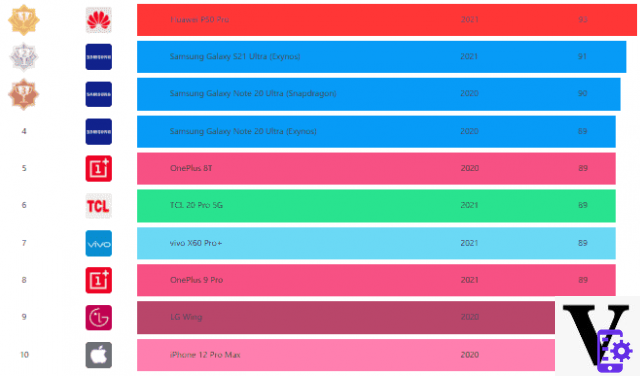Once again today we will focus our guide on the best P20 Lite di casa Huawei, we are talking about an excellent device with an advantageous cost with a unique design and excellent technical characteristics. A terminal that since its debut has managed to conquer a good slice of users who, after purchasing it, said they were more than satisfied.

That said, in the tutorial that we have decided to propose today we will see following some simple and quick steps how to backup device in iCloud on Huawei P20 Lite. All the steps to follow are extremely easy and that is why we are sure you will not encounter any problems.
Back up your device in the Cloud on Huawei P20 Lite: the complete procedure
Back up your data it is very important for many factors, perhaps because you have to reset the phone and you don't want to lose any data inside it. In Settings - Users and accounts you will find the section dedicated to Huawei's cloud storage service. Cloud. To use the tool, you need to log in with your Huawei account or create a new one. The P20 Lite cloud service will keep backup copies of your most important files, namely: videos, screenshots, photos, documents.
Among other things, having a backup nel cloud, turns out to be much easier to switch between smartphones. If one day you decide to buy another device belonging to the Huawei manufacturer, you will immediately have at your fingertips the files, documents and photos that you want to keep and switch to the new phone.
La guide it's over. For any problem or question please write us in the comments box below.
696