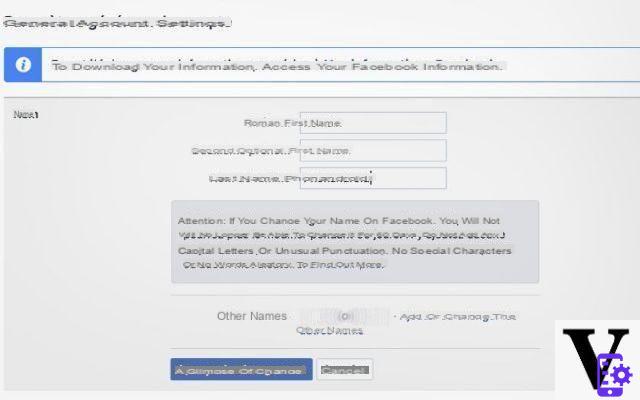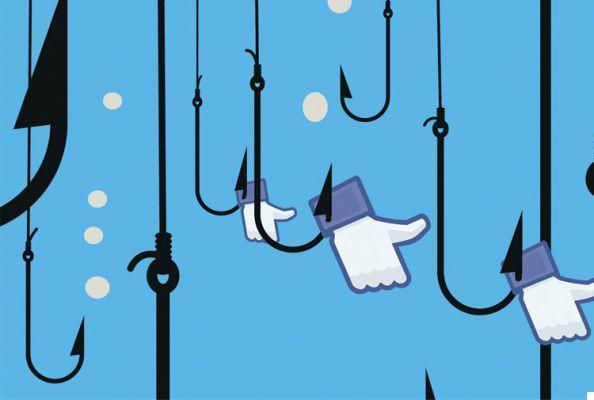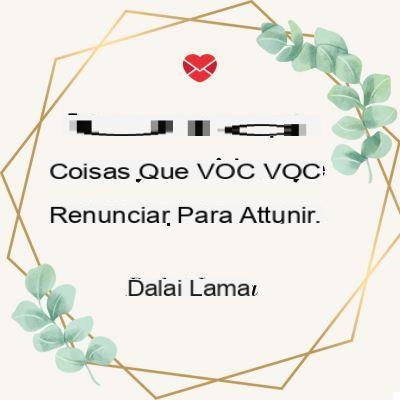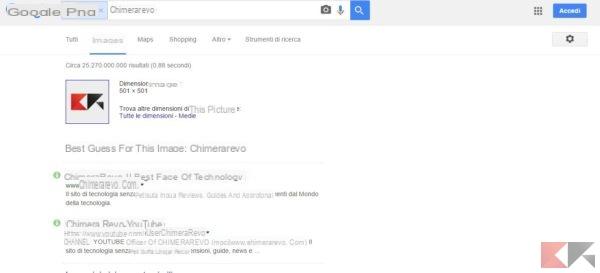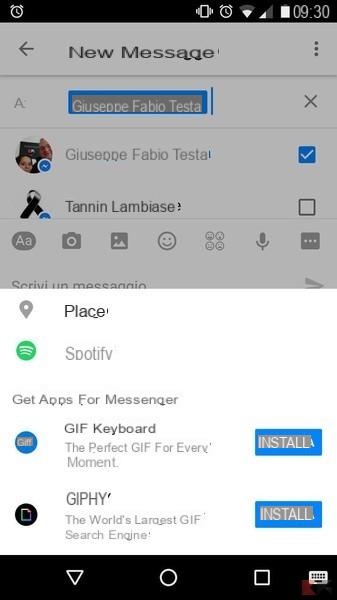If you don't know how to block Facebook Messenger contacts on iPhone today you feel lucky because you have come to the right site. As the title suggests, we will see step by step how to permanently block every Messenger contact on your iPhone.

If you really need to block contacts on Messenger after being harassed and not a little and after having warned several times not to bother you, then read with the utmost attention everything that we will report below. We will explain in detail how to block a person on Messenger via iPhone. Blocking a person means that the latter will no longer be able to contact you by phone or with messages on Facebook Messenger but she will still be able to continue viewing all your posts on the wall if you have them among friends. In that case, you will have to block it directly by relying on Facebook. Once the person is blocked, you too know that you will no longer be able to contact them, much less view their online status or their last login. Below we see the procedure that must be followed to the letter.
Block Facebook Messenger contacts on iOS: here's the procedure
If you've always had an Apple iPhone in your hands and you want to learn how to block someone on Messenger once and for all, all you have to do is simply connect to the application and consequently select the chat of the person who annoys you. . At this point, press on the name of the contact located at the top and consequently scroll until you find the word Block, and to conclude next to the item blocks the messages selected on On. Immediately the block will be active.
The guide is over. For any problem write to us. See you next ForAppsLovers fan
26