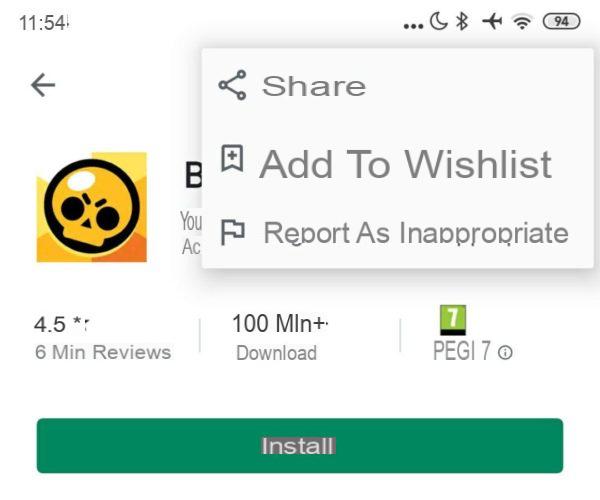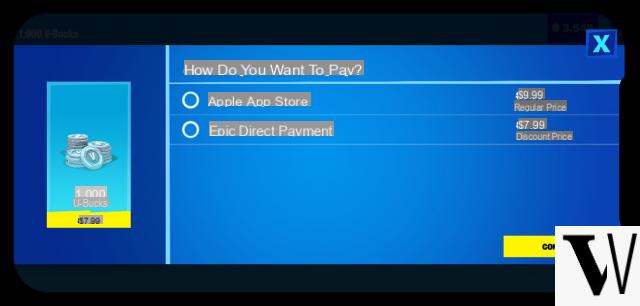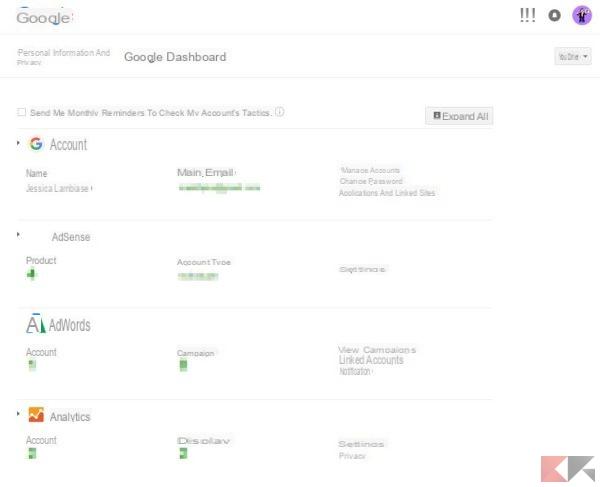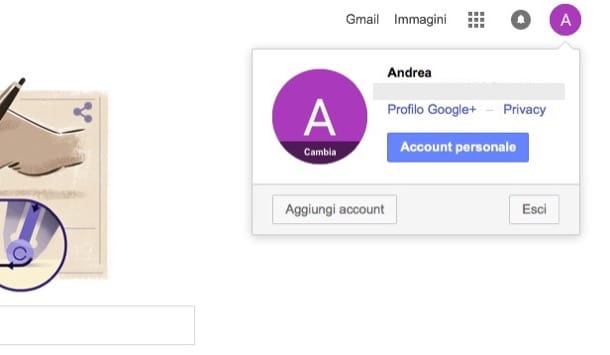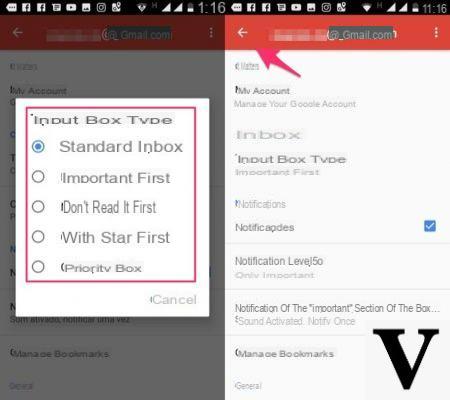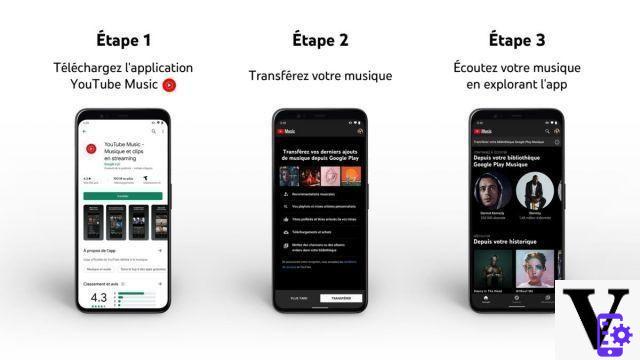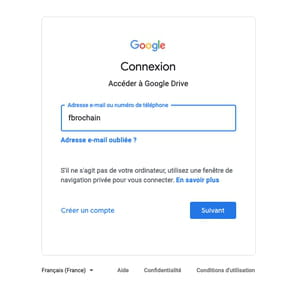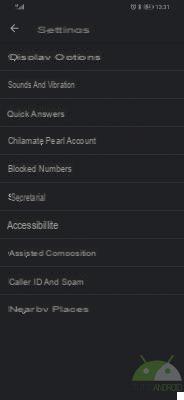Several times we happen to talk about Google Photos, the excellent service created by the Mountain View company that allows you to archive all our online photo organizing them in a perfectly ordered structure.
Users using this service will surely have noticed the new named feature archive appeared in the side menu. In short, it's a way to keep our photos even more organized by eliminating them from the main stream but still leaving them available on the cloud and on search results. By doing so, the general view of the photos is kept orderly without necessarily having to delete the shots that have failed or that perhaps contain sensitive information.
Google Photos Archive
For simplicity, as an example of using the functionality in question I will take the smartphone app available for Android and iOS. The new feature, of course, is also available on the web version of the Big G service. So let's start by opening Google Photos on our smartphone and going to the screen that contains the main flow. Here, by making a long press, we select all the photos that we intend to put aside.
Once the choice is complete, we tap on the 3 dots at the top right and select the item Archive which, as explained above, will set aside the desired photos elsewhere. At this point, to access the photos you have just archived, simply open the left menu, by pressing the 3 lines at the top left or by swiping to the right, and select the Archive item.
At this point we will be faced with a new screen containing all the photos we do not want to see in the main stream. These photos will still be present in the search results and in the albums we create. To restore the images back to the main screen, all you have to do is select them as we did before and choose the Restore item.
In addition to the standard storage function, some users have then had the opportunity to take advantage of a decidedly smart feature of the Google Photo Archive, which uses the recognition of the elements present in the images. It could happen, in fact, that in the tab relating to suggestions provided by the assistant groups of photos are shown which, according to the system, could be archived. This is because the Google Pattern recognition function is able to understand if there are shaky shots, if they are not exactly perfect or if they concern documents and screenshots with a certain degree of reliability.
By consenting to the automatic archiving of the aforementioned images, Google Photos will automatically scan all the photos in the database, storing those belonging to the aforementioned types. To be sure of the correct execution of the operation, it is however possible to personally verify the work carried out by the system.
This, therefore, is the characteristics and functioning of the new Google Photo Archive. For further questions on the matter or to tell us yours, the invitation, as always, is to leave a comment below.