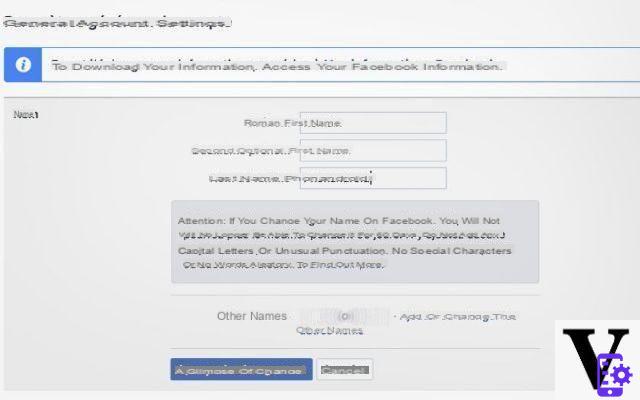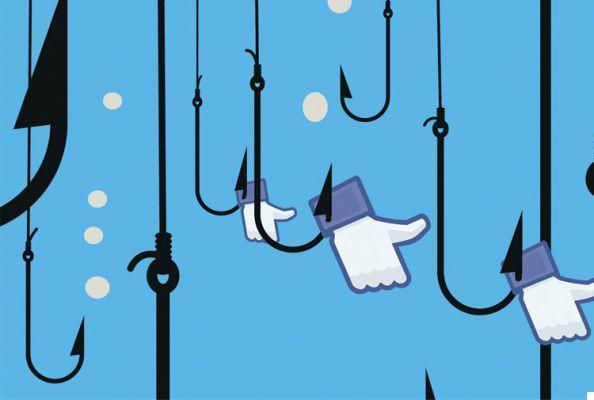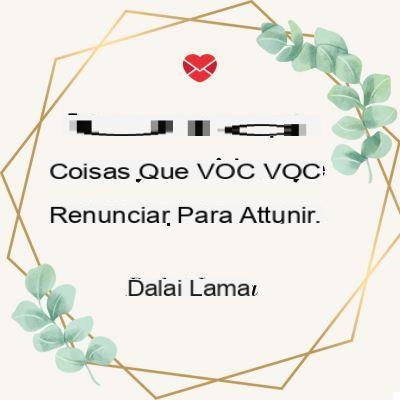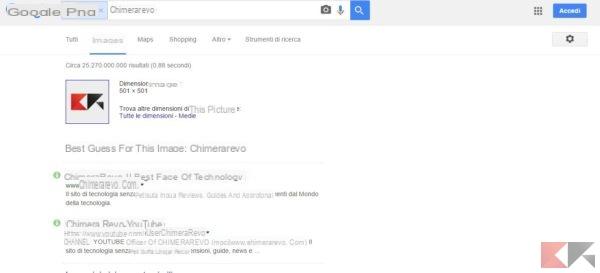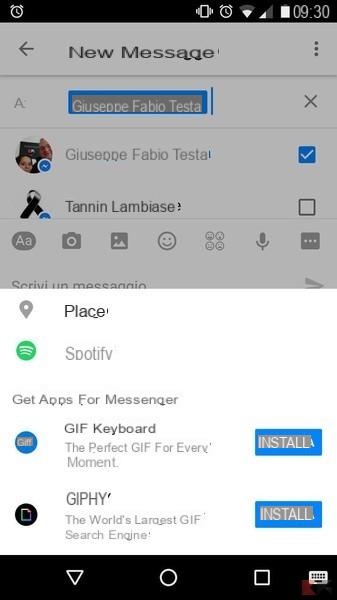By popular demand in today's guide we propose how to send gifs on Facebook Messenger following a simple and fast procedure within the reach of even the less tech-savvy. Lately, Mark Zuckerberg's social blue team has reserved a lot of news for all of us, lots of updates to give Facebook a little life, despite the fact that several years have passed since its birth. One of the tools that seems to have been most successful is definitely Messenger, the messaging system that also works from smartphones and tablets that keeps millions of people in close contact.

Surely many of you dear readers will use Messenger often from your phone and you will have noticed the presence on the chat of new and cute animations to try, the GIFs that are having so much success on the social network. So let's go and see how to send GIFs by relying on Messenger.
Send GIFs on Facebook Messenger: here's how
As a first option, certainly the most immediate and simple there is, you can use the special GIF button which remains located exactly on the chat. From Facebook Messenger, in fact, by going exactly into the chat of one of your relatives or friends, you will immediately notice this GIF button we are talking about which if pressed within a few seconds will give you a list of animations from which you can select yours. more preferred by specifying a word that will act as a label.
By writing the feeling that you intend to convey to others - example Ok, all animated images will be loaded that are perfectly consistent with the message you wrote. You mainly opt for sentences completely in English so as to find what you are looking for more easily. Finally confirm by simply clicking on the animation of your choice and send it to the contact you want.
As seen, sending GIFs on Facebook Messenger is very easy. For any problem we are here.
41