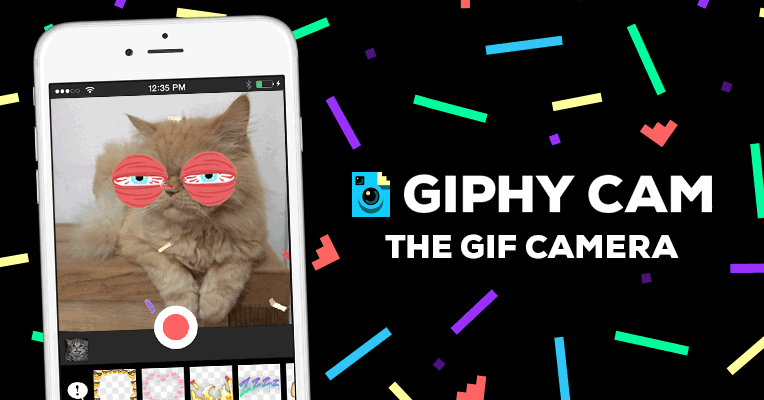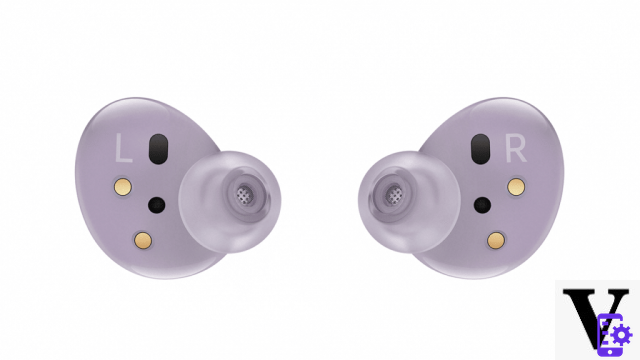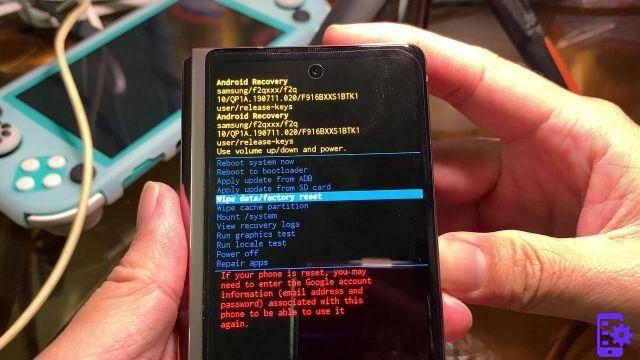It is sometimes useful to enter the Safe mode of the Samsung Galaxy Note 9 to enter the operating system if it has become problematic or won't boot. You can enable or disable Safe Mode by following these simple steps.
Safe mode boot
- Turn off the Galaxy Note 9 by holding the "button Power ", Then selecting" Switch off ".
- Once the device is completely off, turn on the device by pressing and holding the " Power ”For two seconds.
- When the Samsung logo appears on the screen, press and hold the " Volume down ". She keeps holding it until you see the lock screen. The words " Safe mode ”Should appear in the lower left corner of the screen if you did it correctly.
Note: The Volume Down button should be released when only the word “Samsung” is on the screen. This should appear after the “Samsung Galaxy Note 9” screen.
While in this mode, you can uninstall any apps that you think may be causing problems, change settings, or perform a hard reset.
Disabling Safe Mode
To exit Safe Mode, press and hold the " Power "For two seconds, then select" Restart".
If your device is stuck in safe mode, check that the " Volume down Is not blocked. Check to make sure it doesn't touch any buttons.
1.962
It is sometimes useful to enter the Safe mode of the Samsung Galaxy Note 9 to enter the operating system if it has become problematic or won't boot. You can enable or disable Safe Mode by following these simple steps.
Safe mode boot
- Turn off the Galaxy Note 9 by holding the "button Power ", Then selecting" Switch off ".
- Once the device is completely off, turn on the device by pressing and holding the " Power ”For two seconds.
- When the Samsung logo appears on the screen, press and hold the " Volume down ". She keeps holding it until you see the lock screen. The words " Safe mode ”Should appear in the lower left corner of the screen if you did it correctly.
Note: The Volume Down button should be released when only the word “Samsung” is on the screen. This should appear after the “Samsung Galaxy Note 9” screen.
While in this mode, you can uninstall any apps that you think may be causing problems, change settings, or perform a hard reset.
Disabling Safe Mode
To exit Safe Mode, press and hold the " Power "For two seconds, then select" Restart".
If your device is stuck in safe mode, check that the " Volume down Is not blocked. Check to make sure it doesn't touch any buttons.