Until a few years ago, many Rai movies and TV shows could be seen on Rai.TV. In fact we had already written a guide on how download videos from Rai.TV. Today that service is called RaiPlay and represents an immense archive of videos, shows and docfilms ready to be viewed via your computer or mobile device, at any time and location. All you need is a good internet connection and registering a free account to be done on the site http://www.raiplay.com/user/login.html
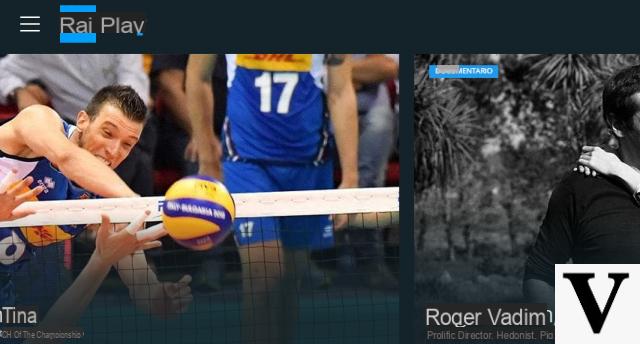
Thanks to RaiPlay more and more users are able to review (later) documentaries or TV shows that they couldn't see live. However, many, in addition to viewing the video, would also like to download it so that they can store it on their PC / Mac and watch it offline. How to do? There is a way to download videos from RaiPlay on PC and Mac? Below we will give the answer to this question by describing the solutions to be adopted to download videos from RaiPlay on PC and Mac.
Download videos from RaiPlay with AllMyTube
The best solution to download videos from raiplay is the one provided by the program AllMyTube which is a software specially designed to download videos from the internet (from over 10'000 video sharing sites such as Youtube) but which also has a powerful “video recorder” function that allows you to record videos from the Internet. Below we see how to download videos from RaiPlay using this extraordinary software.
First download and install AllMyTube on your PC or Mac from the links below:


Install and run the program. You will see this main screen:

Access now the RaiPlay.com website (https://www.raiplay.com/) and access the section where the videos you want to download are present. You can download any type of video: fiction, film, documentary, entertainment, etc ... in short, everything that has been broadcast on all RAI networks.
Once you have found the video you want, copy the video URL, as highlighted in the figure below:
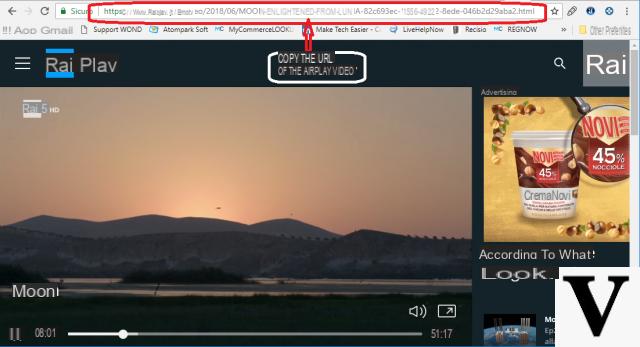
Now go back to the main AllMyTube screen and click on the button at the top PASTE URL. The program will analyze the link and immediately start downloading the video (before downloading, if you are using the free version of the program, a window will open indicating the limitations of this version; click on "Continue" to proceed with the download).

The downloaded videos will be visible on the main program screen:

During the download, if you click on the lightning bolt icon at the top, you will be able to speed up the download and finish the process earlier. This is a truly unique feature that no other video downloader software has.
Once the videos are downloaded, icons will appear on the right of each video that will allow you to convert video and / or di transfer the video on your mobile device.
That's all. In a few minutes you can download all videos and videos you want from the RaiPlay site.
But AllMyTube has, as mentioned before, also a function that records everything that appears on your desktop. Just access the REGISTER function and you can activate the registration screen. Make sure that the red dotted box covers the entire screen of the video and finally click on the button REC at the top left to start recording.
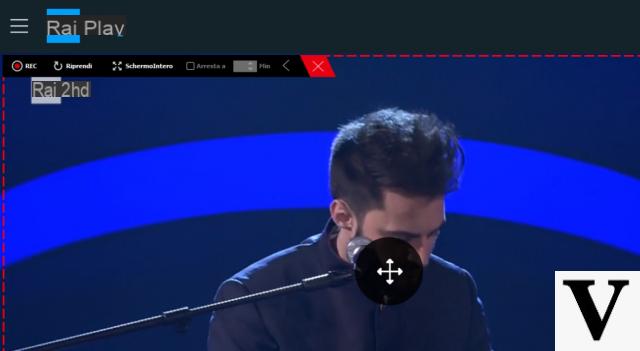
At the end of the recording the video will be automatically downloaded to your PC or Mac. You can also choose the output format according to your needs.
What are you waiting for? Download and install AllMyTube on your computer and try it for FREE now:


My big problem is that in many cases I can download the video from Raiplay but, when I play it, the audio is not heard. I have clearly checked the audio source, it is the default one that makes other videos downloaded from sources other than Raiplay work fine.
Good evening since raiplay has changed, you can no longer download any video film program etc. you can see if what I say corresponds to the truth I have something wrong, but in other places youtube etc. I download quietly.
-
We confirm, they have modified the site and added protection to prevent the videos from being downloaded. You have to use the "recording" function present in the program to be able to record and then download the video .. definitely slower method but it works.
Are the videos downloaded, then transferred to a key or memory, viewable on TV, directly or via a player?
-
Yes, once they have been transferred to a key and connected the key to the TV, they can also be played directly on TV
Clicking on the lightning bolt icon during the download opens a window to buy, otherwise it doesn't work. So you have to buy and, can you tell me, how much does it cost? Thanks
-
It costs € 25 + VAT. The link to purchase the license (valid for life) is this: https://www.softstore.com/order/allmytube-win.php
-
Thanks good evening
-
this program i tried to download it, but then it doesn't open !!!! Bo
-
Make sure your antivirus doesn't block it ...
Very beautifull ! Thanks, but that's not all for me, in fact I have the "claim" to be able to copy it on a DVD and put it together with the other works! But how to transport it from PC to DVD recorder ???
I took the analog VHS converter of the PC to DVD video but it does not transform me from the PC to DVD of the recorder
probably wrong some links? I did: the converter connected to the PC (windows 8,1) the 4 cables
on the front of the recorder (Sony) socket for the camera, and connected to the TV. Where is the mistake?
-
To transfer the downloaded videos to DVD you just need to use this program: https://www.softstore.com/burnova/


























