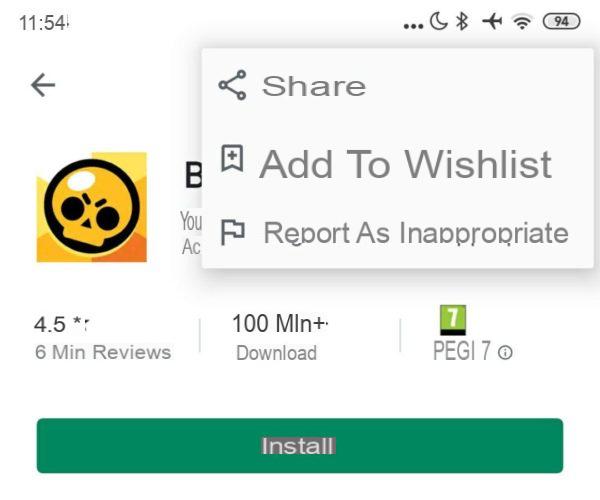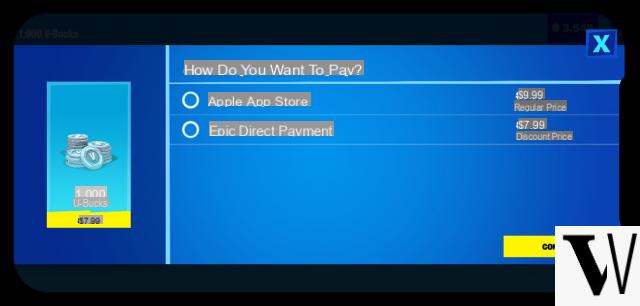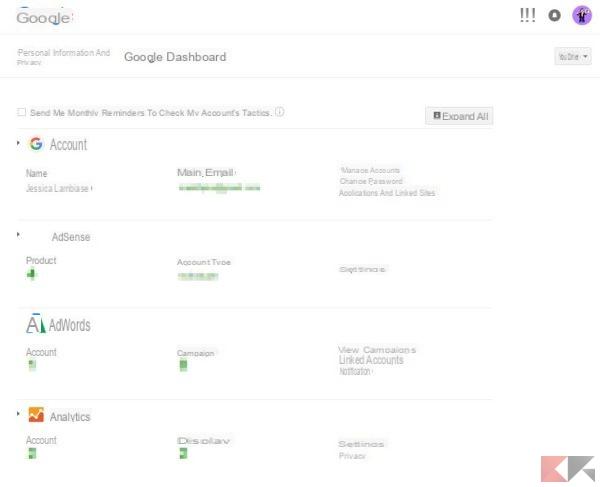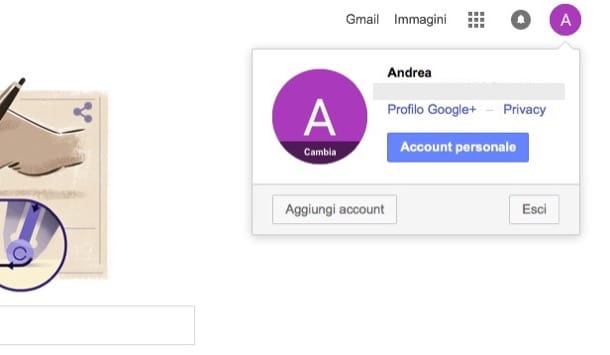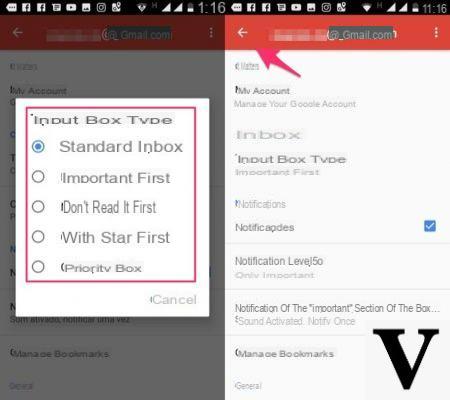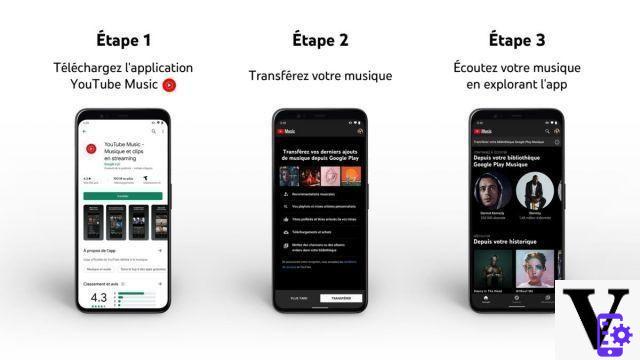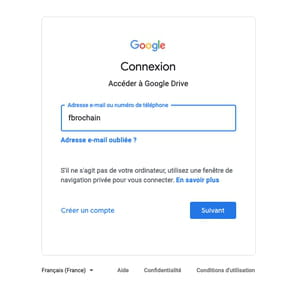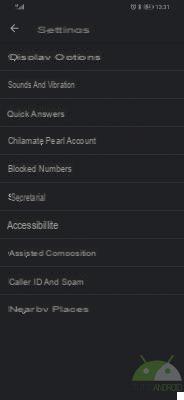What would the world be without Google Maps!
Over time, what started out as a simple "index" of places has become a navigator, un adviser and a way to explore entire cities, buildings and points of interest just by sitting there in your own chair.
This is above all thanks to the convenient Street View, which allows you to obtain a practically 360 ° view of most of the places, cities and streets on Google Maps.
And if we combine Street View with a third-party Player… the result is even more interesting: we can literally stroll from place to place thanks to the photos in the service!
Create virtual routes and walk around in Google Maps
Google Maps Streetview Player is a service available both via the web (therefore from within the browser) and via an Android app. It allows us, thanks to the photos generated by Google Street View, to get a sort of video (actually it's a slideshow) which, when viewed in full, represents one real virtual walk!
We can access Streetview Player from the web or download via the Google Play Store from the links below:
LINK | Google Maps Streetview Player (Web)
DOWNLOAD | Google Maps Streetview Player (Android)
As an example we will look at the website: let's take a look to the left, where this control console is present.
 Create virtual routes and walk around in Google Maps 2">
Create virtual routes and walk around in Google Maps 2">
We fill in the frame as follows:
- we insert in Origin the starting address;
- we insert in Destination the destination address;
- we put the check mark on Advanced Options;
- we put the number of frames per second in the FPS box (the lower it will be, the better the “movie” will render even on slow connections).
Finally we insert in Travel mode the means with which we want to take our walk, which will also decide the type of “video” that Streetview Player will show us. We can choose between:
- automobile (Driving);
- bicycle (Bycicling);
- public transport (Transit);
- on foot (Walking).
Once our choice has been made, click on Play and wait a few seconds: our virtual walk will thus be created and will be shown to us in a sort of video, alongside the path marked on the map!
 Create virtual routes and walk around in Google Maps 3">
Create virtual routes and walk around in Google Maps 3">
Through the controls we can increase or decrease the speed of our virtual walk, view it in full screen or even download it.
In short, Google Maps Streetview Player can turn into a travel assistant that allows us to look at our route comfortably or, why not, into a sort of tourist guide which allows us to enjoy virtual walks in complete tranquility!