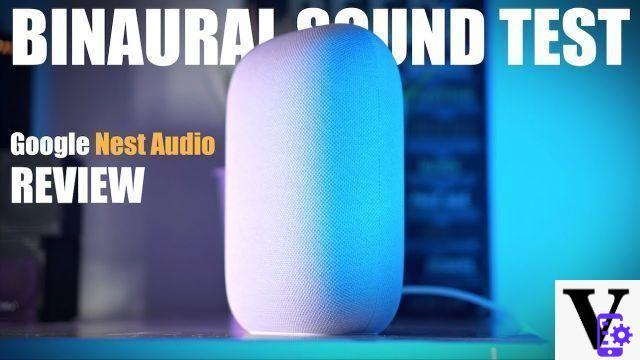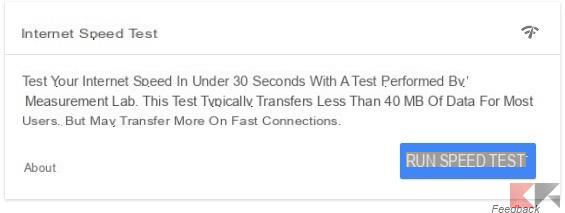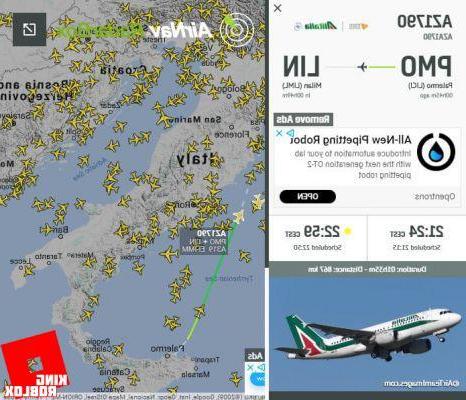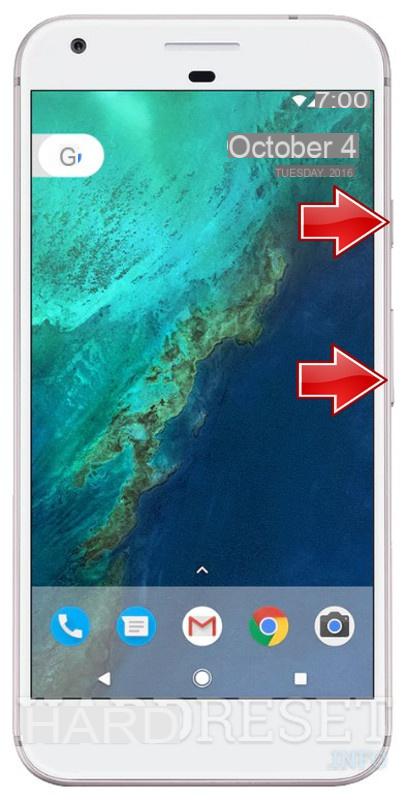
To perform a Google Pixel or Google Pixel XL reset, that is, a factory data reset, there are two ways. The easiest is to do it from settings but if the phone won't turn on you can do it directly from recovery.
Reset from settings
Reset Google Pixel from settings is a very simple procedure. Open the impostazioni (gear icon) and look for the entry"backup and restore". Verify that the backup account is set so that the data is restored on the next reboot. Then click on the item"Factory data reset"And then choose to reset the device.
Then confirm with the"cancel all". I advise you, before performing the procedure, delete any microSD to avoid deleting even those data.
However, if your Google Pixel (or Pixel XL) does not turn on or does not allow you to access the settings, you can follow another path. Resetting, in fact, can be done from recovery, which we explain what it consists of in the following article:
Reset dalla recovery
Before performing the reboot, make sure that battery is charged to 100% and remove the microSD. With the smartphone off, press the button at the same time ignition e volume + until you feel a vibration.
Release the power button (hold volume one). At this point, tap the Home button to see the recovery menu.
When you see it, release the volume button. Moving with the volume keys, select the item"wipe data / factory reset"And confirm with the power button. On the next screen, select and press"yes" to confirm the operation. After the reset, select the entry for the reset and reboot your device.
[Datasheet ID = "226802 ″]
[Datasheet ID = "226804 ″]