The operating system of Apple dedicated to iPhone and iPad does not have a File Manager like the one for Android or Windows. However, there is nothing to stop you from managing files with your iOS device as well. To import, export and modify files you need to contact third-party applications. The file manager pre-installed on your smartphone does not allow you to have the maximum freedom of management. To overcome this problem, in this guide we propose the best apps to manage files on iPhone and iPad.
Best file manager for iPhone and iPad
As we told you earlier, the pre-installed file manager on iOS does not allow you to manage the files on your device at will. Many Apple users complain that their device does not have a file manager like the one available for Windows and Android. Fortunately, there are several third-party applications that allow you to solve the problem.
dropbox
The application of the most famous cloud storage service allows you to better manage your files on iPhone and iPad. If you are used to saving all files on dropbox, the official app for iOS is the best solution to adopt. Thanks to this application, you can easily access any type of file saved on the cloud, such as photos, videos and documents.

You can open a file, preview it and share it through various supported applications. A much appreciated feature is the ability to change Word, Excel and PowerPoint files directly within the application itself. This way you avoid having to open and close different applications each time to change a certain type of file. In addition, there is also a convenient scanner which allows you to scan documents and save them in PDF format.
The app also comes with a offline mode. The free version allows you to save only individual files in offline mode, while the paid version allows you to save entire folders as well.
- DOWNLOAD | dropbox
File Manager & Browser
The application File Manager & Browser it is one of the best applications when it comes to ease of use. Thanks to the simple and intuitive interface, even inexperienced users will know how to use it to the fullest. The peculiar feature of this file manager is the ability to import files from PC taking advantage of the Wi-Fi connection, just like it works with AirDroid.

You can open and manage files and share them with other third-party applications. The main services of Cloud Storage, such as Google Drive, iCloud, Dropbox and OneDrive. As you can guess from the name, the application has an excellent browser that allows you to download any type of file and save it in the archive. It is also a good solution that allows you to download music to iPhone.
This file manager can be considered as a kind of virtual USB drive, thanks to which you will be able to view files in most of the available formats.
- DOWNLOAD | File Manager & Browser
File Manager App
This application allows you to better manage your files without using the original applications. It has a well designed interface which greatly improves the user experience. File Manager App allows you to link an account dropbox in order to view all the files saved in the cloud storage service.
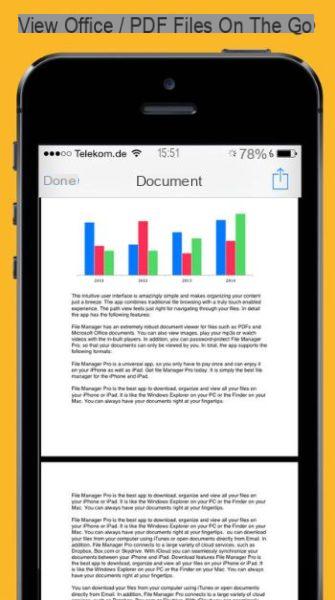
The application supports file downloads and allows you to protect the archive using a Password or the fingerprint using the touch ID of your device. This way you can keep all your files safe from prying eyes. You can view Office files and PDF files directly within the application, without the need to exploit the original applications.
- DOWNLOAD | File Manager App
Apple files
With iOS 11 it was introduced Fillet, a free file manager very similar to Finder for Mac. It allows you to link multiple accounts Cloud Storage, like Google Drive, Dropbox, OneDrive and of course iCloud. In this way, you can tap into all the files available in the various cloud storage services using a single application.
You can organize, view and delete all files directly from the Apple app. However, not all that glitters is gold. In fact, not all file types can be change with the official Apple app. Some documents can be opened and modified using the application, while others must necessarily be modified with their original applications. If you are interested in learning more about the use of this file manager, we recommend that you consult our guide on how iOS 11 files works.
Was our guide to the best apps to manage files on iPhone and iPad helpful? So why not check out our related guides?
- EaseUS MobiMover: Transfer Files Safely with iOS
- The best browsers for iPhone and iPad
- How to open ZIP files on iPhone
- How to open .DAT files on iPhone and iPad


























