"I installed MobileGo and a few days ago HiSuite to manage a HUAWEI mobile phone and I noticed that after installing this last suite, your MobileGo manages the HUAWEI from the PC better than the proprietary suite, also allowing you to choose, among other things, the only address book in the phone memory, thus excluding all other." by Giorgio C.
We have already received several emails like the one above from Mr. Giorgio, which he found in MobileGO per Android the best alternative to HiSuite to manage your Huawei data, directly from your PC.
MobileGO is a constantly updated “android manager” software and has now become the most complete software for managing the data of your Android device. With it it is possible to manage the contacts directory (e.g. add, remove contacts, delete duplicates, import / export contacts, etc.), transfer photos to and from the Android device, convert videos for the smartphone, send and manage messages directly from your computer, install / uninstall apps from your PC, create backups and restore data with just one click, etc ...
Link to download MobileGO for Windows:

If you have a Mac we recommend using the app Android Transfer per Mac
After installing and starting MobileGO on your Windows PC you will see a splash screen like this (after connecting the huawei to the computer via USB):
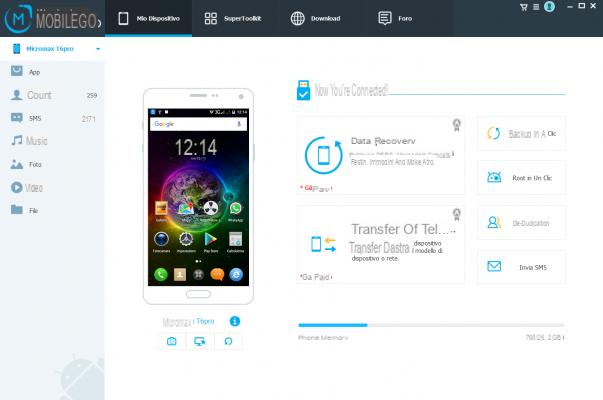
Use a USB cable to connect your device HUAWEI to the computer and start data management. In reality, MobileGO also allows you to connect the Huawei (Android) device to the program directly via Wi-Fi: all you have to do is scan the QR code that appears in the initial MobileGO window to download the relevant app on the Huawei and then proceed with the connection wireless.
Once the connection between the program and your Huawei has been established, you can immediately start carrying out the operations you want.
 Why use MobileGO instead of HiSuite to manage Huawei from PC?
Why use MobileGO instead of HiSuite to manage Huawei from PC?
The main reasons why you should use MobileGO instead of HiSuite are these:
1. MobileGO is much more stable and recognizes all Huawei devices, even the newest ones
2. MobileGO is also in your language and is much more intuitive to use
3. Unlike HiSuite, MobileGO also allows you to download videos and songs to your device directly from the web
4. MobileGO has features not present in HiSuite
5. Unlike HiSuite, MobileGO is available for both Windows PC and Mac OS X.
NB: The software is compatible with all Android versions and all Huawei models, even those recently released: Huawei P9, Huawei P10, P10 Lite, P10 Plus, P9 Plus, Huawei P8, P8 Lite, etc ...
Alternative solution to MobileGO to manage Huawei on Windows PC and Mac
TunesGO is another powerful “android manager” program that can manage your Huawei from your computer. Unlike MobieGO this program works very well even if you have a computer with Mac OS X operating system.
Link to download from TunesGO per Windows e Mac:


After connected the Huawei to the PC the mac via USB cable, you will have to activate USB debugging on it and then you will also have to authorize the connection by clicking on OK on a warning that will appear on the Huawei screen.
Once detected by TunesGO you will see the image of your Huawei on the software home screen:
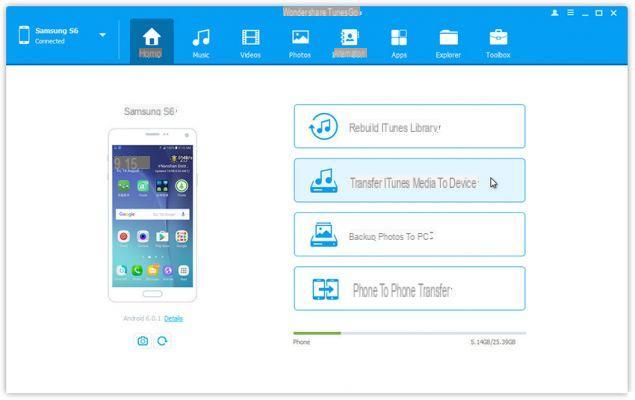
You will now be able to access yours VIDEO, PHOTOS, MUSIC and manage them directly from your computer.
From the menu INFO you will be able to manage your Huawei's SMS and Contacts
From section APPS you will be able to install / uninstall applications, and finally from the section EXPLORE you will be able to see all the folders of the internal memory and SD card of your Huawei.
I would like to transfer videos and photos from my smartphone to PC. Can I safely accept the conditions to continue the installation?
-
Si
Good morning. I cannot edit the contacts of the Huawei phone from a PC using HiSuite; I can delete or add them but I cannot modify the existing ones by adding an address or other phone number. I wanted to know if with MobileGo it is possible to make these changes from a PC. Thanks.
-
Also I would like to know if with MobileGo it is possible to start a phone call by clicking from a PC obviously having the headphones in the phone. Thanks.
-
No, it's not possible…
-
-
Editing of contacts is possible with MobileGO
First I introduce myself, my name is Ago and I say good morning to everyone, my problem is that I cannot send SMS from my mobile phone because I get a message where it says to send it with HiSuite, in the same program I cannot find the way to how to disable this service and be able to send SMS from Huawei P8 Lite mobile phone. It would be appreciated if someone could help me, in the meantime thank you-
-
you have probably mistakenly set Hisuite as an App to send SMS.
Go to the Android settings. Find the gear icon and click on it. At this point, from the various items in the menu, select “App”.
Look for the settings symbol again. Once located, press it. You will now see a new screen. Click on “Default Settings”. Here, choose the default app category to change and move on. Press on "Messages", choose the new app to send sms from those listed.
Why is there no MobileGo version on Linux? I have almost completely abandoned windows and use Ubuntu. In fact I have a Mate 9 Dual SIM (MHA-L29) and I would need an alternative HiSuite on Ubuntu as well. I like other users of the alternative software to Windows will be very happy to use different software such as MobileGo on the Penguin ..
-
Unfortunately there is no version for Linux ...
But do I have to install mpbil go to download the photos to the PC?
-
Yes, you can use either MobileGO or TunesGO .. both are excellent data management programs for the Huawei device.
-
I think it is a problem of USB debugging not activated correctly or that there is a USB connection set to "Charge Only" and not to "Data Transfer". If you do these operations, the phone will be recognized without problems by the program.
BUT HOW TO SET THE CONNECTION FROM ON "CHARGE ONLY" TO DATA TRANSFER
I HAVE HUAWUEI Y6 EMUI 4.1.3 ANDROID 6 ——MODEL CAM21
THANK YOU -
Theoretically, between the notifications there should be a notification that allows you to select between two options:
"PHOTO ONLY" or "FILE" -
Why should I use paid programs when HISUITE, which has always been huawei's referral program, no longer works. It is a real scandal for a manufacturer, especially for the damage it causes to all owners of Huawei smartphones. We will throw away all these phones and we will divert to other brands .. Too bad ..
-
Unfortunately for most HUAWEI including NOVA and NOVA PLUS and others, the program does not recognize the devices.
-
I think it is a problem of USB debugging not activated correctly or that there is a USB connection set to "Charge Only" and not to "Data Transfer". If you do these operations, the phone will be recognized without problems by the program.
I saw this application and I wanted to know if it also allows you to synchronize the outlook agenda that I have on my pc with appointments
-
Unfortunately no
I also do not see the music folder because it does not see the sd but the phone sees it and also hisuite sees it… how can I put music ???
Do you need a registration? Because at the beginning he asked me for it
nice, but does not see the photos and videos on the sd. how do i solve?
the new version of hisuite does not work with p8light
VIVA HUAWEI
Great article !! Thanks for the clear advice .. good day, patrician


























