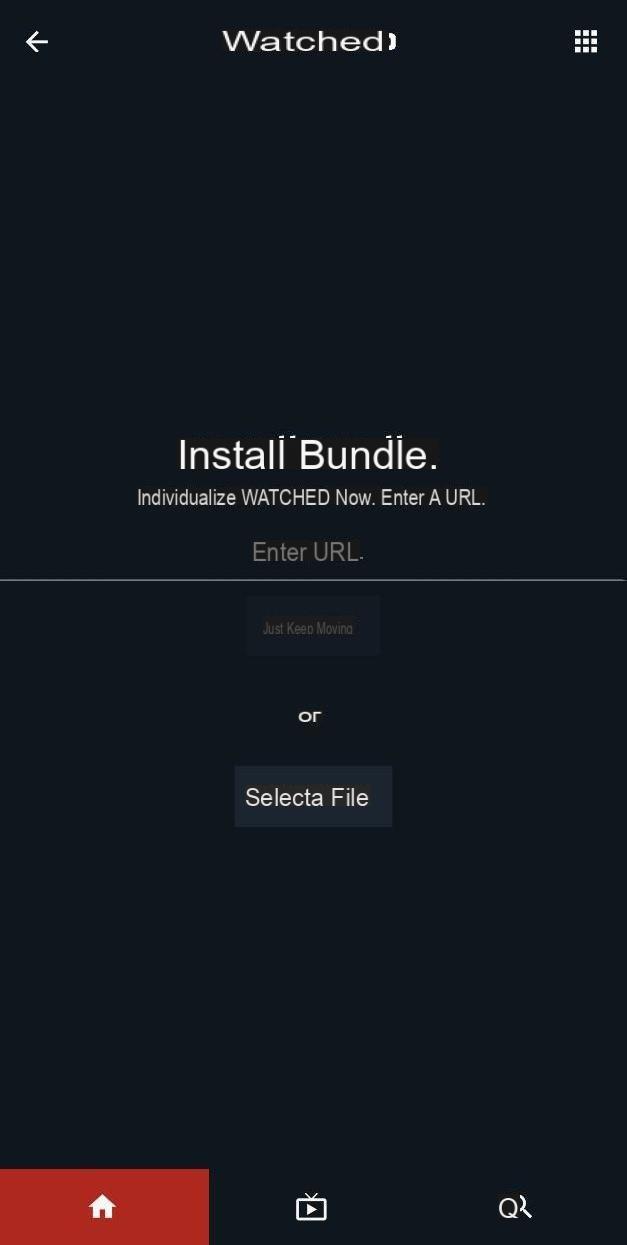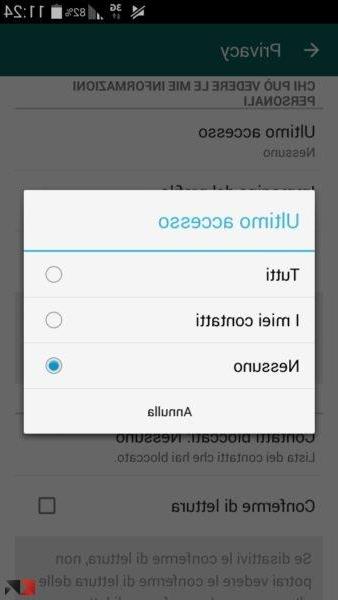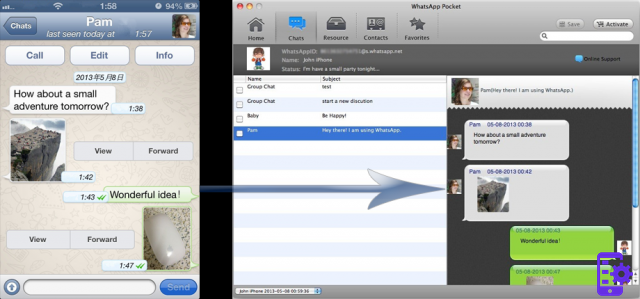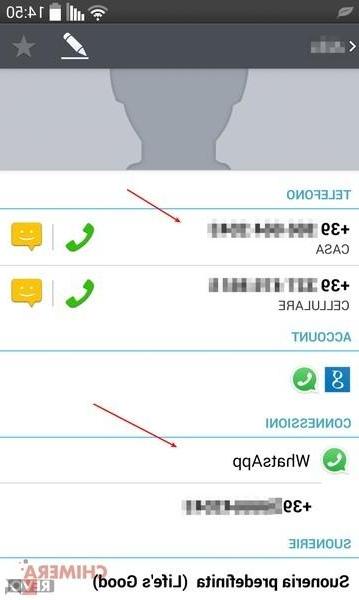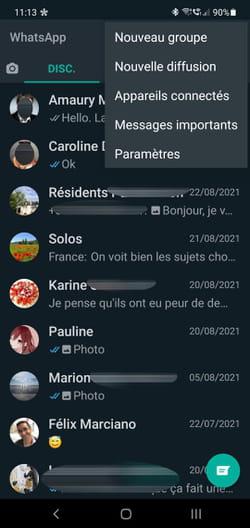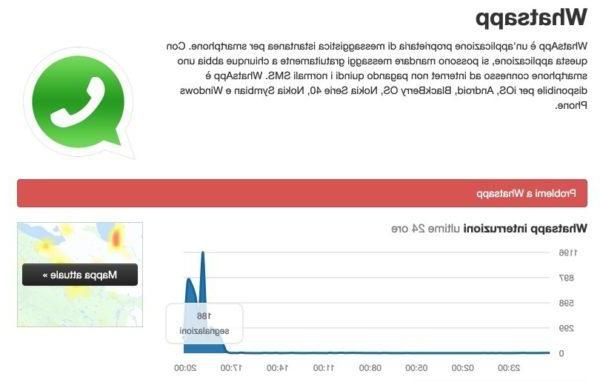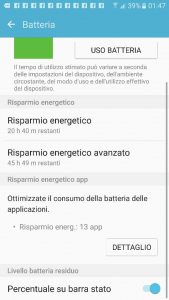WhatsApp is the best known and most popular instant messaging application since its publication back in 2009. It not only allows you to exchange messages with users, but also to share media and make calls and video calls.
It is a service that, for free, allows this, and it is precisely for this reason that in 2016 it reached more than 1 billion of active users.
It is understandable, therefore, that sometimes there may be gods problems related to the application itself (here, for example, one of the latest problems related to servers).
If you are here because you are having trouble with the messaging service, you are in the right place.
WhatsApp doesn't deliver your messages to recipients? Let's see how to solve!
First of all, you need to understand the nature of your problem, checking if it is related to a malfunction of the application or your device. To understand the situation, let's make sure that:
- The connection to the network is active and functioning correctly: one of the most important graphic elements in any self-respecting smartphone is the status bar: in this "space" located at the top of the screen of our smartphone, it is possible to observe the time, data connection, Wi-Fi, alarm clocks, and much more.
We then check that theicon of the Wi-Fi or data connection are correctly present in their spaces. Alternatively, we can go to Settings, Wi-Fi or Mobile networks, to check the actual status of the connection; - WhatsApp servers are working: in this case, the proof is "experimental".
To understand if the problem is related to a single user or globally, let's try to contact another user or make a voice call.
In case it is not our connection problem, WhatsApp will certainly have some maintenance or server problems immediately.
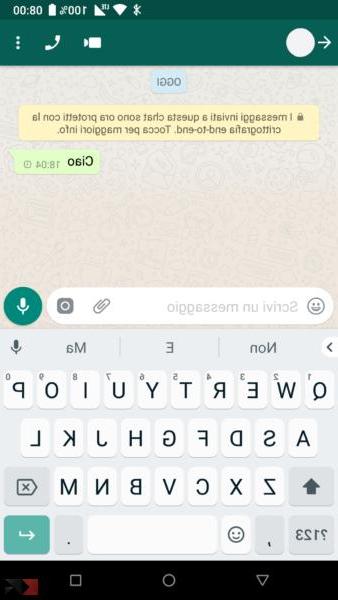
Solution 1: Connect to the network
Most often, network connection problems occur because ours provider it does not allow a further exchange of data (and therefore further exchange of messages).
This happens the moment we cross the threshold of traffic provided by our subscription.
We divide the solutions into two paths:
- Mobile data: in order to check if we have finished the available traffic we can, from our smartphone, use the app dedicated to the control of promotions and consumption, which varies from operator to operator (eg Customer Area 3, MyTim Mobile, My Vodafone city, etc.).
Alternatively, if the smartphone fails to connect to the network, let's go to Settings, then in Mobile networks, and choose our access point by unchecking where the item is present Automatically selects the network (solo per devices Android); - Wi-Fi: in this case, we go to theIP address of our router, which is usually 168.1.254, but can vary from model to model (eg “fritz.box”, etc.).
We check the details of our service, making sure everything is working correctly
Through these small operations, we can restore the connection, which will allow us to reach the app servers in order to send messages.
Solution 2: WhatsApp
In the event that WhatsApp itself was the cause of the problem, the solutions are various:
- We uninstall and reinstall the application: the operation is very simple, as it will be enough to drag the icon from our home to the trash icon, which will start the uninstallation process. When the process is complete, we go on Play Store o App Store and download the application again.
This procedure is very useful when the application is in conflict with processes running on our smartphone; - We check that the user has not blocked us: WhatsApp allows you to block contacts in our address book, thus preventing them from contacting us. Consequently, if we have been blocked from the user we are trying to talk to, we will not be able to communicate with them.
Solution 3: Smartphone
As trivial as it may seem, very often our smartphone needs a good refresh. It may happen that its RAM is saturated or falls into a sudden drop in performance. The only solution, in this case, is that of restart the device.
Conclusions
If none of these methods have solved the problem, then most likely WhatsApp is experiencing some server-side problem. A tip is to inform yourself on other social networks in the event that other users have the same problem as you.
In fact, it is not uncommon for this to happen: the hashtag craze broke out on social networks (Facebook, Twitter) "#WhatsAppDown”, Which suggests that a messaging service like WhatsApp has become fundamental in the daily life of each of us, causing a global problem.