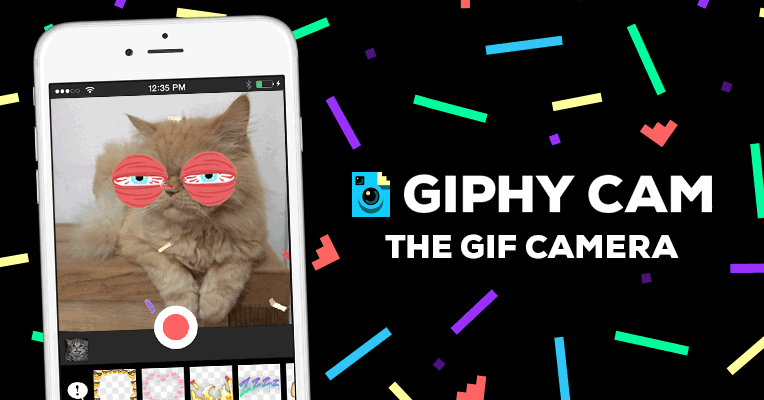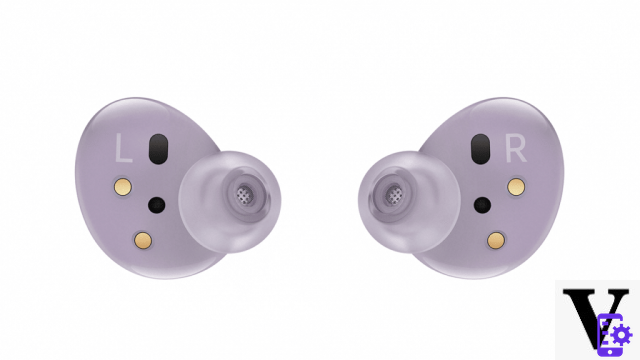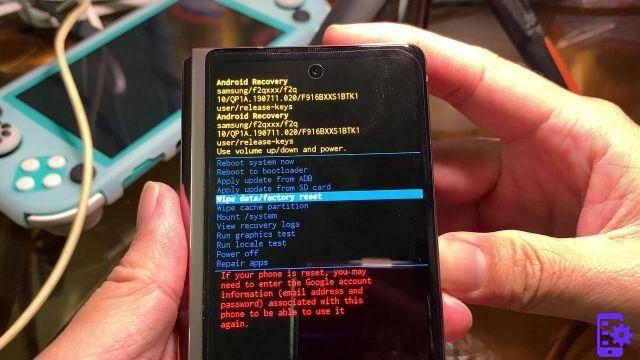With hundreds of songs on iPod, and with the purchase of a new Samsung Galaxy it is possible to have the need to transfer them all to the latter. If all the songs have been purchased from iTunes, you can open the iTunes folder on your computer and then copy the songs to your new Samsung Galaxy phone. But what if the iPod songs were downloaded from other channels? In this case, it is necessary to make use of a third party tool. In this article we highly recommend that you try SoftStore MobileTrans (for Windows or Mac). It is a tool specially designed for one-click phone-to-phone data transfer. With it, you can also transfer all songs and playlists from iPod to Samsung Galaxy safely.
How to Transfer Music from iPod to Samsung Galaxy
Download MobileTrans, a program to transfer music da iPod a Samsung Galaxy. Then follow this simple tutorial on how to rip music from iPod to Samsung Galaxy with Windows version. Mac users will be able to follow the exact same steps.


Step 1. Launch MobileTrans on the PC
First install and run MobileTrans on your PC. The main window will appear, like the screenshot below.
Note: MobileTrans fully supports iPod touch with iOS 5/6/7, and Samsung Galaxy devices.
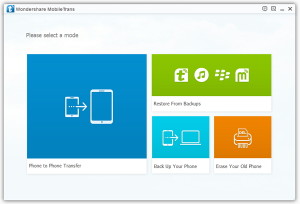
Click on the "Mobile Transfer" section to continue.
Step 2. Connect iPod and Samsung Galaxy to PC
Connect both Samsung Galaxy and iPod to computer via USB cable. MobileTrans will recognize them immediately and they will be shown separately in the main window. Among them there is a button "Flip“, By clicking on it you can swap their places (on the left you will have to put the iPod, that is the source device from which you want to transfer the files).
If during the transfer you want to delete all the songs currently saved on your Galaxy (to make room for those of the iPod) just check the box "Clear data before copying". If you want to keep the songs, don't check this box.

Step 3. Transfer Music from iPod to Galaxy
Actually, MobileTrans allows you to transfer music, photos, videos, SMS, contacts from iPod to Samsung Galaxy. To transfer only the songs, select only the box "Music". Finally start the transfer by clicking on "Start Copy". When the transfer is complete click "OK".

That's it!
145