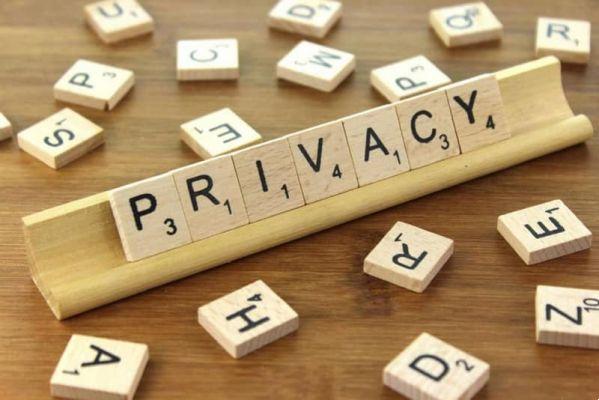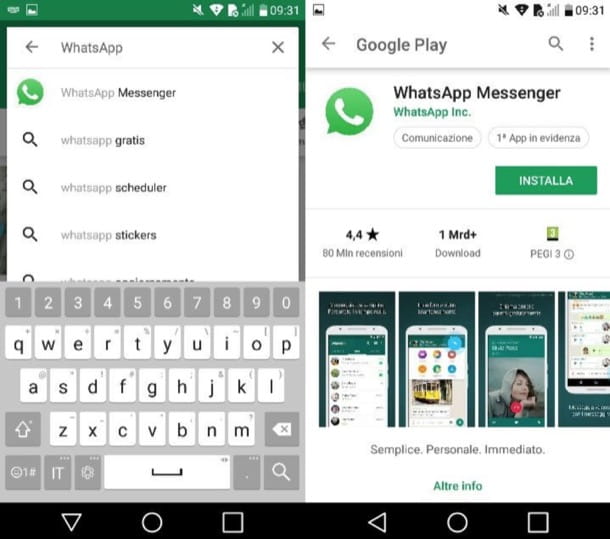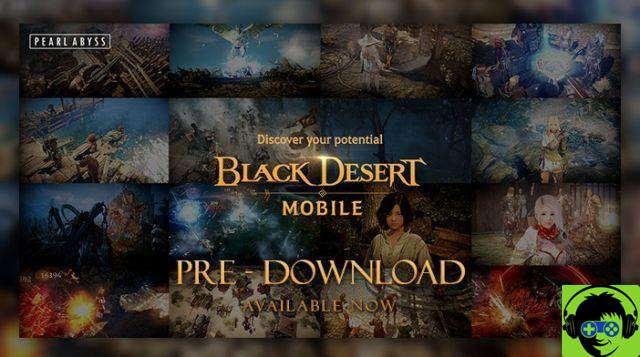It may not be the best drawing app, nor the most complete. However, the classic Microsoft Paint is one of the most iconic programs in the history of the Windows operating system, available on the platform since version 1.0.
Since 2017, Paint is in Microsoft's obsolete applications list. However, in mid-2021 is reborn with a web version available completely free, which can be used from any device, even mobile.

The classic Microsoft Paint, on your mobile thanks to this web application.
Use the original version of Microsoft Paint on any device
The developers of the project were able to perfectly replicate the experience of the original version of Microsoft Paint in a way flawless and to offer it through the browser. It's a open source version, ultralight and with an interface adapted to its use on any type of device.
Furthermore, the plan is not to offer only the basic functionality of Microsoft Paint. Its creators intend continue to improve the tool, so that, for example, it is able to support even more image formats on which to draw or edit.
It also includes a unlimited number of “undo / redo” actions, automatic backups, operation as a progressive web application and, of course, touch screen compatibility with multi support touch which gives the possibility of scroll through the design using two fingers.

The web version of Paint works perfectly on Android phones.
Although it will probably not replace advanced drawing applications such as Procreate or other alternatives, it is undoubtedly a very curious experiment, with which to revive one of the most iconic programs in Microsoft's history, adapted to current times.