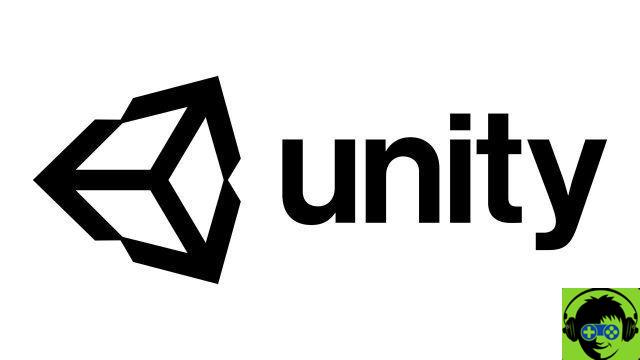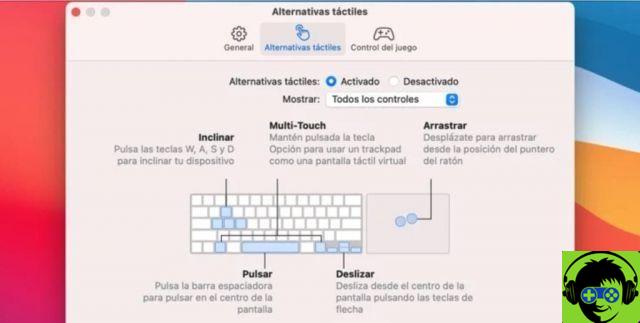Sometimes you may feel that your mobile is not working, but you don't know which component is having problems. In this guide we explain the methods to use to find out what happens to your phone and thus be able to fix errors before it's too late.
To find out which components are not working as they should, you can use hidden codes that you allow you to do a thorough test of the hardware or use third-party apps that perform the same function. Next, we will carefully examine all the possible options to find out the defects of your mobile so that you can choose the one that interests you the most.

There are several methods that allow you to find out the breakdowns your mobile phone is suffering from.
Does your mobile freeze? So you can find out what's wrong
Although the technology is more and more advanced, there are cell phones that continue to have a high failure rate. Therefore, yes recommends knowing how to find faulty components on your smartphone, in such case. On the one hand it is possible to do this through hidden codes, which vary according to the manufacturer, and on the other through applications dedicated to testing all the components of the terminal.
How to find out what happens to your mobile with hidden codes
Although this is an unknown function, most Android phones have a system diagnostic test that analyzes the operation of all components. To access this hidden menu is required enter a code in the Phone application, a figure that depends on the manufacturer of the terminal. Afterwards, you will be able to know the codes to access the diagnostic test of the system of the most well-known brands.
- Samsung: writing the code * # 0 * # all together.
- Xiaomi: writing the code * # * # 64844 # * # * all together or via the CIT menu.
- Sony: writing the code * # * # 7378423 # * # * all together.
- HTC: by typing the code * # * # 3424 # * # * all together.
- Huawei: with the code * # * # 2846579 # * # * in the Phone app.
- Motorola: with the code ## 4636 ##.
By entering these codes in the phone app, you will enter the system test where you will be able to see a list of all the components of the terminal. One by one, you can check the operation of these elements, such as the screen, battery, WiFi connection or camera.
With this test, that it does not need third party apps or root, you will be able to find out what is wrong with your mobile, go to fix the errors and then make the phone work normally again. If, for any reason, this method does not convince you or does not work on your terminal, you can use the following: third-party apps.
How to find out what happens to your mobile with diagnostic apps
In the Play Store we find several applications dedicated to running diagnostic tests on your mobile to help you find out what's wrong. In this article you will learn about three of the best apps to test mobile phones, all free.
TestME
TestM, an app that we already recommended to you a few years ago, is still one of the most popular tools for testing the functioning of the elements of a terminal. Free and also available for iOS, TestM is ideal for analyze the state of the components and receive in a few minutes a general report.
You can test the screen, microphone and speakers, battery, the cameras and up to a dozen other components of your phone. Without a doubt, TestM is one of the best apps you can download to find out what's wrong with your phone and fix it.
Phone Doctor Plus

The Phone Doctor Plus app is available for both Android and iOS.
Another free application to find out what's wrong with your mobile is Phone Doctor Plus, with over 1 million downloads in the Play Store and also available for the iOS operating system. This app examines the status of about 30 elements of your mobile and details on where the problem lies. For example, if a web page cannot be opened, Phone Doctor Plus informs the user about the exact network connection error.
Touch screen, battery, memory, compass, microphone and speakers, flash, bluetooth connection and camera are just some of the other elements you can try with this application.
Phone control

Phone Check is a free app for testing the components of your mobile.
Finally, you can also use Phone Check to quickly check whether your mobile is working properly or not. Memory, storage, battery, mobile networks or WiFi connection are some of the aspects you can try with this app. If you receive the check in green, you can rest assured, everything is correct in the terminal. Conversely, if the color is red, the mobile phone has defects that you need to correct.
Phone Check helps you test the operation of all components with a guided analysis that explains all the steps you need to follow. Eventually, you'll see a full phone status report and can even send it to your email.
 report this ad
report this ad