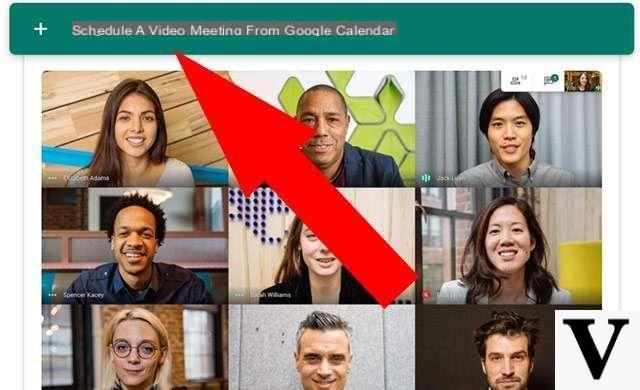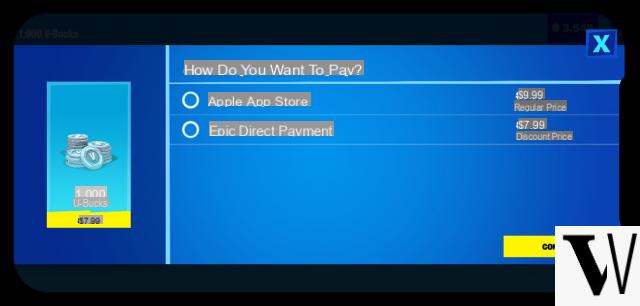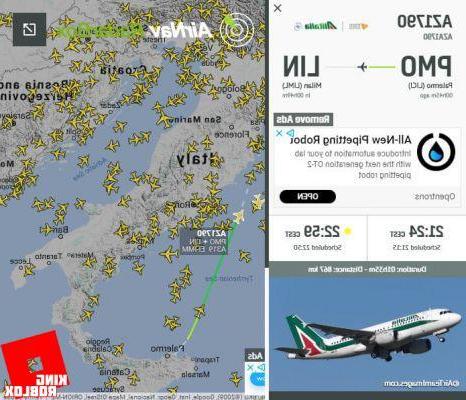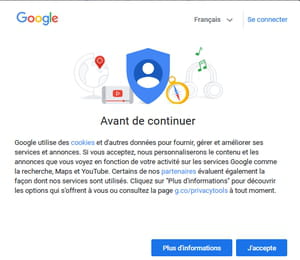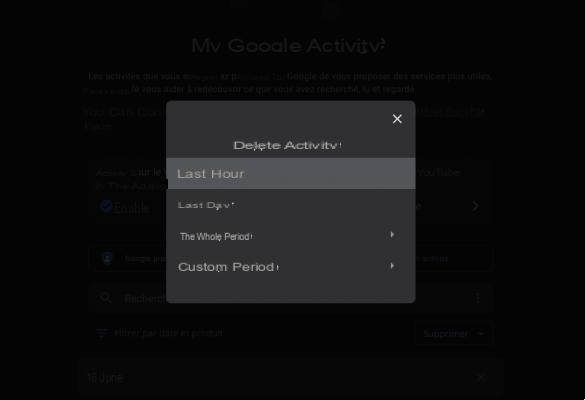Someone will have already noticed this in the last few hours trying to translate a term or phrase from another language: the version of Google translator accessible from the Web, using a desktop browser, the look has been redone. A makeover that the Mountain View group explains in an intervention on the official blog with the need to adapt the interface to any type of device, changing the layout automatically and dynamically based on the size of the window and those of the screen.
The restyling of Google Translate on the web
A tool that users use every year to translate as many as 30 trillion phrases into 103 different languages around the world, according to statistics shared by bigG. A lot has changed since the debut twelve years ago. The service has undergone a continuous evolution, which has led it from the simple "word for word" conversion to obtaining results that are now more than convincing, able to take into account syntax and semantics.
Il new design of Google Translate is in line with what characterizes the other products of the group, with the implementation of a new font and a revised structure for navigation: for example, now the feature for uploading a document to be translated is easier to find, with the appropriate button located above the textarea.

The management of the chronology of translations, so as to be able to fish out the most frequent ones in an almost immediate way, thanks also to the association of customizable labels. Again, as mentioned at the beginning, the interface of the site is now responsive and able to dynamically adjust to the size of the window, as shown in the animation below.
For those who rely on Google Translate every day, at work, during study sessions or to better understand the news published by foreign sources, it may take some time to get used to the new look of the service.
Source: Google The new look of Google Translate on the web