How to delete your Google search queries?
It was already possible to suppress its activity over a given period. The entire search history, if its storage is not disabled, can be viewed through “My Activity” in your Google Account. You can then, via the left menu, click on “Delete activity” in order to delete the data for a specific period, or directly last hour / last day.
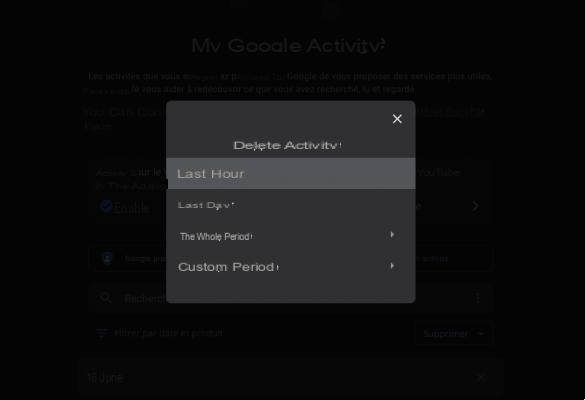
The new function is even easier to access, it happens on the Google app directly.

The new verification function can be activated there, which then requires either a password or two-factor authentication. Currently, this feature is only available in the Google app for iOS, but according to Google, it will also be available for the Google app for Android this year.
If the "Delete last 15 minutes" function is not yet displayed in the iOS app, you can activate it manually. By clicking once on "Search History" and turning automatic deletion on or off once. After closing the application, the function to delete the last 15 minutes should appear on the next start-up.
 How to secure your smartphone, tablet or PC? The ultimate guide!
How to secure your smartphone, tablet or PC? The ultimate guide!


Let's not lie to ourselves, few of us have the right safety reflexes. However, our smartphones, tablets and PCs house a great deal of private data. So you surely have an interest in following these ...


























