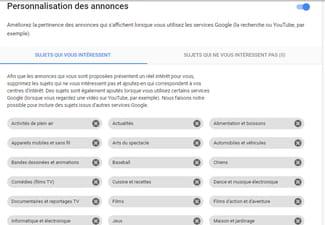Google offers a multitude of free and very practical tools that some of us use in our daily lives, such as Gmail, Google Drive, Docs, Maps, and many others.
On the other hand, everyone knows that Google collects, through these tools, a whole lot of personal information about its users.
Many websites that you visit use Adsense and Analytics, and thus allow Google to know for example your geographical position, the OS you are using, your centers of interest, etc ...

All the information collected by Google allows it to better target the advertisements that will be displayed in the web browsers of its users ...
If you want to limit this data collection as much as possible, follow the advice developed below, depending on the browser you are using.
How to stop sending information to Google Analytics?
Even without using any of the tools offered by Google, your personal information may still be collected through any site that uses Google analytics.
To counter this collection, all you have to do is install a plugin to your web browser.
To find it, it's here
-Once you have accessed the download page, click the "download add-on ..." button on the right of the page:

-Depending on your browser, click on "Accept and install" for IE and Firefox, and on "Add to Chrome" for Chrome:

-you can then validate the addition of the extension.
-Depending on your browser, you may be asked to restart it. Accept to perform the manipulation if this is the case.
Your browser will no longer send any information to Google Analytics.
How do I turn off personalized Google ads?
Google has an advertising service that is present on a multitude of sites: AdSense.
The advertisements offered by AdSense are based on the content of the pages you visit, to provide you with content tailored to your tastes depending on the sites you visit.
Between the sites you are used to visiting, the pages you visit, etc. Google has a complete list of your tastes and habits stored in a very specific cookie.
Note that it is possible to deactivate this personalization of ads.
To do this, simply go to this address in your usual browser: https://www.google.com/ads/preferences/html/blocked-cookies.html
You will then see a list of your centers of interest, you just have to delete those of your choice (or all if you want) by clicking on the corresponding small cross: