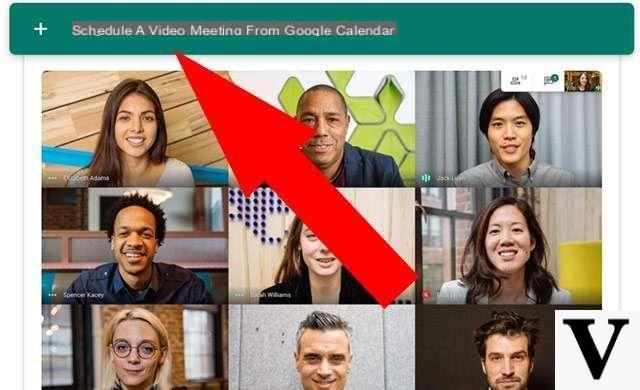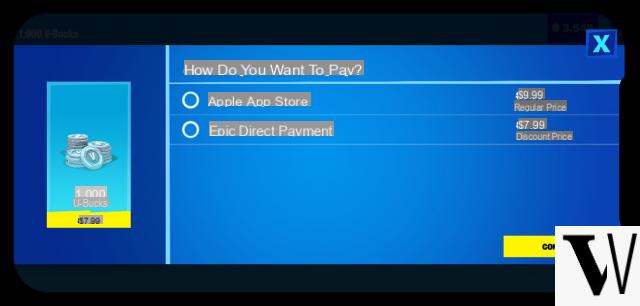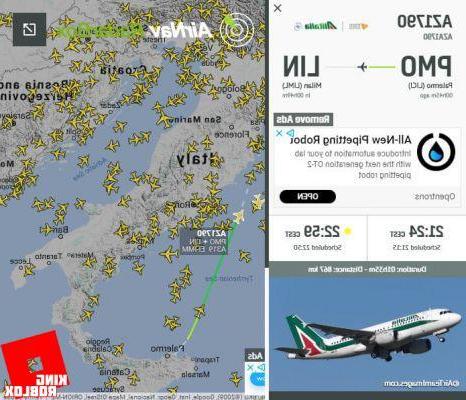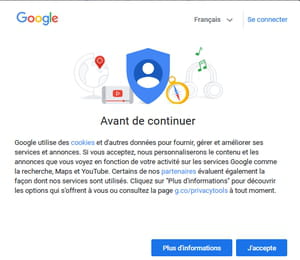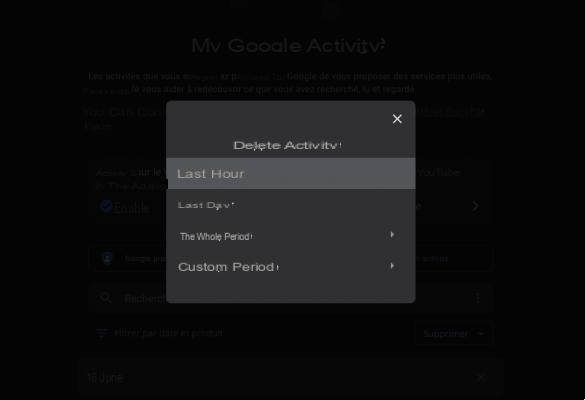A few days ago we dedicated an in-depth study to Google workspace. The Mountain View company's web services package, based on cloud computing, is among the most popular on the market. Thanks not only to competitive prices, but also the versatility of use. After all, we are talking about a suite that has its roots first of all in the consumer market, with particular reference to smartphones and tablets. Anyone who has an Android product inevitably also has a Gmail account, and this also pushes them to use services such as Drive, Docs, Sheets, just to name a few.
However, the sector offers many solutions. Among these, one of the best it is certainly Microsoft 365, direct rival of Google workspace. The two services, while sharing a whole series of features, are actually based on different mechanisms. However, many are wondering which one to choose, especially in the business environment. We therefore decided to compare them in a single article, so as to understand the strengths and weaknesses of both. Obviously, we will constantly update the piece according to the innovations that the two companies will introduce over time.
Google Workspace and Microsoft 365, different cloud structures
As is well known, both suites are cloud-based. In our in-depth analysis dedicated to this technology, however, we have amply clarified how there can be many types of cloud. In particular, Microsoft 365 derives directly from the desktop applications model of the historical Office 365, the set of offline programs that all of us have used at least once on Windows and / or Mac computers. This means that Microsoft-branded services are available in form of “click-to-run” packages, ie packages that update automatically. Without forgetting, of course, programs such as Exchange, OneDrive for Business and Teams, which still offer a real migration path to the “cloud” servers.

The situation is different with Google Workspace. The approach of the Mountain View company is in fact “cloud native”, that is, it revolves around the use of services via browser (with particular reference to Chrome) or specific applications. This allows you to have a user experience identical to that of personal tools (Gmail, Drive, Docs, Sheets etc.) that users are already familiar with thanks to its presence in the consumer market. It therefore appears evident that the choice between the two suites depends above all on the habits of use and the needs of the individual companies.
Google Workspace and Microsoft Office, differences and similarities
Having clarified the aspect related to the cloud approach, let's go into the functionality of the suites. Many are in common, while others are exclusive to one or the other. As already mentioned, everything depends on specific needs and therefore knowing these characteristics represents crucial information for making an informed choice.
The applications available
| Function | Microsoft 365 | Google G Suite |
|---|---|---|
| Word processing | Microsoft Word | Google Docs |
| Spreadsheets | Microsoft Excel | Google Sheets |
| Presentations | Microsoft PowerPoint | Google Presentations |
| Microsoft Outlook | gmail | |
| Digital clipboard | Microsoft One Note | Google Keep |
| Web Hosting | Microsoft Sharepoint | Google Sites |
| Videoconferencing | Skype for Business | Google Hangouts Meet |
| Instant messaging service, group chat | Skype for Business, Microsoft Teams | Google Hangouts Chat |
| Workspace con chat | Microsoft Teams | - |
| Corporate social media | Yammer | Google+ |
Collaboration platforms
Collaboration tools represent an important parameter when choosing one of these two suites. It is important to clarify how both allow collaborative editing of tests, spreadsheets and presentations, thanks to their respective cloud infrastructures. Similar speech with regard to video calls and instant messaging: these are features present both on Google Workspace and on Microsoft 365, with a fundamentally overlapping operation.
In this sense, Skype for Business and Google Meet represent the cornerstone. These are widely known software, around which the offer - respectively - of Microsoft and Google revolves. The suite of the Mountain View company, however, lacks the absence of an application comparable to the Redmond giant's Teams, which combines group management, file exchange and processing of shared documents. A lack that, in fact, can be considered the real discriminating factor between the two solutions.
In all this, however, it must be remembered how the internal web tools of companies can be productively implemented both in Microsoft 365 and in Google Workspace. From this point of view, Big G certainly has the advantage thanks to Sites, which it relies on to set up a system of easily understandable models with limited design possibilities. On the other hand, Microsoft SharePoint is less intuitive, offers more possibilities for the implementation of web applications within companies but brings with it greater difficulties of use.
The issue of security
From this point of view, we can basically speak of a "tie". We know well how companies interested in adopting Microsoft 365 or Workspace are required to comply with precise and strict directives regarding the issue of data protection. For this reason, both Microsoft and Google rely on high-level encryption technologies, in some cases developed internally and ad hoc. All of this is especially true for the flow of information that exists between client and server.

Both platforms are certified according to international standards for information security and data protection in the cloud (ISO / IEC 27001, ISO / IEC 27017, ISO 27018). All Microsoft cloud services meet the operational security service organization control standards (SOC 1, 2, and 3), which include annual checks for data security, availability, integrity processing and confidentiality. G Suite is also certified according to SOC 2 and 3 standards.
In short, little to add: Google Workspace and Microsoft 365 are absolutely safe, reliable platforms, absolutely implementable in company lines. That said, they are still based on the cloud, a technology that in itself can expose itself to security holes, as we have had to analyze in the appropriate insights.
The costs of the monthly subscription
Finally, it is important to clarify one aspect, while waiting to analyze the different costs of the platforms. Google Workspace can be defined as “work in progress”, as some more complex features will be released over the next few months. The subscription to the basic version costs 4,68 euros per month, for the standard Business version you need 9,36 euros. Obviously, there is no lack of “advanced” versions: for Business Plus, € 15,60 is required, while for the Enterprise plan it is defined by Google on the basis of the needs of the client company.
The situation is different for Microsoft 365, which is proposed by Microsoft in six different configurations, with three business plans aimed at small and medium-sized enterprises (Basic, Standard and Premium) and as many designed for large organizations (E3, E5 and F3). with costs ranging from 4,20 to 53,70 euros per month per user. Also in this case, therefore, the principle expressed several times in this article applies: it all depends on the needs of the reality that is preparing to adopt one of the two suites internally.
Google Workspace or Microsoft 365? Differences and advantages