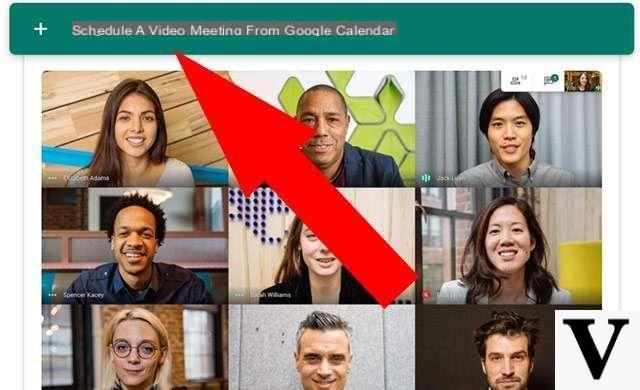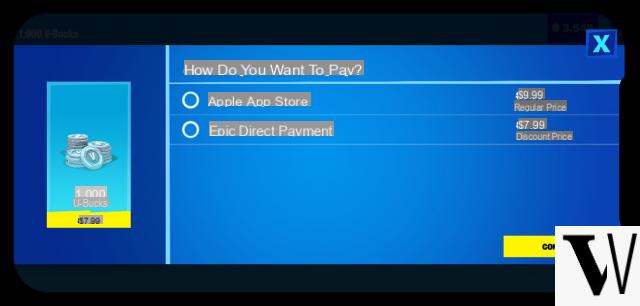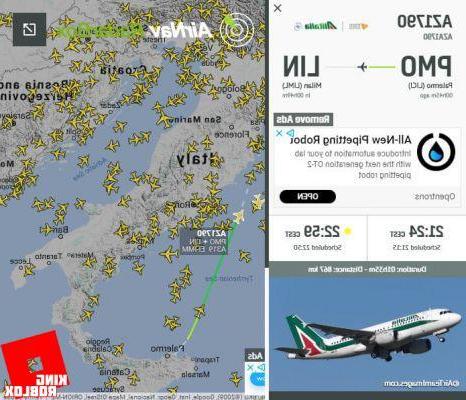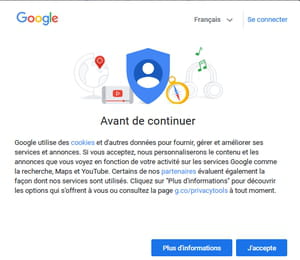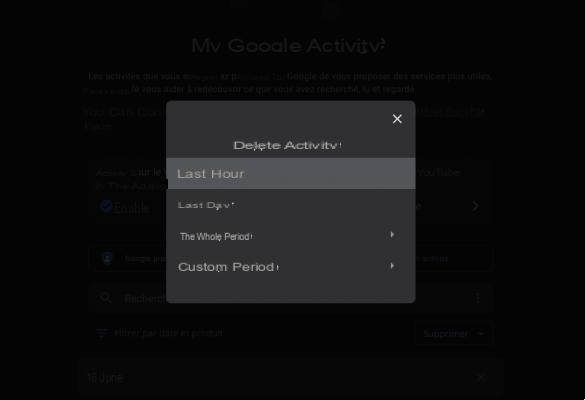Google nothing is missing. In a crowded market like today, there could not be a proposal designed for those who do a bit of everything with a computer, just like with a smartphone. Pixelbook is the definitive solution entirely made in Google. Design, lightness, performance up to the competition are its key words. But will all that glitters be gold? Let's take a closer look at it.
Index
Design and materials

For good productivity it is necessary that the devices are not only fast and performing. A great design can be stimulated and that of this Pixelbook is. The structure is made of metal, thin but resistant. This allows you to keep temperatures low without giving up a long-lasting product, comfortable and practical to handle. It measures 11.43 x 8.69 x 0.44 inches which correspond to 29 x 24.6 x 1.1 cm and can therefore easily be inserted between the top for subtlety. Weight is just over 1kg, irrelevant if carried in a briefcase or bag to attend lessons or go to work.
Hardware
The interesting thing is how in such a small structure a hardware equal to that of a top of the range can live. With its versions, it responds to everyone's needs for home, school and work use.
Processor, RAM, SSD and GPU
Pixelbook comes in two variations.
The first with:
- 8 GB of RAM
- Intel core i5
- 128 SSD memory
- Intel HD Graphics 615 integrated graphics card
The second with:
- 16 GB of RAM
- Intel core i7
- 528 SSD memory
- Intel HD Graphics 615 integrated graphics card
The latter version is not recommended. Processors above the i5 need an extremely efficient heat dissipation system that can hardly fit on a laptop. The graphics card is also not the best and does not allow you to use demanding programs.
Monitor

The monitor is 12.3 ″ with resolution 2400 x 1600 px. The screen can be rotated 360 °. This opens the door to a myriad of possibilities and uses. The screen is of course touch screen and when paired with the Pixelbook Pen it makes the most of it. The monitor is protected by a Gorilla Glass resistant to bumps and scratches of various kinds.
Keyboard and touchpad
The keyboard too backlit it is made of metal and its short stroke is comparable to that of the competition. For lovers of gaming or mechanical keyboards it will not be the best, but on the other hand a respectable, large and fluid touchpad raises the bar of the user experience.
Connectivity
Connectivity is naturally in step with the times. Pixelbook features:
- 2 USB Type-C 3.0 port
- 3.5mm jack
- Wi-Fi 802.11.b, 802.11.g, 802.11.n
- Bluetooth
Battery
The battery is large enough to provide a range of over 10 hours. In this way there is no danger of being disconnected or without a valid tool for study or productivity in general. All thanks to a powerful charger capable of providing 2 hours of battery life with a charge of only 15 minutes.
Operating System
The operating system could not fail to be Chrome OS. This Pixelbook, in fact, wants to be an autonomous and optimized version of the already seen Chromebooks. Probably the operating system is the strong limitation of this device. The lack of apps comparable in efficiency and functions to those of Windows, macOS or Linux can actually discourage you from buying it.
Price
[amazon box=”B0776WCLHL”]
[amazon box=”B077GGZTTR”]
Despite the top-of-the-range features and extremely attractive design, this Pixelbook may not be among the affordable products for value for money. The basic variant is available at approx 1550 € on Amazon.com, while the older sister a ben 1850€ . Prices of this kind certainly make this product less attractive despite being part of a strong and widespread ecosystem.
I Pixelbook described in the article can be purchased from Amazon.com, at a more reasonable price, from the following links:
- Pixelbook basic version at $ 679
- Pixelbook maximized version at $ 1552
Accessories

Some accessories can be purchased together with the Pixelbook. Let's talk about the extra charger, already present inside the package and the Pixelbook Pen which, however, raises the price by as much as $ 100.
Other useful articles
Google and Pixel are already familiar words to many. Why not take a look at some of our other articles?