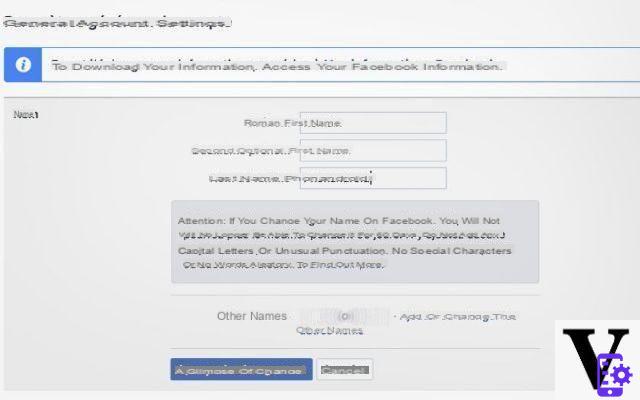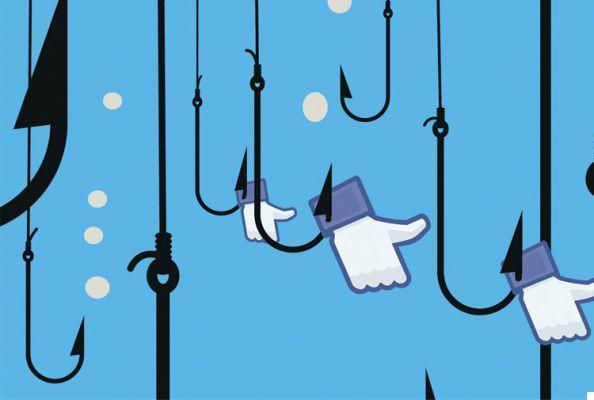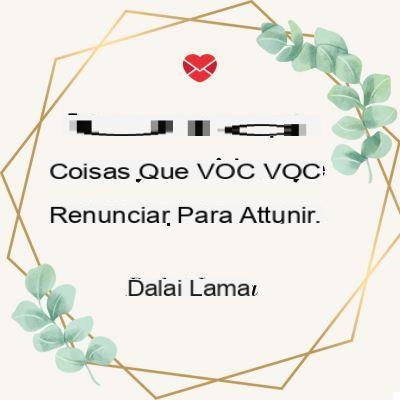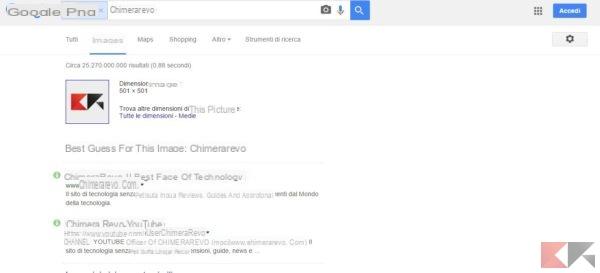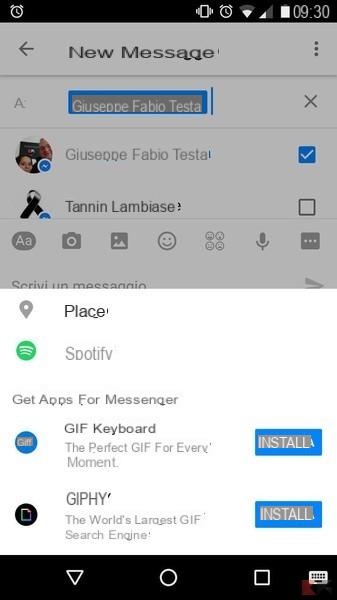Facebook is a truly immense place where it is possible to reconnect with people long gone or, why not, to stay up to date on the activities of your favorite shop or simply to spend hours of leisure!
Facebook is a huge place full of features that can make the user experience even better: some of them, however, are apparently too hidden!

That's why we want reveal some Facebook tricks and more or less hidden functions that will help you extricate yourself even better in this jungle of contacts: from avoiding unwelcome messages to protecting access to your account, these tricks can be really useful!
We also remind you that, if you are looking for tricks and hidden functions of Facebook Messenger, you can also consult our themed article!
Facebook tricks and "hidden" functions
Download albums in two clicks
Although there are numerous tools, Facebook has made it easy at least for the albums you create: just go to the album to download, click on the wheel at the top right and select "Download the album".

And if you want to download an album published by a friend of yours, you can follow our simple guide!
Create shared albums
Not everyone knows this but… yes, this functionality exists! In fact, you can make sure that some chosen friends are allowed to add photos to a certain album. It is sufficient to specify these friends in correspondence of “People who collaborate on the album” in the panel dedicated to the management of single albums!

Read messages received from people not in the contact list
Did you know that Facebook automatically moves messages received from people not in your contact list to a separate folder that is not immediately visible? The "Message Requests" are a great thing especially for those who are particularly well known and would not want to see the folder of messages received from completely strangers clogged, but ... how do you view them?
Simple: from the Facebook website go to the section Messages (the cartoon icon at the top) and click Message requests.

They are all there!
Block game requests
Yes, you can do it and quite simply too! We explained how to do it in a previous article: if you are tired of being bombarded by the lives of Candy Crush Saga, follow our guide!
Enable two-factor authentication
This is something I recommend to anyone to avoid unwanted access to their account: by activating two-factor authentication it is possible to ensure that an additional code is requested (which can be received via SMS or email) in addition to the password during access. You can activate it by accessing Settings> Security> Access Approval.
Enable login notifications
Similar to what was said before, it is possible to make that you receive an SMS or a mail message whenever a login to the Facebook account is detected; to do this, simply go to Settings> Security> Login Alerts.
Only appear offline for some contacts
This feature, although not very well known, has made the joy of those who would like to enjoy Messenger without being bothered by “budding stalkers” or too clingy people!
From Facebook desktop, it's possible appear offline for only some contacts going to the chat sidebar settings (the gear icon) and selecting Disable Chat. At that point, a pleasant window will appear that will allow you, by checking "Disable chat only for some friends", to decide who can see you online and who cannot.

Decide who can see your likes
This is a particularly easy feature to use for those with their own contacts divided into lists: it is in fact possible to set a level of privacy also for the "Likes"! How? Simple: just go to the page dedicated to personal "Likes" (https://www.facebook.com/user_name/likes), click on the pencil-shaped icon ...
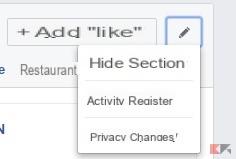
and finally select Change Privacy.

See Live videos around the world
Facebook is pushing a lot on its Live Videos and, in recent days, has added the ability to view Live Videos in real time (obviously in accordance with the privacy settings of those who turn them) all over the world: just click on Video In Diretta in the "Applications" section of your Home or go to This Page.

Activate "It Happened Today" notifications
If you are nostalgic and like to share this which happens exactly one year later from the current date, then it is a must for you to activate this feature: every day, if any, you will be notified of a list of posts published in previous years, with the possibility of sharing them!
To activate these notifications, go to this page and click on the appropriate item!

Choose an Heir Contact
It is always a rather particular topic, but with the advent of digital identities it is good to leave provisions in this sense even after one's death and Facebook, in this sense, helps us with the possibility of choosing a Contact Heir.
You can decide to deliver in case of disappearance your account in the hands of a contact, naming him de facto digital heir, who will be able to manage it according to certain standards: he will in fact be able to change the profile picture, replace the cover, accept friend requests and possibly download photos, videos, information and posts, while he will not be able to read messages or modify or delete previously created posts.
It will clearly be necessary to provide Facebook with official documentation certifying the demise so that an account can be stored, digitally inherited or deleted entirely. It is possible to access the section Contact Heir directly from Facebook, by going to Settings> Security> Contact Heir (or by visiting this page).
The 'hidden' functions of Facebook that not everyone knows about