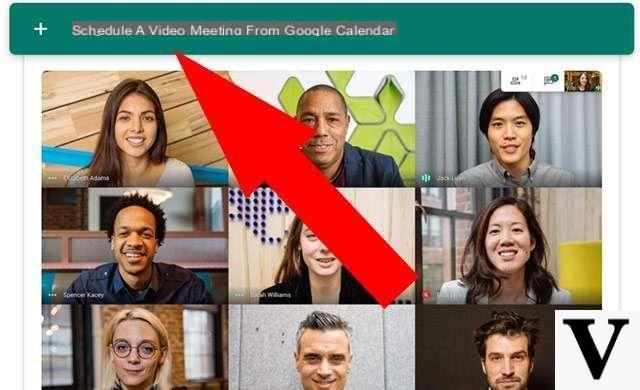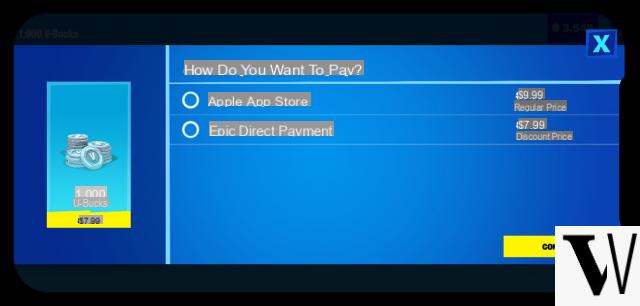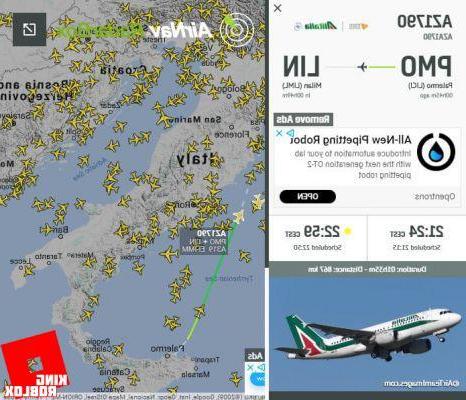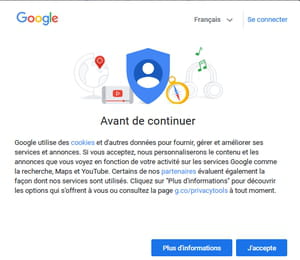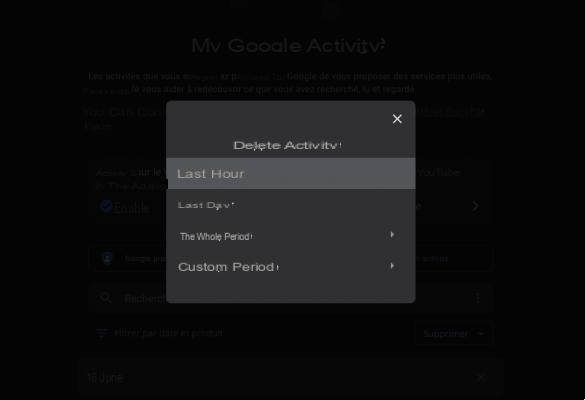Before Google became Big G, before it became Chrome, Translate, Gmail, YouTube, Analytics, before it became a powerful company, in short, before it became big, it was nothing more than a search engine.
It initially started out as a simple named search engine BackRub, the purpose of which was to display results relating solely to Stanford University.
The project, which was rejected because it occupied an excessive amount of bandwidth, was carried out by the young founders Larry Page e Sergey Brin, 2 enterprising dreamers engaged in their study of the best methods to obtain the greatest possible number of results rewarded by the amount of links related to the entered keyword.
The name Google, in fact, the result of the mistaken belief of the two founders on how the word in question should be written, derives from the term "googol" which indicates a figure composed of the number 1 followed by 100 zeros, just to symbolize their will. to pick up a seemingly infinite amount of information.
It all started with a garage, two brains, and a $ 100.000 check, and eventually led to a billionaire empire of millions of users, thousands of services, and about 150 domains.
So, when every day you look at the famous word consisting of 6 characters, painted in the 4 basic colors, which has become a symbol of "research" all over the world, you think about how in reality in life you can and must aim high and that true limits, the greatest obstacles, we create them for ourselves.
Personal considerations aside, today we will undertake a path together that will involve all the services accessible to users, with a hint of its history, its functions and a guide to use.
The great guide to Google
So, what better way to start a Google guide than with its flagship, the search engine? Many of you will find a guide to using a service that is as simple as it is functional to be trivial, yet I believe that a good part of you do not know all the secrets that are hidden in this service. This image will clarify your ideas immediately:
 The great guide to Google, the 1 search engine">
The great guide to Google, the 1 search engine">
What do those symbols and writings that I used in my research mean? Let's see them together:
( website: ) function which, if followed by the address of a particular site, will search for information relating to the entered keyword belonging solely to that site;
( ~ ) symbol placed with the aim of searching for all those words that have a logical connection with the one that follows the symbol in question;
( “” ) the phrase placed in quotation marks will be searched for as is. Therefore we will not have searches through the single words, which could lead our search astray if we need a particular name or a certain citation;
( - ) the hyphen has the function of excluding the word that follows it from our search;
( .. ) these 2 ellipsis are used, if placed between two dates, to ensure that the results of the research carried out by us will include information dating back only to that period of time chosen by us.
So, were you aware of all these features? If used in a targeted manner, they allow us to index our search as best as possible towards a particular result. Convenient isn't it?
In any case, some of these functions can also be reached with the options present directly under the search bar. Under the heading "Search tools", in fact, we find options to filter the results of the last hour, month, week or year, or according to the language.
In the case of Google Images, we can also choose the color and size of the photo to look for. In addition, the recently introduced functionality allows you to search for images by images. Its operation is very simple: after being there go to the Google Images page, we can choose whether to drag the image in question directly to the browser, choose its path or directly place its url if this image is on the web.
How could I end an article of this kind with a flourish? But with Easter eggs of course! For the uninitiated, an Easter egg (literally "Easter egg") is a hidden element within games and / or programs, voluntarily secreted by the developers, which usually refers to very specific events and situations, or simply consists in an action that is totally different from the situation in question. Let's see them together!
- Atari: After going to Google Images, in the search bar write “atari breakout” to bring up the famous game on your screen! The bricks of the wall to be destroyed will be the images resulting from your search, and as you progress Google will search for other words for you to bring up new bricks and keep playing.
- Barrel Roll: By typing in the search bar "Do a barrel roll" the page with the results will make a 360 degree turn before returning to its place again
- Tilt: Searching for "Tilt" the page containing the results will be tilted to the right.
- Zerg rush: Searching for "Zerg rush" hundreds of "O" from the word Google will invade your screen and attack your search results! Your task will be to defeat the invaders by clicking the mouse over them.