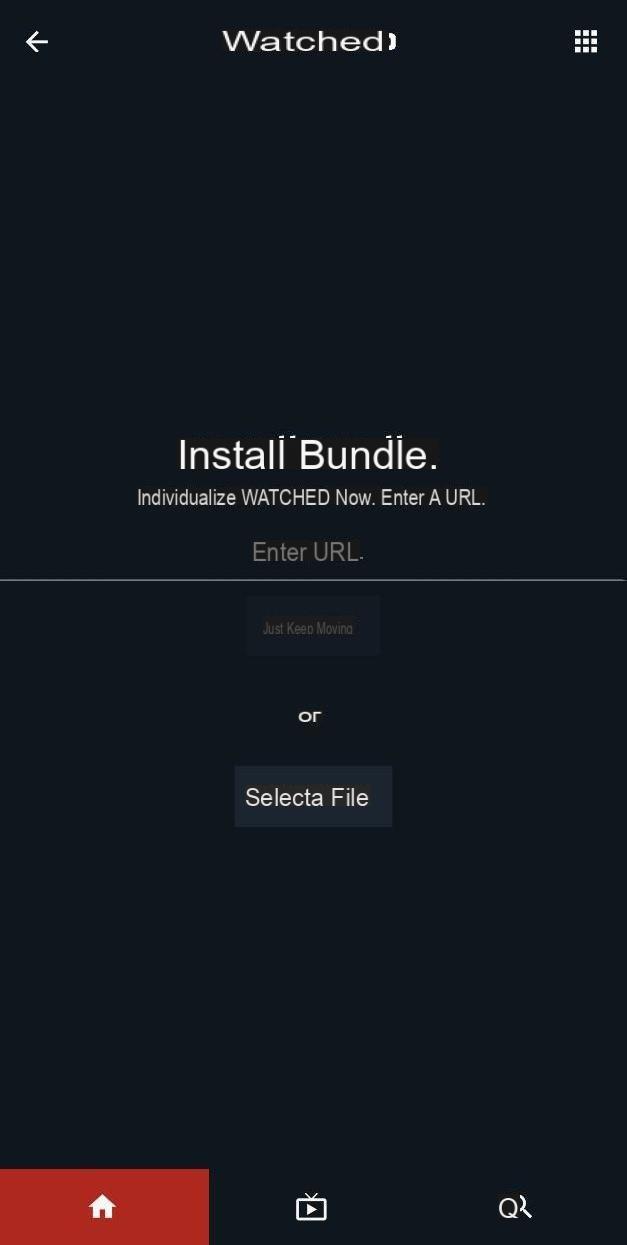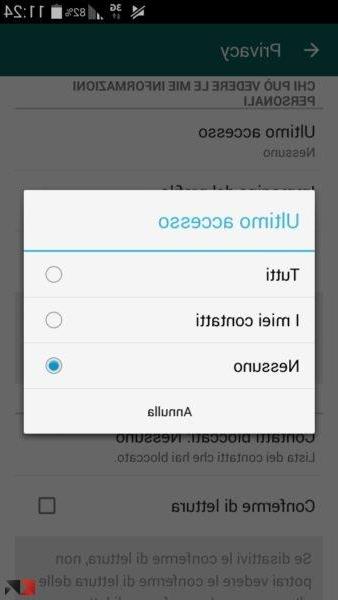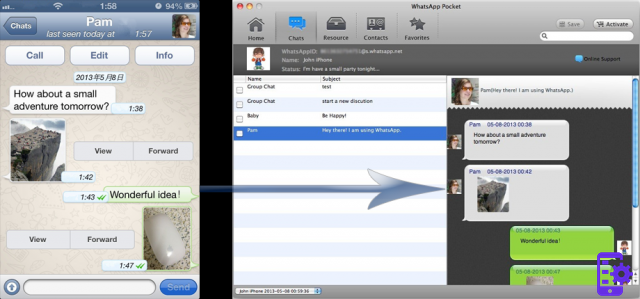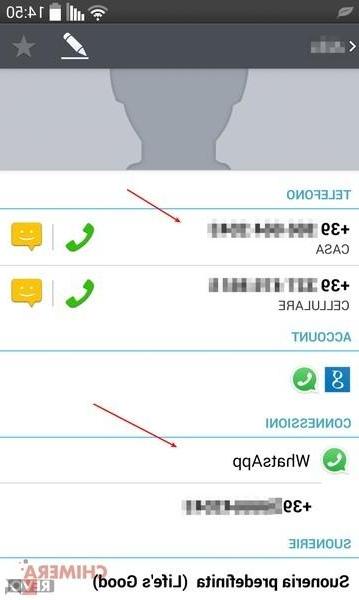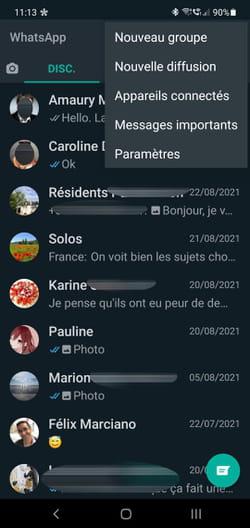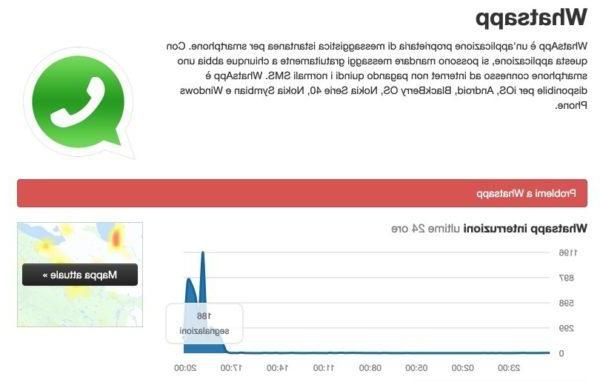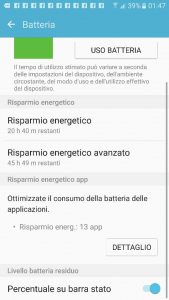It often happens that you have to send WhatsApp messages to people we do not know, or that we do not want in the address book. Unfortunately WhatsApp does not allow you to do this, which is why we have created a guide on how send WhatsApp messages without adding contacts.
Doing so will be very simple, all you have to do is install a simple application from the Play Store (and it also has other features) which is not yet available for iOS. Well, let's not waste any more time, let's get started!
Chat on WhatsApp without address book
On the PlayStore there is a particular app created specifically for texting on WhatsApp with people we don't have in our contacts. This, in addition to safeguarding your privacy, allows you to chat with that person without having to save them in the address book!
The application we are talking about is Click2Chat, and it is available for free for download. To install it click on its name above in red and you will be immediately taken to the PlayStore to install it.
The application occupies less than 3MB, it is simple to use and also adds some curious features that you will surely like: let's see how to use it!
How to use Click2Chat
If you have already downloaded it, once opened you will find yourself in front of a screen similar to the following where, first of all, we will have to type the number of the person with whom to chat:

As you can see, before you write down that person's mobile number you will have to choose nationality, that is the national prefix of the number you are about to text with. In the example we have chosen an English friend:
After selecting the country and indicating the number, you just have to write a message to send! Sending WhatsApp messages without adding contacts is therefore really simple, and Click2Chat also has some handy features!
send the message immediately in fact, just click on “Send Now”: WhatsApp with that unknown number will open and you can start texting normally (directly from WhatsApp).

Alternatively, you can schedule that message to be sent to a specific day and a specific time . “Send Later”: when the designated time has come, you will receive a notification to remind you to send the message.
So here's how to send WhatsApp messages without adding contacts. But that's not all, Click2Chat also has another very interesting function: in the top right you can see the button “STORIES” where all the stores of your WhatsApp contacts are collected.
You download WhatsApp Stories simply by clicking on one of them and, subsequently, review them in the Download section:

And it doesn't stop there because you can too share WhatsApp Stories via the app! And if that's not enough, know that you can use Click2Chat even without an Internet connection in case you want to schedule a message or review the WhatsApp Stories.
Conclusions
Have you seen how simple it is to send WhatsApp messages without adding contacts? We are sure it will come in handy, but in case you need help, leave a comment below and we will get back to you as soon as possible!
However, since you may also receive messages from unknown people, we recommend a guide on how find out about the phone number that contacted you. Read here: