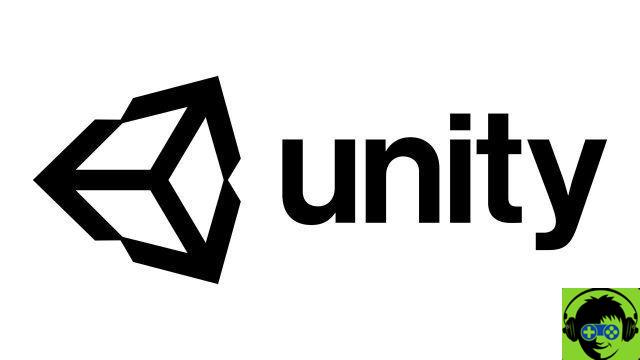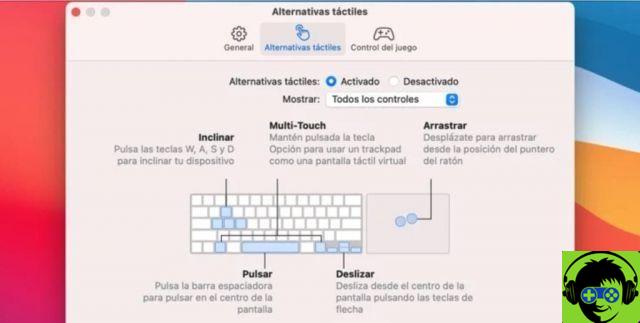Se hai mai purchased an application or game for your mobile on Google Play, and soon after you regretted it, you probably wondered if it is possible request a refund to get the money back. Luckily for you, you should know it's something possible and that can be done in a few simple steps.
Today we explain how you can request a refund on Google Play for apps, games or any other type of content you have purchased from the store. In addition, we will give you some tips and tricks to follow to avoid losing money after making a purchase that you have finally regretted.

The cover of the Google Play Store.
Google Play Refunds: Return apps and games without losing money
Google Play's refund policies clearly specify that any Google Play user can request a refund of the money after purchasing a game or application through the store.
These types of refunds are also valid for in-app purchases of apps and games or for paid subscriptions that use the Google Play payment gateway.
In general, it is possible get a refund for any application or game you purchase if less than 48 hours have passed since your purchase. This process is done directly from Google Play.
If you buy instead music, movies, books or other content, you may be able to get a refund even if it takes more than two days.
Furthermore, it is interesting to note that if a paid application or game is uninstalled shortly after purchase, the refund will be processed automatically and the money returned to the original payment method. If you want to download the application again, you will need to buy it again.
Request a refund on Google Play step by step
There are several ways to request a refund on the Google Play Store and return an app or game for get your money back. Next, let's look at the steps to follow in each case.
Dall’app Google Play Store
recover money from an app purchased on Google Play via the store app on your Android phone or tablet, these are the steps you need to follow:
- Open the Google Play Store app on your Android phone or tablet.
- Tap your profile picture in the top right corner.
- In the menu, tap "Payments & Subscriptions".
- Enter the "Budget and history" section.
- Tap the application or game you purchased and select the "Refund" option.
- Accept the request that will appear on the screen by tapping «Yes».

That's all. When finished, you'll see a warning indicating that the refund was successful and the application or game you purchased will be uninstalled from your mobile.
From the Google Play Store website
If you decide to request a refund via the Google Play Store website, the process for obtaining a refund when returning a purchase is slightly different. These are the steps you need to follow:
- Open the web version of the Google Play Store on your computer or tablet.
- In the sidebar, click on "Accounts".
- Now, click on the «Order History» tab.
- Find the application or game you want to return and click "Report a problem".
- Select the reason why you want to return the application. If the deadline has not been met, the refund will be processed.

After you are done, whatever procedure you followed, you will get your money back via the original form of paymentbe it your Google Play balance, credit card or debit card.