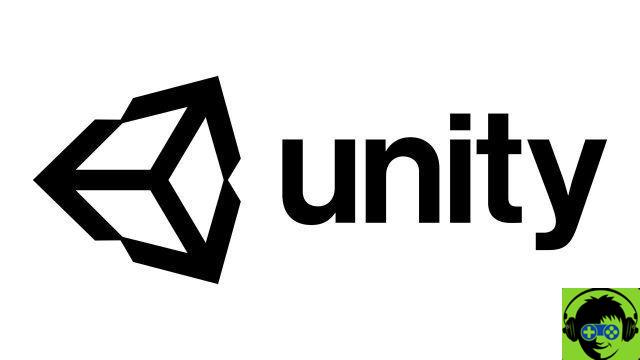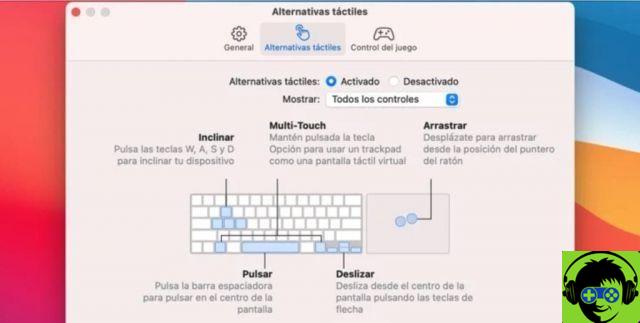PUBG Mobile has arrived to "full his bid" and ride the wave of his success. Owners of mobile devices that mount iOS and Android as operating systems can finally play the battle royale of the moment. PUBG in little more than a year has collected dizzying numbers and broke records on Steam. Its release on Xbox One was no exception. The battle royale genre was reinvigorated with the title Bluehole, and saw the genre reborn. PUBG was followed by Epic Games' Fortnite and recently you can also try Darwin Project, available on Steam.
PUBG Mobile is cross-platform however? Yes, it is, but it's a feature that only uses mobile devices.
PUBG Mobile is cross-platform?
As said above, the answer to this question is "yes", but at the same time it is no, because it is not a full cross-platform. iOS and Android users can play together, but if you expected to be able to compete with players on PC and Xbox One, then give up trying. That's something Tencent may decide to change in the future, but for now cross-platform is only available between iOS and Android.
Some people might feel a bit disappointed, but the decision to release a mobile version of PlayerUnknown's Battlegrounds can still satisfy a large slice of players who wanted a multi-platform game. PUBG, in fact, is not available on Playstation 4, but owners of a Sony console probably have an Android or iOS mobile device, the two most used and supported operating systems.
It should also be said that if you play with PUBG Mobile the touchscreen, you'd probably have no chance against the accuracy of the controllers or mice. Now, however, after this preamble, it's time to figure out how to use the cross-platform PUBG Mobile on iOS and Android.
How to play PUBG Mobile cross-platform on iOS and Android
iOS and Android players who want to challenge each other don't have to do complicated things to take advantage of PUB Mobile's cross-platform feature. Just use the Friends List feature in the game to add the friends you want to play with. Here are the steps to play cross-platform between iOS and Android on PUBG Mobile .

- After configuring PUBG Mobile with a Display Name and customizing your character, tap the icon with the two silhouettes in the top right corner of the main menu.
- Press the "Add friends" button.
- Type in your friend's Display Name and press "Search".
- Tap the icon of the person you want to add, type an optional message and press Send.
- If your friend sent you a request, you will find it in the "Requests" tab. Tap it and confirm by pressing "Accept".
- When you want to play a game with your friends in Duo or Squad, go to your friend list and press the symbol next to their name. Then all you have to do is wait for matchmaking to do the rest.