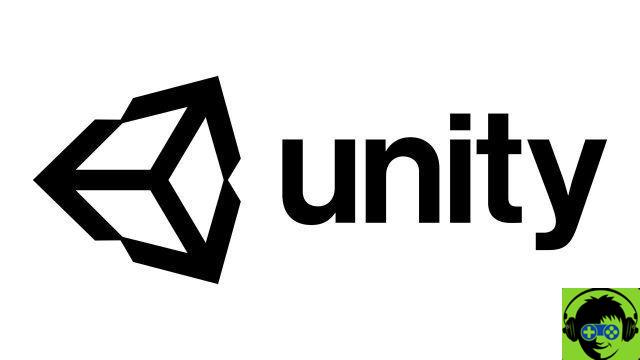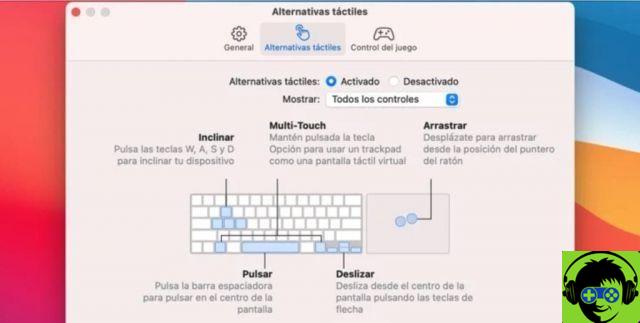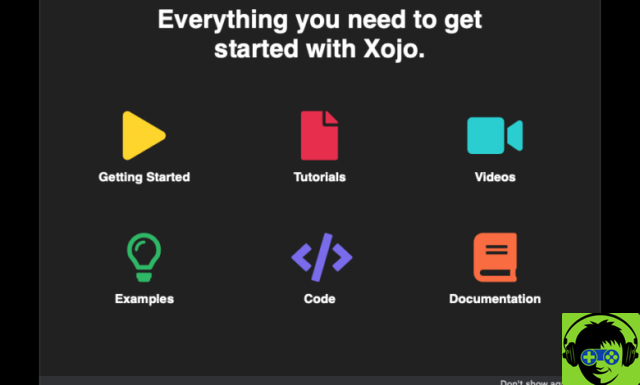
In our “Programming with Xojo from Scratch” course we have reached the moment we all expected: we will start building an app from scratch.
In this chapter we will begin to create a cross-platform app (macOS, Windows and Linux) to manage our personal expenses and which we will develop in the following chapters.
For this we will have to use everything we have seen so far: from the use of variables to the different elements of the IDE and, of course, also the use of UI controls for designing the application windows.
Remember that if at some point you don't understand what you are doing you can always revisit the previous chapters, and of course also the online help available from the Xojo IDE itself.
It is important that all the concepts seen in the previous chapters are assimilated, since from this point on we will "complicate" things a little more ... and everything that has been covered in the previous chapters will be taken for granted (Furthermore, it is assumed that you already know how to get information on using the controls or expand what you have by consulting Xojo help).
In the following chapters we will focus on the following concepts and tools of the Xojo programming language: data collection, creation and call of functions… and also the design of classes as the basis of object-oriented programming.
It is precisely the object-oriented programming, together with the event-oriented programming that we are seeing (yes, every time you add a new "Event Handler" on an object in the GUI, for example), that will allow us to write really usable code , flexible and modular ... which means that once a specific capacity is "created", you can continue to use it without modification in as many projects as you want.
In fact, this is the same principle that governs all the functionality you can already find in both the UI controls and the rest of the features included in the Xojo Framework.
Xojo Challengeo
The application we created in this lesson are really the threads we will be building new features on, and it would be great if, combined with the documentation included with Xojo, you could go one step further and apply your changes and extensions ... just to see How far you can go by developing yourself in the Xojo Integrated Development Environment (IDE).
Don't worry if things don't go right the first time - that's normal. Simply search the extensive documentation available and it's also a great time to start browsing and raising your questions on the Spanish Xojo forum (https://forum.xojo.com/conversations/espanol)
Do not forget to replicate the examples shown in the video, as well as to consult the additional information that you will find in the documentation (accessible from the IDE itself), in order to gain greater depth in the knowledge and use of the different elements exposed of the programming language.
Remember that you can always download Xojo from: www.xojo.com/download, as well as express your concerns in the Xojo Forum in Spanish (https://forum.xojo.com/c/international/espanol/31).
If you have any questions about how to do something about Xojo, don't hesitate to leave a comment!
Get a discount on Xojo
Get a 20% discount on the purchase of any version of Xojo by leaving a comment on this news, explaining what you will use it for. We have nine coupons, which will be distributed in order of comment.