Sword and Shield Pokémon introduce the fantastic Raids, thanks to which you can get the very rare form Gigamax of different Pokémon.
There is only one problem: the spawn rate of these forms is really low and the percentage of capture once defeated is more (for those who are not hosting the game, for those who are hosting it instead it is a extremely high).
In order to overcome this problem, a method by which you can get any Gigamax in no time. In this guide we will explain how to implement it efficiently.
We remind you that we do not take any responsibility for any problems or bans, since what we will describe eludes normal procedures. Up to now the method has not produced any kind of problems!
First step: get the purple ray in a lair
First, you will have to go to the settings of the game for remove autosave and set the text speed to "Slow".
Once that is done, you will need to travel to the Wilderness and save in front of the lair of the Gigamax Pokémon you are looking for (we refer you to ours guide on raids to know the positions of all Gigamax Pokémon).
At this point you will have to force the activation of a raid by inserting the Desioblocco. If you don't have one, you can buy it from any NPC in the Wilderness for 3000 Watt.
A mandatory save message in order to use the Desioblocco.
At this point you need to be quick to check the ray color that comes out of the Pokémon lair before the rescue takes place: if it is red, you will have to quickly click the HOME button and you will have to close and reopen the game.
Reopened the game, repeat the procedure described above until a purple ray on.

How to change the pokémon of a lair
Once you have found the purple Raid, you will have to interact with the lair to be able to see what Pokémon it is.
Depending on which Pokémon is inside, they will stand in front of you two possible situations:
- If it's the Gigamax you were looking for, you will need to exit the lair screen e save, so that, in case of unsuccessful capture by any players who are helping you, it will be enough restart the game and try again.
- If instead it's not the Gigamax you were looking for, you will have to follow the procedure below:
- Click on the “Search for players” section and, once inside the search screen, you will have to press the button HOME and go to the console settings.
- Once in the settings, go to the "System"And then in"Date and time", Uncheck the item" Clock via internet "and manually change the date of your console, taking it to the next day.
- Once this is done, go back into the game, exit the search screen and Click on the Pokémon Lair again.
- You will notice that they will be given to you 2000 Watt. This happens just in case you will have successfully reset the raid, thus leading to the spawn of a Pokémon different from the previous one.
If this time the Gigamax what you wanted, follow step 1 until it is obtained. If not, repeat from the beginning of step 2.

Once finished, we advise you to reset the console date.
This Gigamax search method is perfectly applicable even if you are looking for a Pokémon with special ability.
In this specific case, let's just add di save before starting the match and to use a Pokémon with the Track skill (like Gardevoir), in such a way as to immediately see his skill at the start of the fight.
In the following images you can see an example of a search for a Quagsire with special ability recklessness:
If it's the right skill, I'll do it restart the game and choose one Suitable Pokémon to face the raid, otherwise resume using the method of point 2 until a new one appears.
In order to take full advantage of the guide, we give you 2 tips:
- Conclude the main plot e post-game episode, so you can at least capture and use one of the three legendaries (all 3 are excellent, but the best is without a doubt Zacian).
- Take advantage of weaknesses to the types, given that the 5-star Gigamax raids are very tough (in case you have doubts about this, we refer you to our guide on strengths and weaknesses).
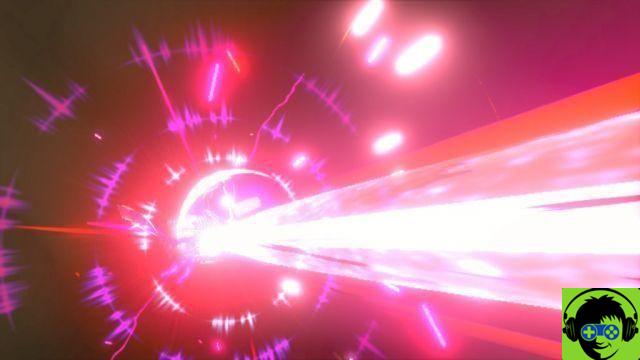











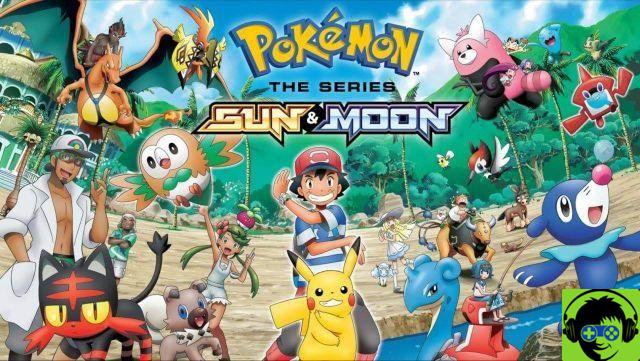



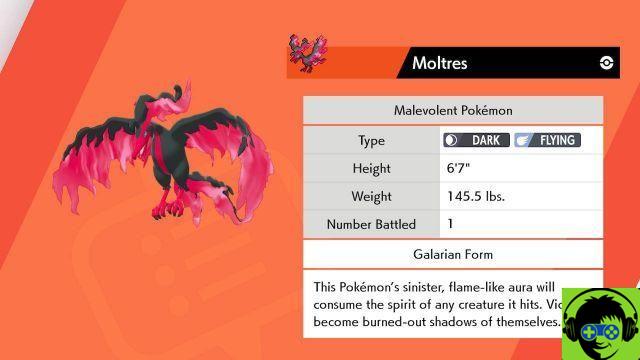






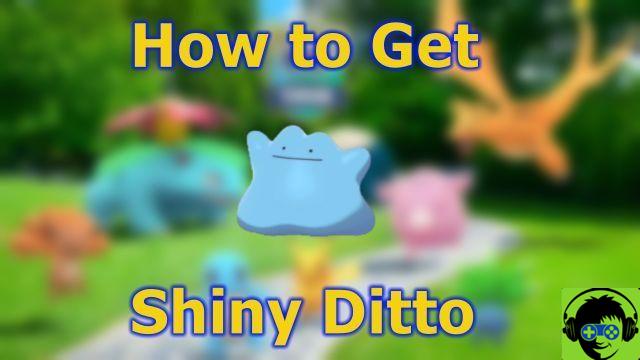

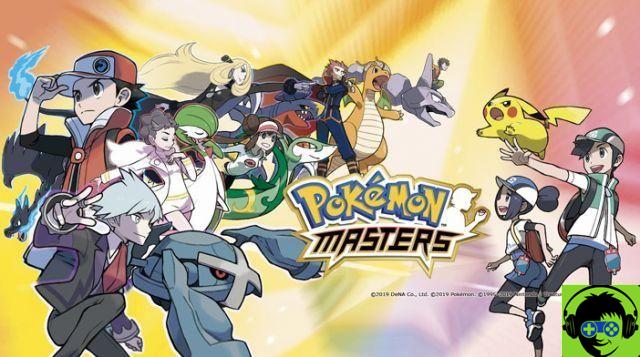
![[Guide] Pokemon Let's Go | How to Get the Moonstones](/images/posts/eba41453fde70b99908461d2e9fb72e1-0.jpg)
