After the recent guide dedicated to'' obtaining all Gigamax and not present in the raids, this time we will explain how to find shiny Pokémon in raids.
Let's see how to capture the two new types of shiny
New Pokémon titles introduce a new type of shiny, through this guide you will have the opportunity to be able to take it
Necessary requirements
- Nintendo Switch
- A copy of Pokémon Sword and Shield
- RaidFinder
- Seed Check
First step: Activate a raid lair
First you will need to get a Desioblocco from the sellers present in the Wildland, once obtained, decide which Pokémon to take in the shiny version, then go to the appropriate lair and throw inside the Desioblocco to activate it.

Once activated, do the raid solo, no matter which pokémon you get in the raid, the important thing is to do it alone and offline.
Second step: Let's move on to Seed Check
Once the Pokémon is captured, let's connect from the PC to Seed Check and write down the password shown in the “Default Tradecode” field, let's go back to Pokémon leaving the site open.
Once back in the game, just open the menu for exchanges, connect to the internet with the console and make one via password using the numbers previously noted.
You will need to find a player named "Dudu" and exchange the Pokémon caught in the raid. Once found you will have 15 seconds to complete the trade, since it is a bot managed by Seed Check, once you click on the "Trade" button the bot will reject the trade and you will be ready for the next step.
Go back to the site and you will notice your nickname with the name of the captured Pokémon next to it. Copy the part of the Seed after the colon.
Third step: Now it's up to RaidFinder
Leave the console on and go back to the PC, you will have to unzip the zip archive and open the program RaidFinder

Once opened you will have a screen with many configurable options, leave everything unchanged and go to change only the following items:
- Den = set the exact location of your den
- Seed = paste the Seed from Seed Checker in the previous step
- Species = choose the Pokémon you want to find shiny
- Initial Frame = set 1, this number indicates the amount of Pokémon you will have to jump before finding the chosen one
- Max Result = set 1000, it indicates the maximum number of skips, that is the maximum threshold of attempts within which the shiny will appear
- Shiny = by default you will find any, set star / square to only find shiny and their variant
Once the program has been configured, at the bottom you will find 1 or more items listed, take the one with the lowest number in the "Frame" field and write down the number, after which you return to the console.

If you too have had bad luck with the Seed (4493 skip equals 12 and a half years), we advise you to repeat the procedure from the first point so that you can try again with a new Seed.
Fourth step: Let's skip the days
Back on the Nintendo Switch, all you have to do is press the Home button, and go to the settings for changing the date and time of the console.
You will have to move the console forward one day at a time, re-entering the game at each date change, until you reach the present number -4 inside the previously marked “Frame” item.
For example, if we have a "Frame" of 200-4 and your console is set to January 15, 2020, you will have to go one day at a time until you get to July 29, 2020.
Throughout this process, the game must remain open. Once the final date is reached, return to the game and stay offline, now you will have to open the raid and click on challenge together.
Once you reach the search screen, press HOME and bring the console date forward one day, return to the game and reopen the raid, click once again on multiplayer mode and bring forward the console date by one day, you will have to repeat this step until the number of total “Frames” is reached.
Arriving at the last Frame, you will find the desired Pokémon in the raid. Now you just have to complete the raid to be able to catch the Pokémon in a shiny version. If you want to share it with friends, just go online, have your friends join the lobby and start the raid.

If you want to host the raid to more people, we advise you to put the console in airplane mode as soon as your character gets up from the ground (animation entered the raid), by doing so, the console will throw you out of the raid but will keep the others inside. players, who will be able to finish it without problems.
Once you have the Shiny Pokémon, you will be ready to make it competitive and for this we refer you to nour guide to the competitive.
Sword and Shield Pokémon is available exclusively on Nintendo Switch.
For more information, we recommend that you take a look to our complete guide with all that there is to know about the new Pokémon titles. You can also consult the official site of Sword and Shield.











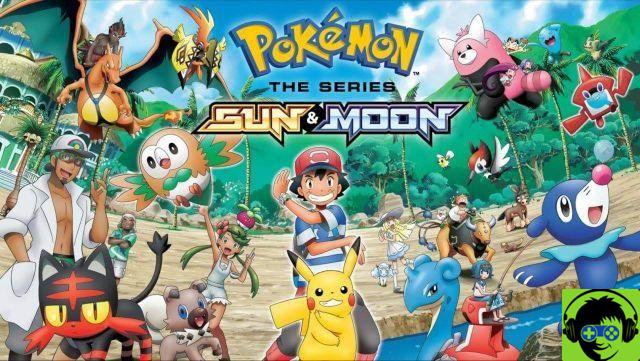



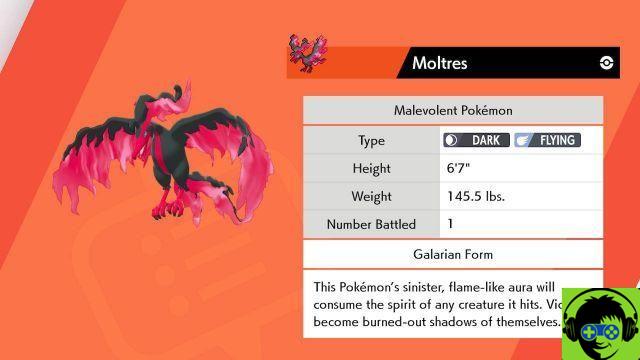






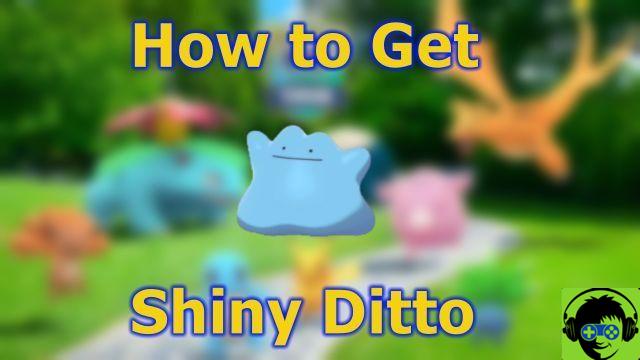

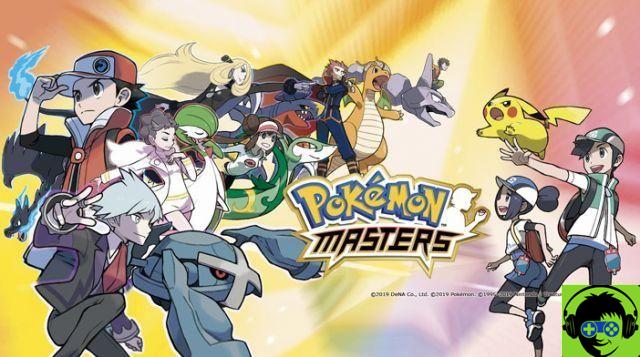
![[Guide] Pokemon Let's Go | How to Get the Moonstones](/images/posts/eba41453fde70b99908461d2e9fb72e1-0.jpg)
