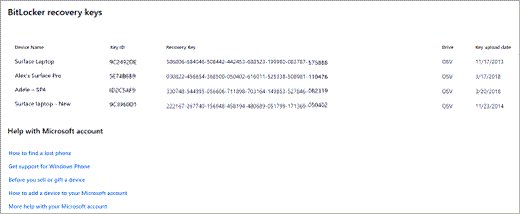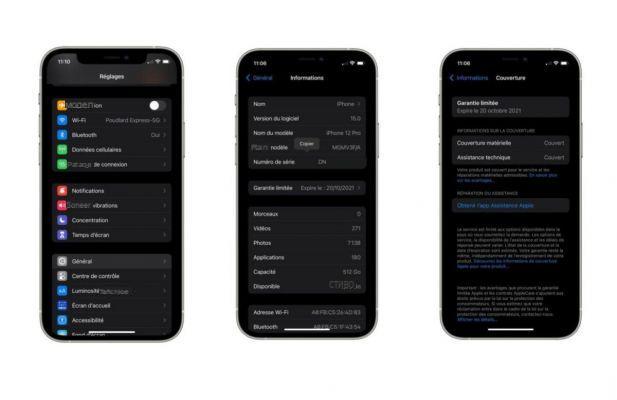Activate OK Google on all screens
When you activate Google Now with the Google app, your smartphone only recognizes your voice when you are on the dedicated app. However, it is possible to activate your voice recognition wherever you are in your phone.

To do this, go to the [settings] of the Google application, which can be found in the side panel of the latter. Then go to [Voice> Detect “Ok Google”] and check the [From any screen] option. Say OK Google three times, and it's good!

The syntax used in this article
First, let's define the syntax used in this article, for clarity. The rules for reading these commands are as follows:
- () to enclose the words which are not necessary for the operation of the command
- [italics] to say that this word must be replaced by the content of your choice (first name, message, etc.)
- / for the possible variants, or even a comma if it varies too much.

Communications
- Send an SMS: (Send / Send an) SMS / Texto / Message [contact] [message]
- Note that you can only use the first name of the contact, unless several contacts have the same one.
- We can specify the messaging application: "Send a [WhatsApp message] to [Pierre] [Hi, how are you?]".
- Send email: (Send) email / mail / email (to) [contact] [message]
- Call a contact: Call / Call [contact] ([number])
- It is good to specify the number you want to call: office, mobile, etc.
- Call an establishment: Call [type] [name] at [city]
- An example stands out: "Call the [restaurant] [Chipiron] in [Arcachon]".

GPS navigation and routes
- See a place on Maps: Where is / Where is [place] ?, Map / Plan of [place]
- Find an itinerary: Navigate / Itinerary / Go to [place], (How) Go / go to [place]
- The place can be a city, an establishment or your home and work if they are registered on your Google Now
- Directly start a route: Drive me / Take me to [place]
- Find a route with such means of transport: Go on foot / by bike to [place]
- Information about a place: How long to go to [place] ?, Distance between place and [place]?
- We can specify the means of transport (bicycle, metro, on foot, etc.): "How long does it take to go [to the MEP] by [bike]?" "
- Road information: Traffic information on [city] / [road]
- "Traffic info [A6]" works for example
Coordinates and times of places
- Number of an establishment: Telephone number of [restaurant] [le Chipiron] in [Arcachon]
- Strangely, this doesn't work with a touch.
- Address of an establishment: Address / Contact details of [restaurant Chipiron] in [Arcachon]
- Opening hours of a place: At what time does the [Prisunic] of [Fontainebleau] close?
- Search for establishments: [Type] in the area / nearby / closest, What is the closest [type]?
- "[Bar] around?" "," What is the nearest [museum]? "
- Simply saying "Japanese restaurant" also works

Weather and time
- Time of a place: Time at / Time zone of [place]
- What temperature / weather is it in [place] ([date]), What is the weather in [place] ([date]), Is it [weather] in [place]
- "Is it [going to rain] in [your city] [tomorrow]?" "
- Sunrise / Sunset at [place] [date]
- Dates: What day will be the [event], When will the [event] be
- "What day will be [the New Year]?" "," When does [Mother's Day] fall? "
Clock
- Alarm: Wake me up / Add alarm / Set the alarm clock at [time] [label], Wake me up / Add alarm / Set the alarm clock in [duration]
- "Add [alarm] in [an hour] [laundry]"
- Timer: Timer on [duration]
- Stopwatch: Start the stopwatch
Calendar, reminders and notes
- Save reminder (Keep, GMail, Now): Remind me from [action] at [time] / in [time] / on [date], Remind me from [action] when I arrive at [place], Save reminder [action]
- "Remind me [to go buy bread] when I arrive [in Limoges]", "Remind me [to send an email to Jean] in [2 hours]", "Remind me [to finish my VISA request] this [evening] ”.
- Create an entry in your Google Calendar: (New / Add) Meet on [date] at [time] [subject], Create an event [subject] on [date] at [time]
- “Create an event [Doctor Bidule] on [December 18] at [15:30 pm]. "
- Create Keep notes, GMail, etc. : Note for me / to myself [note], Add / New note [note]

Manage your smartphone by voice
- Open an application: Start / Open [application]
- Google Now may not understand the name of the application with a big accent [of the countryouille] sometimes
- Listen to a song: Start me a music, Start [artist] on [player], Listen [title] by [artist] on [player]
- "Listen to [Lament of the waitress automaton] by [Fabienne Thibeault] on [Spotify]"
- Manage its parameters: Activate [parameter]
- Works with WiFi, Bluetooth, GPS, but not NFC

Flight information
- Flight information: (Status of) Flight [number], Show me my next flights
- Example: «Vol [AF 6039]»
- When I was in New York, with my e-ticket on my GMail account, simply saying "JFK" displayed my flight information.
- Flight schedule: Flight schedule number, Flight departure / take-off / arrival / landing time [number]
- Find tickets: Flights [place] - [place]
- "Flights [your city] - [Bordeaux]"
Contrary to what Google help says, the “Where is my package” and “My invoices” commands don't work for me. Tell us if it works for you, and under what conditions if possible.
Calculs
- Two-term operation: [term] [operation] [term]
- "[42] [multiplied] by [1337]"
- Conversion: Convert [value] to [base or unit]
- "Convert [150 milligrams] to [kilograms]", "Convert [42] to [binary]"
- It works for binary, hexadecimal and octal

Google searches
- Access a site: Open / Access / Navigate to / Show me [site]
- " To open "
- See photos: Images / Photos of [kittens]
To ask questions
In this part, the syntax changes somewhat for the sake of clarity. Subtitles are intended as usage and periods are only examples.
Movies and series
- Movies playing at [city]
- Who is the author / produced [cultural object]
- Who produced [film]
- List of films [saga]
- Who starred in [film]
- When [film] came out
- Duration of [film]
- Who wrote the music for [film]
- Filmography / Discography of [author]
Sport
- Show me the schedule / standings of [sports club] / [sports league]
- Results of [sports club] / [sports league]
- When / Who / what is [sports club] next game
Various knowledge
- Define [word]
- What is [word]
- Who is the president / king of [country]
- How many calories / protein in a [food]?
- Who is [person], How tall is [person], etc.
- After this kind of question, we can go on without specifying the person. Example: How many children does he have?
- How much does [person] earn
- [Company] share price
- Who is the founder of [company]
- What is the area of [city] / [country]
- What is the capital of [country]
- Number of inhabitants of [country]
- How high is [monument]
- Which planet is closest to Earth?
There must be many other examples in this category, do not hesitate to share your findings with us.
Most
- See OK Google's Google Now cards: Ok Google, Help
- Repeat a response: Repeat
In of the country, the commands “Take a photo”, “Record a video”, “Publish on [social network] [message]” do not work.
To follow us, we invite you to download our Android and iOS application. You will be able to read our articles, files, and watch our latest YouTube videos.