
Is your version of Windows 10 32 or 64 bit? A question that inevitably arises when it comes time to learn how to configure and secure Windows 10.
It is important to know if your computer has a 10 or 32 bit version of Windows 64. This information allows you to know with which applications and which software your PC is compatible with. Many software are available in both 32 and 64 bit versions, but care should be taken to download and install the correct version that matches your system each time.
Know if Windows 10 is 32 or 64 bit
But then, how to obtain this data? Follow the guide, we detail the steps below:- Right-click the "Start" menu button (Windows logo) at the bottom left of the taskbar and select "System".

- Choose "System information" on the right side of the screen.
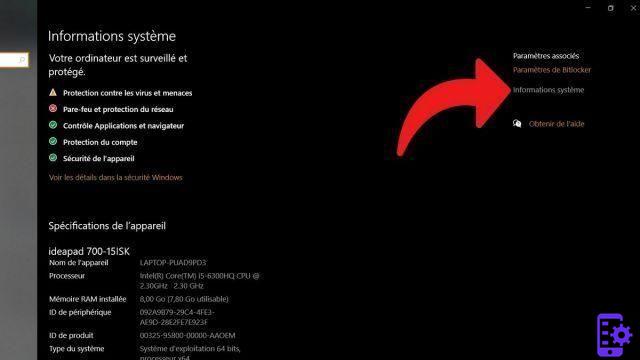
- In the section "System", look at the line "System type". If it is indicated "64-bit operating system, x64 processor", your version of Windows 10 is 64-bit. If it says "32-bit operating system, x32 processor", your version of Windows 10 is 32-bit.

You now know if your Windows 10 is 32 or 64 bits. If you are in the first case, you can perhaps consider going to 64 bits, which offers much more interesting performances with among other things the management of more than 4 GB of amount of RAM (random access memory) without the need for resort to obscure methods. 32-bit Windows may suffice, however, if you have an entry-level computer that is very light in terms of components. But if your processor is 64-bit compatible, it's better to upgrade to Windows 10 64-bit as well to enjoy its full potential.
A 64-bit operating system uses a completely different architecture than a 32-bit OS. It is therefore not possible to switch directly from a Windows 10 32 bit to a Windows 10 64 bit. To get the latter, you have to run a clean install from scratch.
Find our tutorials to help you configure and secure Windows 10:
- How to update its drivers on Windows 10?
- How to check if my computer is compatible with Windows 10?
- How to speed up Windows 10?
- How to partition your hard drive on Windows 10?
- How to install Windows 10?
- How to download Windows 10?
- How to activate Windows 10?
- How to access Device Manager in Windows 10?
- How to change mouse sensitivity on Windows 10?
- How to activate WiFi on Windows 10?
- How to activate Bluetooth on Windows 10?
- How to defragment your hard drive on Windows 10?
- How to clean your hard drive on Windows 10?
- How to restore Windows 10?
- How to create a restore point on Windows 10?
- How to start Windows 10 in safe mode?
- How to install Windows 10 from a USB key?
- How to update Windows 10?
- How to block Windows 10 updates?
- How to make Windows 10 faster?
- How to speed up Windows 10 startup?
- How to turn off Cortana on Windows 10?


























