Index
- Mediaset Premium cancellation within 14 days
- Mediaset Premium cancellation due to expiring subscription
- Mediaset Premium termination for early withdrawal
- Mediaset Premium Online cancellation
- Timing, costs and return of equipment
- Info
Mediaset Premium cancellation within 14 days

You are interested in understanding how to cancel Mediaset Premium and you have signed your contract from less than 14 days? Then you can avail yourself of the right of withdrawal provided by law and, I'll tell you more, you won't even have to face various penalties (this is the only case)! Great, right?
To find the correct PDF form to request cancellation, you must connect to this section of the Mediaset website and then you must download the document for withdrawal by clicking on the item first. If you wish to receive information on how to withdraw from the subscription contract click here and then on the link Withdrawal form within 14 days of Premium subscription which is at the bottom of the page that has opened.
Then download the form on your computer (if you don't know how to do it, just click on the icon of the arrow or on that of floppy disk I will select the voice Save Object As / Save Link As from the menu that appears), print it, fill it in all its parts and send it by registered letter with return receipt to the address you find below. Remember to also attach a photocopy of your valid identity document to the form.
Mediaset Premium SpA P.O. Box 101, 20900 Monza (MB)
Mediaset Premium cancellation due to expiring subscription

Your annual subscription with Mediaset Premum is it expiring and you are not willing to renew it for a further 12 months? Also for this there is a special PDF form to be used to request cancellation.
You can find it by connecting to this special section of the Mediaset website and first clicking on the item If you wish to receive information on how to withdraw from the subscription contract click here and then Cancellation form upon expiry of Premium subscription or, if you have signed up for a rental agreement, by clicking on the link Cancellation form upon rental expiry.
Once you have downloaded the form from the Mediaset Premium website (the download should start automatically after clicking on the link but if the file opens in the browser window you can download it by clicking on the arrow or on that of floppy disk and selecting the voice Save Object As / Save Link As from the menu that appears), print it, fill it out in its entirety and send it by registered letter with return receipt to the address indicated below. Also remember to attach your valid identity document to the request.
Mediaset Premium SpA P.O. Box 101, 20900 Monza (MB)
If you want, you can also send the cancellation request to Premium through the official website of the pay TV note. How? I'll explain it to you right away. Connect to the Premium website, click on arrow located at the top right next to the item Customer area and log in.
If you do not yet have an account on Mediaset Premium online services, click on the item Register now, type il your card number on the page that opens, click on the button Continue and fill out the form that is proposed to you with all your personal data.
Once this is done, click on the item Self present in your personal area, select the icon Cancellation / Withdrawal from the end of the page that opens and first click on the button Click here (at the bottom of the screen) and then up Cancel e Confirmation to forward your cancellation request upon the natural expiration of the contract.
Mediaset Premium termination for early withdrawal
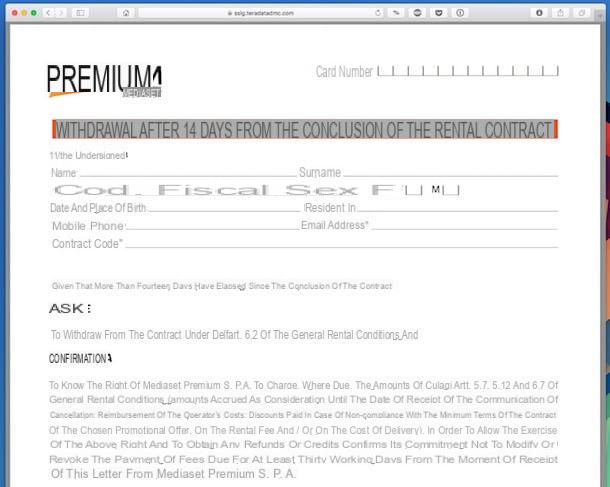
Your contract has not yet expired but still want to cancel it? Then you have to connect to this section of the Mediaset Premium website, first click on the item If you wish to receive information on how to withdraw from the subscription contract click here and then on the link Withdrawal form over 14 days Premium subscription or, if you have signed a rental contract, on Withdrawal form after 14 days of rental.
Once you have downloaded the form (you can do this by clicking on the icon of the arrow or on that of floppy disk and choosing the voice Save Object As / Save Link with name from the menu that appears), print it, fill it in and send it by registered letter with return receipt to the address indicated below. Attached you must always insert a photocopy of your valid identity document.
Mediaset Premium SpA P.O. Box 101, 20900 Monza (MB)
The request for early withdrawal can also be submitted directly from the Mediaset Premium website. To do this, log in to yours personal area using the button located at the top right (if you do not yet have a Mediaset Premium account, click on the item Register now, type il your card number on the page that opens, click on the button Continue and fill out the registration form).
Then enter the area Selfclick sulla voce Cancellation / Withdrawal (at the bottom of the page that opens) and first presses the button Click here and then Recedi e Confirmation but I will complete the operation.
Mediaset Premium Online cancellation

You have not subscribed to the "traditional version" of Mediaset Premium but a Premium online? Then you can find the PDF form to make the cancellation request by connecting to this special section of the Mediaset website, by clicking on the item Premium online located in the left sidebar and then selecting the most suitable document for your contractual situation. You can choose from the following options.
- If you have subscribed to your Premium Online subscription for less than 14 days you must choose the Withdrawal form within 14 days of Premium online subscription
- If you wish to cancel your subscription when it expires, you must choose the Cancellation form upon expiry of the Premium Online subscription
- If you intend to withdraw from the contract in advance you must choose the Withdrawal form over 14 days Premium online subscription
After downloading the form (if you don't know how to do it, click on the icon of the arrow or on that of floppy disk and select the item Save Object As / Save Link As from the menu that appears), print it, fill it out in its entirety and send it by registered mail with return receipt to the address indicated below, taking care to attach, once again, a valid identification document.
Mediaset Premium SpA P.O. Box 101, 20900 Monza (MB)
Timing, costs and equipment return

We now come to the thorniest question: that relating to timing and to expense to support. Find out everything in detail below.
- If you cancel a subscription subscribed remotely (eg via the call center) I will within 14 days from its subscription, you do not have to pay anything, as I have already mentioned at the beginning of the article. You are entitled to withdraw from the contract within 14 days.
- If, on the other hand, you intend to cancel a Mediaset Premium subscription to yours natural maturity (i.e. 1 year from the last automatic renewal), you must send your cancellation request at least 30 days in advance with respect to the expiration of the same and you have to pay 8,34 € as a deactivation cost if you have a standard subscription or 11,10 € if you have a subscription with equipment on loan for use (eg the Smart Cam).
- If you want to cancel a Mediaset Premium subscription before its natural maturity (i.e. early withdrawal), the deactivation costs are equal to 8,34 € o 11,10 € depending on whether you have equipment on loan for use or not to which you must add a sum equal to the value of the promotions you have used up to a maximum of 50 €.
From the moment you submit your cancellation form, Mediaset will take approx 30 days to effectively cancel your contract. During this period you will have to continue to pay the subscription to the pay TV service as normal and of course you can also continue to use it.
As for the return of equipment, if you are in possession of a Smart Cam or other devices received on loan for use by Mediaset, you must send the tuto to the company within 14 days from the termination of the contract. The return of the equipment can be done by registered mail to the address you find below or through the Mediaset collection service (it is paid, costs 19 euros).
Selecta Spa, Viale della Resistenza, 47, 42018 San Martino in Rio (RE)
If you fail to return the equipment within the deadline, you will be charged for penalties rather salty which can get too 50 € for failure to return the Smart Cam. Also keep in mind that the equipment returned to Mediaset must be in good condition and with the original packaging attached (preferably).
Info

To conclude and in order to put you in a position to have at your disposal all the information necessary to ensure that the request for cancellation is effectively successful without nasty surprises, always keep in mind that:
- The terms of Mediaset contracts may be subject to changes. Consequently, to always have updated information on deactivation costs, termination times and any penalties due to Mediaset in the event of withdrawal from a contract, I recommend that you consult the Mediaset Premium Service Charter by connecting to this web page.
- Should you have second thoughts, you can revoke your cancellation request by downloading the Cancellation form which you can obtain by clicking here and sending it to the company by registered letter with return receipt to the address shown on the form itself.
- If you have credit on the Mediaset Premium card, you can recover it using the Credit refund request form available on this other web page. The destination address is, even in this case, the one you find on the module itself.
If you still have doubts about the procedure to follow to request cancellation or for any other problem, do not hesitate to contact theofficial assistance of Mediset Premium by calling the number 199.309.309. The service is active every day from 9.00 to 23.00. Alternatively you can use the app MyPremium for Android and iOS.
Mediaset Premium PDF cancellation

























