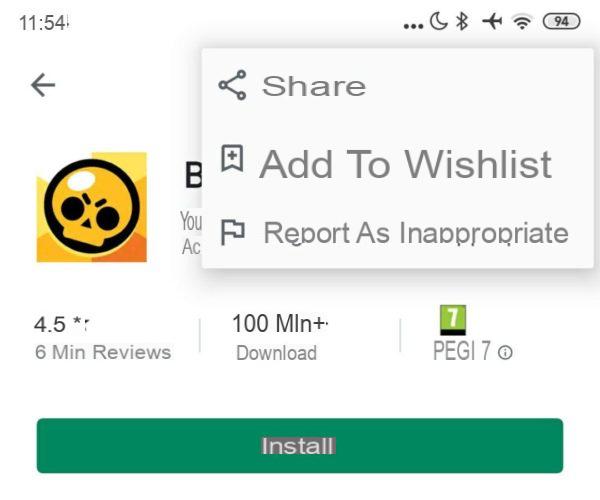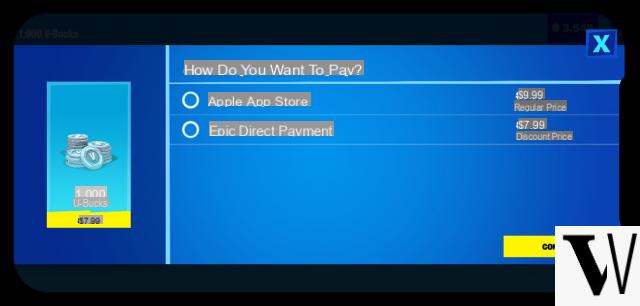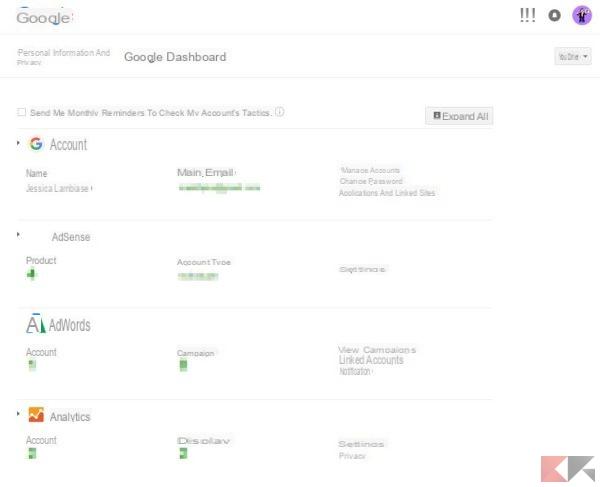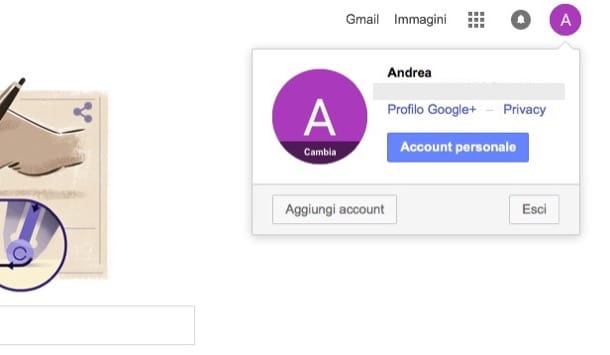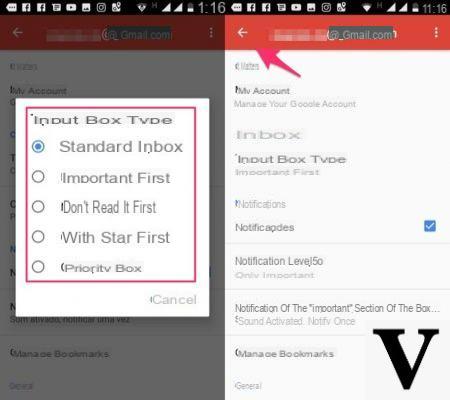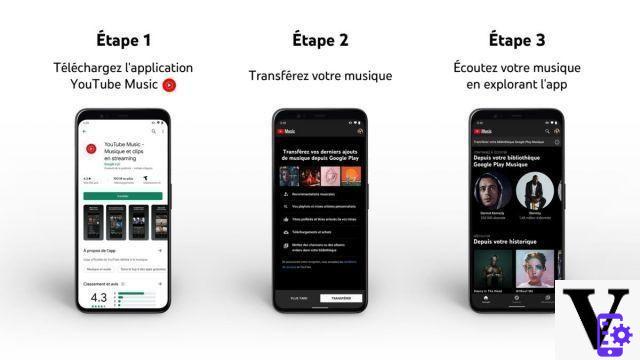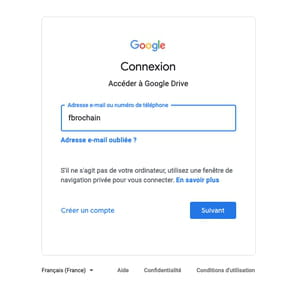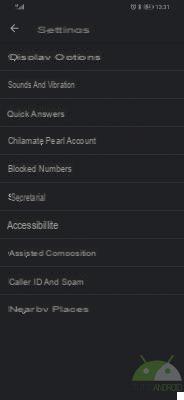One of the most interesting additions of GNOME 3.18 is undoubtedly the integration with Google Drive, obtained after several months of development and testing: given the lack of an official client, proceeding by simply adding your account to the system and granting access permissions to ai files isdefinitely a blessing.
Thanks to the similarities between Unity and GNOME kernel, it is possible todo the same for Unity (7) in Ubuntu 16.04 as well:reading the guide below, you'll find out how!
NOTE:You can also get the same integrationfor Ubuntu derivatives with different desktop environments by following a very similar procedure, however installinggnome-control-centeron desktops like Xfce or MATE might bring with itunpleasant dependencies (and it seems) tocause unexpected problemsto the desktop. So proceed with caution in these cases.
Integrate Google Drive into Unity in Ubuntu 16.04
Before we continue, let's specify that this procedure is valid exclusively for Ubuntu 16.04as it requires the GNOME 3.18 application stack, included in the distribution's system repositories (and not in the previous ones).
To continue, you must first install theGNOME 3.18 Configuration Manager. To do this, from terminal type
sudo apt-get update sudo apt-get install gnome-control-center

Now press theALT + F2 key combinationto access the Run Application pane and, inside it, type
gnome-control-center online accounts
followed by Enter.
At this point, clickAdd account, then "Google" and following the on-screen instructions, add the Gmail account that you have associated the Google Drive account that you want to integrate into the system.
Once you've done this, make sure the switch in Archive is set to "Enabled" and you can access your Google Drive through Nautilus exactly as it would be in GNOME 3.18!

Keep in mind thatthis is an integration via gvfs,so any changes made locally will affect the files uploaded remotely and vice versa; however you can't get all the features (like creating a public link, sharing settings, etc.) that the official Windows and Mac apps offer.
via