Although the devices that Apple manufactures and that use iOS, such as iPhone, iPad or iPod touch are very safe and can work for years without giving any problems, this does not mean that they cannot suffer mishaps, whether due to us (I forget my password) or problems. operating system (data corruption).
For these occasions, and before having to take it to an Apple Store where they could charge us to repair it, it is very useful to have a program like iMyfone D-Back, which is able to access the device (iPhone, iPad or iPod Tocca) to read. document tree and recover deleted files or make a backup copy that ensures that we will not lose anything important.
D-Back will copy this information to your computer, in the directory we indicate (although it already has a default one so that we know where to look).
It is important to keep in mind that the hard drive where we will recover the data must have enough free space to be able to save it. If we are not sure how much the information we retrieve will take up, it is best to change the directory so that it copies it to an external drive that is not where the computer's operating system is.
IMyfone D-Back is a perfect utility for when you have accidentally deleted data from your iPhone or iPad, you have had to wipe the device, it is damaged or if you have forgotten your password.
When is D-Back useful?
D-Back is useful for recovering data from iPhone or iPad in the following situations:
Recover data directly from iOS device, iTunes or iCloud backup or via smart recovery mode.
When you specifically want to recover data from messaging applications like WhatsApp, Viber, WeChat, Kik, Line or other applications like photos, videos, messages, contacts, notes and more than 18 types of data.
If you need to repair the iOS system because it has startup problems, it gave a problem while updating the operating system.
Four recovery modes

Smart recovery
The Smart Recovery mode allows the user, even without technical knowledge, to recover deleted information from iPhone, iPad by following a simple wizard and choosing the type of documents to be recovered.
Recovery from iCloud
ICloud backups on Apple servers are accessible by iMyfone D-Back, which can extract those deleted data from our iPhone, iPad, selectively and efficiently recover our information.
Recovery from iTunes backup
iMyfone D-Back can scan and recover information from iPhone, iPad backups made locally with iTunes and then recover the deleted information.
Recovery from iOS
Even when you are not used to backup, you can directly recover deleted data on iPhone, iPad from device. You can also preview the data to be recovered, thus reducing the time to save those files.
How D-Back works

The truth is that D-Back's interface is extremely simple and intuitive. You just have to connect the device that contains the information you want to recover to the computer and open the program.
Select the option you need and once you have marked the files you want to recover, hit the Recover button.

Note: To change the language to Spanish, you need to click on the Help menu (in the menu bar) and in the list of options, in the last position you will see Language.
What devices is D-Back compatible with?
i phone
iPhone 12
iPhone 11 Pro Max, iPhone 11 Pro, iPhone 11
iPhone XS Max, iPhone XS, iPhone XR, iPhone X
iPhone 8 Plus, iPhone 8
iPhone 7 Red, iPhone 7 Plus, iPhone 7, iPhone SE
iPhone 6s Plus, iPhone 6s, iPhone 6 Plus, iPhone 6
iPhone 5s, iPhone 5c, iPhone 5, iPhone 4s, iPhone 4
iPad
iPad Pro 4, iPad Pro 3, iPad Pro 2, iPad Pro,
iPad Air 3, iPad Air 2, iPad Air
iPad mini 5, iPad mini 4, iPad mini 3, iPad mini 2, iPad mini
iPad 7, iPad 6, iPad 5, iPad 4, iPad 3, iPad 2, iPad
Ipod touch
iPod touch 7, iPod touch 6, iPod touch 5, iPod touch 4, iPod touch 3, iPod touch 2, iPod touch 1
Availability and price
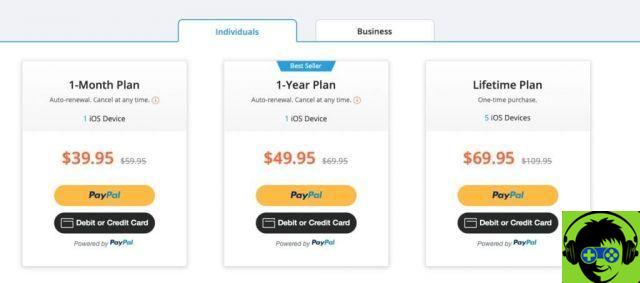
iMyfone D-Back for Mac, like for Windows, also has these features with a 30-day money back guarantee and user purchase data protection.
iMyfone D-Back has a free version so you can try it out and you can buy a one month license for € 35,99, for a year for € 45,99 or a lifetime license (usable with up to 5 devices) for 65,99, € XNUMX.
What is the difference between the trial version and the full version?

The main difference between the full version and the trial version is that it only allows you to view the lost data. It is the best way to know if iMyfone D-Back will be able to recover the data you need before purchasing.
Conclusion
If you have an iOS device, especially if you have one that is a few years old, and you use it to store information that you don't have anywhere else, you should have an application like D-Back so that, in the event of any accident, you can quickly retrieve content and have the peace of mind of being prepared for what happens.


























