Four times more detailed than 1080p resolution, the 4K (4096 x 2160 pixels) is becoming an increasingly popular and widespread resolution. This type of video produces sharper and clearer images and offers a much more enjoyable viewing experience. More and more streaming videos, even on YouTube or Vimeo, are also starting to be in 4K resolution
If you want to get 4K UHD movies you need to know that it is not playable on PC or Mac with classic players. In this article we want to deepen this topic and show how to reproduce, or better how to watch 4K video on PC and Mac.
Before proceeding we give two very useful indications:
1. If you don't have any 4K movies or videos, read our article on how to download 4K videos from YouTube.
2. To watch 4K video on your computer you need to have a 4K resolution monitor (if you don't have it look for the 4K monitor on Amazon). However, even if you do not have a 4K monitor, you will be able to view 4K videos through the player recommended below or after converting the file with a program 4K Video Converter
Best Program to Watch 4K Videos on PC and Mac
There are mainly two ways to play 4K video:
a) Using an external media player that supports 4K video
b) Using a program to install on the PC or Mac.
The first solution is obviously more expensive and less convenient. The second solution is the one that we want to recommend also in light of the fact that modern computers, thanks to their technical characteristics and powerful CPUs, can manage without problems play 4K video. The only thing you need is the right program to open these 4K videos and play them at the highest quality.
The program Blu-ray player it is in our opinion the best to be able to play 4K videos on both PC and Mac OS X. Thanks to its professional technology, this player supports 4K Blu-ray movies and satisfies all playback needs.
Download the PC or Mac version now from the links below:


This 4K video player is characterized by its simple and intuitive to use interface. The following steps show you how to play 4K video on computer (be it PC or Mac)
After installing and running the program you will see a splash screen like this on your PC (Windows):

On Mac OS X instead you will see:

That's all, now all you have to do is sit back and enjoy your 4K movie using all the controls in the player.

NB: Even if you now know how to play 4K video on your computer, that doesn't mean all PC / Macs can handle 4K video. In the case of Windows PC it is necessary to have a fairly powerful processor (at least 2,3 GHz) and a good video card (eg NVIDIA GeForce GT 750M). An 8GB RAM or SSD is also required, and of course a 4K monitor.
For Mac users currently only 27-inch iMacs with Retina 5K displays can play 4K video.
If you want to watch a 4K movie on a computer that does not support this format, we recommend that you read the following guide: how to convert 4K in other popular formats like AVI, MP4, etc ...
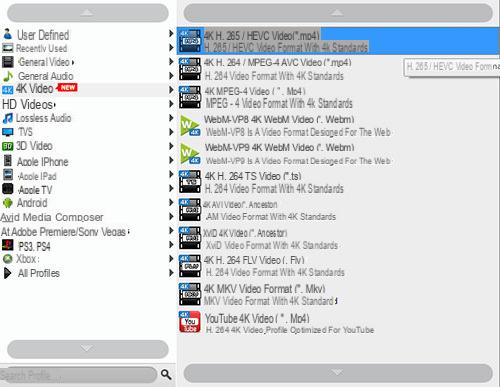
Great software. Thanks for the tip
I use a sony Fs 4k camcorder and a shougun inferno 4k monitor. I wonder what kind of computer can I use to view and work with these files? I currently have a lenovo laptop, what changes in addition to the ram I have installed from 8giga can I make? Thank you for the answers


























