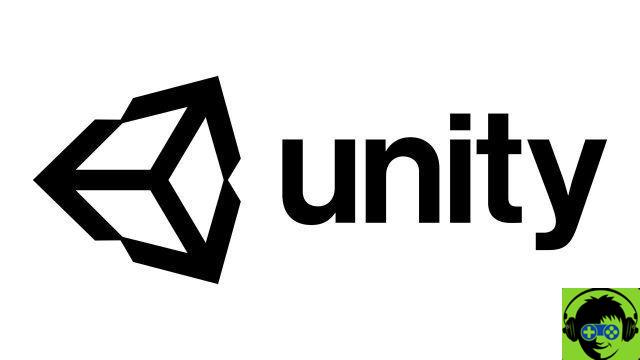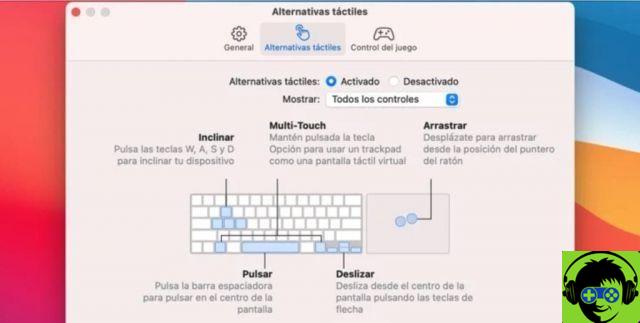Years go by, and both Android and Nintendo Switch never cease to amaze us with new tricks and secrets hitherto unknown. We already knew that the Nintendo Switch Joy-Con can be connected to an Android mobile to play using the console's controllers. However, not many people knew that the Joy-Con can be used to control the camera of a smartphone.
A Reddit user proved that, indeed, it is possible use the Joy-Con to take photos with your mobile. We will explain how you can do it step by step.

The Nintendo Switch Joy-Con can be used to control your mobile phone camera.
How to control your Android camera with the Joy-Con
The process for check the camera with the Nintendo Switch controls it's simple. First of all, make sure you connect the Joy-Con to the smartphone. To do this, the following steps are enough:
- Press the "Sync" button on the Joy-Con of your Nintendo Switch.
- On your Android phone, open the "Settings" application, then go to the "Bluetooth and device connection" section.
- Tap "Bluetooth" and select the "Pair new device" option. Select the device "Joy-Con (R)" or "Joy-Con (L)".
If the connection is successful, the Joy-Con side light turns green.
Now the Joy-Con are already connected to your mobile. The next thing will be to start taking pictures and controlling the mobile camera using the controllers as if they were a remote trigger, with the advantage that the Joy-Con will provide you many other controls such as the ability to enlarge the image.
But first, you have to bring the camera application to the home screen of your mobile, in a specific position that allows the Joy-Con to perform it. To do this, place your mobile phone camera app icon in the top left corner of the screen. So you just have to tap the "Y" button on the Joy-Con to open the camera app.
Therefore, now you can control the camera. As explained in 9to5Google, Joy-Cons allow you to do many other things besides capturing images. Here are some examples of what you can do:
- To take a photo, press the «A» button on the Joy-Con connected to your Android. On some phones, such as the Samsung Galaxy, you will need to use the "B" button.
- You can zoom in by tapping the «Y» button.
- You can zoom out by tapping the «X» button.
As you can see, the process is simple enough once the Joy-Con is already connected to your Android device. Also remember that if you have a Nintendo Switch controller, you can also connect it to your smartphone to be able to play many of the compatible games.