Many times it can happen to find yourself in front of a "suspicious" iPhone, perhaps received as a gift, or sold at an excellent price through second-hand websites. In these cases, before finally launching the purchase or configuration, it might be a good idea to verify that the smartphone is not stolen. Fortunately, online there are several methods to understand it and all are based on the search for the IMEI code (or serial), which identifies a specific device. So let's proceed with the tests.
Search for the IMEI code
Before starting, it will be necessary to search for the code that will allow us to investigate the nature of the iPhone in question. In the event that the latter is for sale by a private user, the only thing to do will be request the aforementioned code from the seller, making sure that an alternate code retrieved from a second iPhone is not provided.
To do this, we recommend requesting the photos of the device with the code visible on the display from the settings. The IMEI code (or serial number) is in fact found, as well as on the sales box and on the purchase receipt, inside the software settings. To view it, just follow these simple steps.
- Open the app "Settings" your iphone
- Continue with "General" and then with "Info"
- Go down to "IMEI"
For added security, we recommend that you request both the photo of the screen and the photo of the purchase receipt, in order to compare the codes and find out if they are equivalent.
Verify that iPhone is not locked
Once in possession of the reference code, it will finally be possible to verify that this is valid and active. In fact, when an iPhone is stolen or lost, the first thing to do is to run the device lock via IMEI, which the unfortunate original buyers will surely have done. To perform the verification, you will be able to complete three different procedures.
Use the Trade In Apple site
Apple also offers a trade-in service for its devices which, in order to be recognized and evaluated, must pass the fateful test of the IMEI code.
- Log into the Trade In Apple website
- Enter the IMEI code in the search field
- click "Research"
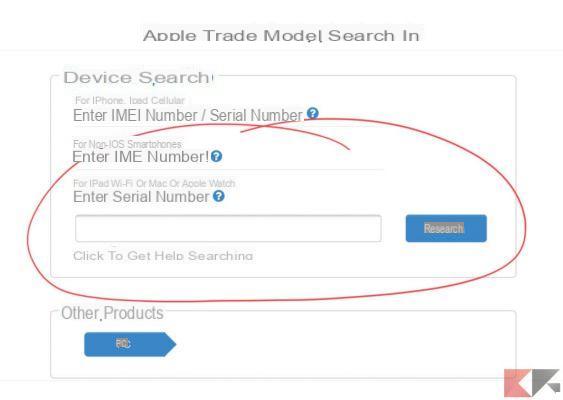
At this point, if the code is valid and NOT blocked, the evaluation request will begin (screen conditions, presence of accessories and many other parameters). Otherwise, the iPhone could actually be stolen or lost. For a more accurate assessment, we advise you to disable any ad-block from the browser used.
Use the warranty coverage site
Another site, always official Apple, able to help us, is the one related to the verification of the warranty and coverage of the device.
- Go to the Apple Coverage Verification website
- Enter the IMEI code in the search field
- Enter the code "Captcha"
- click "Continues"
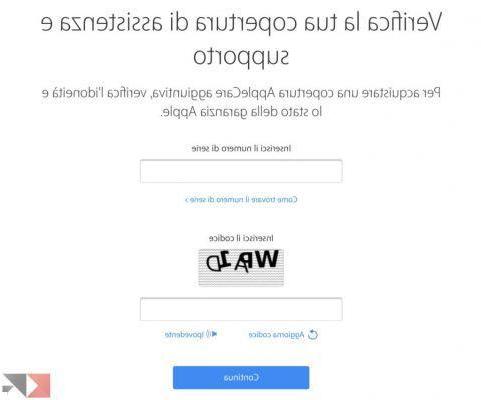
The screen that will appear later must obviously be the one that will affect the warranty coverage. This procedure is also useful to understand if purchase, activation and warranty details correspond to those described by the seller.
Visit iPhone Stolen
The last unofficial test to be done focuses on one community online of unfortunate users who have suffered a theft. In fact, anyone can access the iPhoneStolen website and enter the reference IMEI code. In this way, you can verify that the affected device is not in the "black list".
Obviously this cannot be the definitive method for verification, since it is not certain that a user who has suffered theft has reported the thing to the aforementioned website, but it can still be a great starting point for the investigation.
Doubts or problems? We help you
Remember to subscribe to our Youtube channel for videos and other reviews. If you want to stay up to date, subscribe to our Telegram channel and follow us on Instagram. If you want to receive support for any questions or problems, join our Facebook community or contact us on Instagram. Don't forget that we have also created a search engine full of exclusive coupons and the best promotions from the web!


























