The powerful cameras with which the latest generation smartphones are equipped have made many of us develop the ambitions of photographers who were previously completely dormant. We all want to capture the best moments of our life and, why not, share them with others on Facebook, Twitter and others social networks.
I bet that you do it too and that you are not satisfied with the usual shots. You want to learn how to take artistic photos to impress all your online friends. Did I guess? Well then know that you can easily succeed in your intent using Instagram, an application for iPhone and Android thanks to which you can apply beautiful retro effects (but not only) to your photos to make them truly spectacular. The results can be shared with a "tap" on all major social networks. That's how.
If you want to start at take artistic photos with your mobile, run to download Instagram from the virtual store of the operating system you use. If you have an iPhone (and therefore iOS) you must connect to the Apple App Store, while if you use an Android smartphone you must connect to the Google Play Store. In both cases, just press the installation button and that's it.
Once the installation is complete, start Instagram on your phone and press the button Subscribe to create your free account on the service. Then fill out the form that is proposed to you, typing your e-mail address and the username / password combination you want to use for your profile, and presses on Subscribe to complete the procedure. If you want, you can also set a profile picture to be recognized in Instagram galleries.
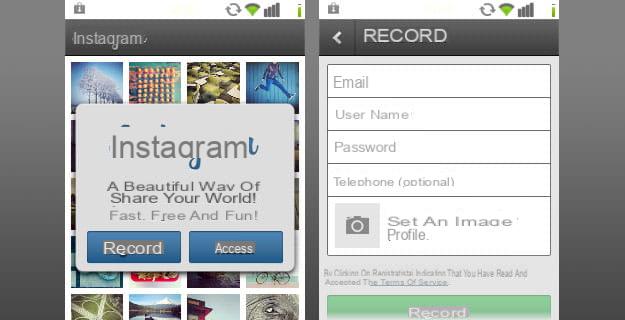
Now that you've completed creating your account, you can find out how to take artistic photos with Instagram. In fact, all you have to do is hit the button camera located at the bottom (center) and take a picture normally with your smartphone.
Once the photo is taken, you will see the image obtained and at the bottom the icons with all the effects applicable to the latter. Press on them to apply artistic effects to your photo (maximum one at a time) and, if you want, complete the work by inserting frames and blurs using the buttons located at the top.
When you are satisfied with the result, press the green check mark (✔) located at the bottom to save your photo and, in the screen that opens, write the caption with which you want to describe the shot. So choose the social networks on which you want to share the image, using the levers positioned at the bottom, and press the button Done to post the photo online.

To share photos taken with Instagram on social networks, such as Facebook, Twitter, foursquare and many others, you must authorize the service to access your profiles and post images on them.
To do this, start Instagram, press the last icon at the bottom right, go to Change sharing settings and presses on the name of the social network you want to connect to Instagram to authorize it. Then enter the access data for the selected service and that's it. Now you can start unleashing your artistic streak and take great photos!
How to take artistic photos

























