The best programs for aging photos.
Paint .Net

Paint .Net is a very easy to use free graphics and photo editing program available only for Windows operating systems. While it has nothing to do with Microsoft, it can be described as one enhanced version of Paint equipped with all the basic tools for photo editing, support for layers and countless filters that allow you to customize digital images in various ways. Among these, there is also one that allows you to age photos applying the Sepia effect to them. Download from here.
Photoshop
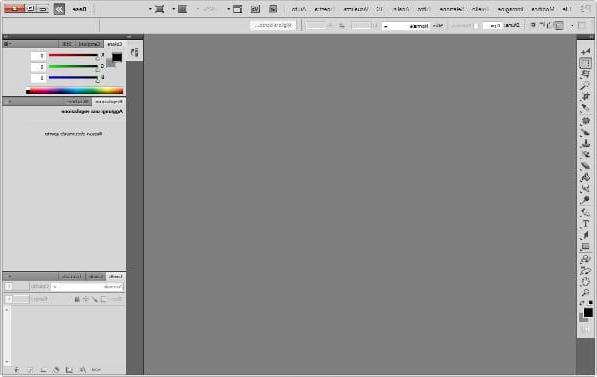
Photoshop it is quite simply the best commercial program for photo editing, as well as the most powerful, the one through which, in short, it is possible to do everything with digital images. It includes a huge range of functions (both basic and advanced) and filters to adjust, correct and transform photos. Among these there is no shortage of tools that allow you to give an ancient look to the images. The software is paid but is available in a free trial version that allows you to test all its functions for a period of 7 days. Download from here.
GIMP

GIMP is an advanced free and open source photo editing solution. Thanks to its many features and the wide range of filters it includes (some of which can be downloaded from the Internet and later added to the program in the form of plugins) it soon earned the palm of best free alternative to Photoshop. Among his abilities there is also that of age photos with a fully automatic filter. Just select the Old Photo effect from the decorative filters menu and that's it, with just one click. It is available for Windows, Mac OS X and Linux. Download from here.
Photofiltre

Photofiltre is a free photo editing program not comparable in functionality to the much better equipped Photoshop and GIMP but which can be very useful in circumstances where you have certain specific needs, such as that of age photos. In addition to including all the basic tools for photo retouching (brushes, cut / paste, layer support, etc.), it includes a series of filters through which it is possible to manipulate the colors of digital photos, managing to give them various effects. , like that Sepia. It is available in a standard version and in a portable edition that does not require installations to be used. Download from here.
Photo Collection

Photo Collection is an application for management, viewing and editing photos included by Microsoft in the free application package Windows Essentials. It supports all major graphic file formats and includes a series of one-click filters that allow you to easily correct all the most common errors in digital photos (e.g. red eyes) and to edit images by varying colors, brightness, etc. By fiddling with these filters, it is quite easy to get an antique looking photo. Download from here.
IrfanView

IrfanView it is one of the most complete image viewers available for Windows. It is characterized by support for all major graphic file formats and by an unrivaled lightness that allows it to open very quickly even on computers no longer of the very first hair. In addition to allowing images to be viewed, it also allows you to make some adjustments and some small photo editing operations, such as red-eye correction and the application of the Sepia effect to age photos. Download from here.
Programs for aging photos

























