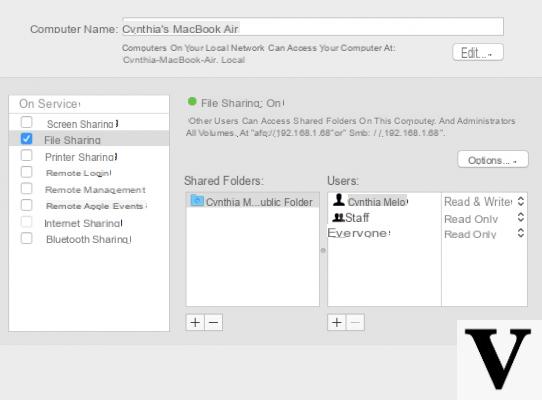
Speaking of sharing, what happens through the network immediately comes to mind: it is often necessary to share your files and folders through the home network (modern operating systems allow you to do this in a few clicks) but ... what if, instead, we have to share files between users who log on to the same computer?
The policy is not very complicated and all major operating systems allow (or are even prepared for) create special folders which act as a "container" for the files (and possibly the folders themselves) to be shared.
In the short guides below we will show you where to find the local shared folders already preset by the operating system or, in the case of Linux, how to create one with as little effort as possible.
Preliminary information
We always recommend doing an installation through one 100% genuine and original license, this is to avoid data loss or hacker attacks. We are aware that purchasing a license on the Microsoft store has a high cost. For this we have selected for you Mr Key Shop, a reliable site with free assistance specialized in in your language, secure payments and shipping in seconds via email. You can check the reliability of this site by reading the many positive verified reviews. Windows 10 licenses are available on this store at very advantageous prices. Furthermore, if you want to upgrade to the latest versions of Windows operating systems, you can also purchase the upgrade to Windows 11. We remind you that if you have a genuine version of Windows 10, the upgrade to the new Windows 11 operating system will be free. Also on the store you can buy the various versions of Windows operating systems, Office packages and the best antivirus on the market.
Share files between users in Windows
Windows Vista, Windows 7, Windows 8.1 and Windows 10 come pre-built with mechanisms for sharing files between users: one of them, practically the most used, is the folder Publish.
We have already discussed file sharing between users of the same PC in Windows: you can find an exhaustive guide by consulting the article below.
Windows also provides a mechanism for share public folders through the network, making them available to all users connected to it: this option can be found in Control Panel> Network and Internet> Network and Sharing Center> Change advanced sharing settings.
Share files between users in Linux
This time the mechanism is a little more complex but equally effective: the key point is create a folder in which all users of the system have read, write and execute permissions. Obviously to do this you will need to have the root permissions.
The secret is to create it in a path certainly accessible by all users: for example we choose the folder / home (which is viewable by anyone) and, if we are from a debian-based distribution, we give the command from the terminal
sudo mkdir -p / home / Pubblica sudo chmod a + rwx / home / Pubblica
or otherwise
su mkdir -p / home / Pubblica chmod a + rwx / home / Pubblica exit
NOTE: in some Linux-based operating systems there is already such a Public folder.
Other users will be able to view (and modify) the shared folder at any time and, for convenience, create a link to it on their desktop or a bookmark on their file manager.
Clearly it is possible to share the folder via the local network, if sharing is correctly configured on your system.
Share files between users on OS X / macOS
Just like Windows, OS X also creates a folder by default to share files between users on the same PC, this folder is located in / Users / Shared (/ Users / Shared).
To access it open the Finder and go to File > Computer. From there go to Macintosh HD> Users> Shared. You can copy inside all the files you want to share among the various users.
Doubts or problems? We help you
Remember to subscribe to our Youtube channel for videos and other reviews. If you want to stay up to date, subscribe to our Telegram channel and follow us on Instagram. If you want to receive support for any questions or problems, join our Facebook community or contact us on Instagram. Don't forget that we have also created a search engine full of exclusive coupons and the best promotions from the web!


























