When looking for a location on Google Maps you can enter as much information or landmarks as possible. Generally, however, it is sufficient to search for the name of the place where we want to go. But suppose that this place / activity is located in two completely different areas of the city and we do not remember exactly the street but only a geographical area that broadly encloses it ...
What do you do now? Do we despair? Do we do long and exhausting marathons of public transport (or even worse on foot) in search of the lost place? But noooo, we tell you what to do!
There is a slightly lesser known Google feature that allows you to search for a specific area within the maps. This feature turns out to be very useful in all those situations in which, as mentioned before, we do not have all the necessary and sufficient information to reach the destination.
To do this, simply open your Google Maps app, search for the place / activity, the park or the bus stop ... in short, anything you can't find! Once the app loads a location the button will appear Search in this area below the search bar. At this point, before clicking the button, simply move around the maps to select the area that best meets your search needs and only then can you click the button in question.
This will start a localized analysis in that particular geographical area and will try to find as many similarities as possible with the criteria of your search.
Here is an explanatory GIF:
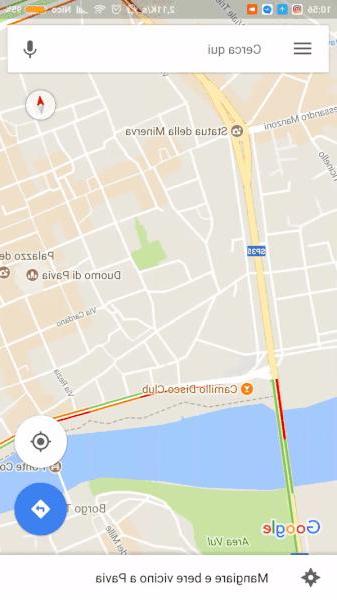
This search function is not available on Google Maps for the web, you can only use it on iOS e Android. In case the Search in this area could not find the place you requested, we advise you to do a small zoom-in in order to narrow the search area.


























