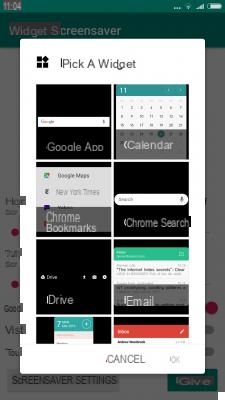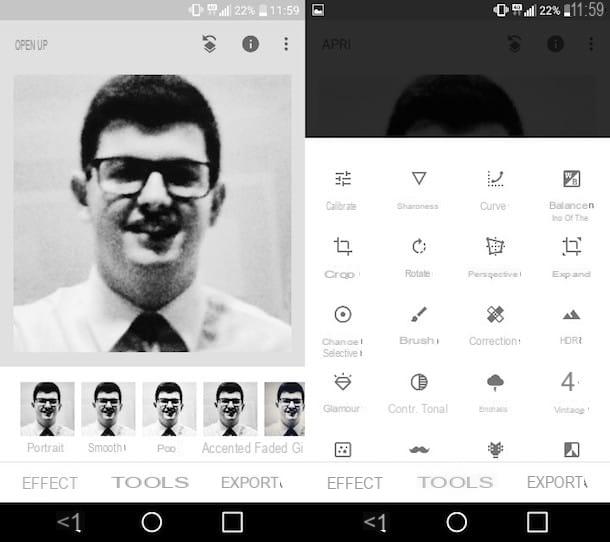In today's guide let's go and see how to reset apple id username and password. The steps to follow are extremely easy even if you are impractical in the technological field.
Specifically, when you decide to buy a branded product Apple, at the first start we are usually asked to create the Apple ID, nothing more than our Apple profile, with which we can consequently interact with the iTunes program, App Store and any other service of the Bitten Apple products.

So let's go and see how to reset Apple ID username and password. Logically on the many accounts created, there are really many who lose the password or forget the ID: to stem the problem, the Apple executives had the brilliant idea of creating more methods to reset our account data.
Reset can be done from the following devices: PC, Mac, iPhone, iPad and iPod Touch. The first method to be able to reset data is to do it from iPhone or possibly iPhone:
First, access the settings and click on iCloud, below you will find your email address at the top, touch it and choose the following wording: "Have you forgotten your Apple ID or password?" and from there select whether to reset your password or request your Apple ID.
The steps to take from the computer
If instead you want to do this from your computer you will have to go to iforgot and enter your personal data, after having answered correctly to the questions your account will be restored.
Finally, the last method to be able to restore is from any browser simply by accessing the "My Apple ID" page and clicking on the item under "manage your Apple ID" that is, "reset password" by answering questions later having entered the e-mail address you will succeed in your goal to restore your account.
For any problem do not hesitate to write to us. See you next time dear ForAppsLovers readers Stay tuned with us.
23