Preliminary information

Before getting into the subject, I would say that it is my duty to provide you with some preliminary information su how to remove phone number from TikTok.
As I already told you in the introduction of the article, when you register for TikTok with your phone number, you have two possibilities to change it: change the number replacing it with another address (for example a secondary number in your possession, a number of a member of your family or, if desired, a temporary number) or delete your account and register using a method other than by telephone (for example via e-mail).
In the latter case, however, know that by deleting the account from TikTok you will no longer be able to access the platform with the same, you will no longer have access to the videos you publish and the deletion will be effective after 30 days from the request (in this period, by logging in again to the account, it will be possible to reactivate it).
Maybe it wasn't exactly what you were planning to do, but at the moment these are the only paths you can take. If everything is clear to you so far, I would say to see in detail how to proceed.
How to remove phone number from TikTok on Android
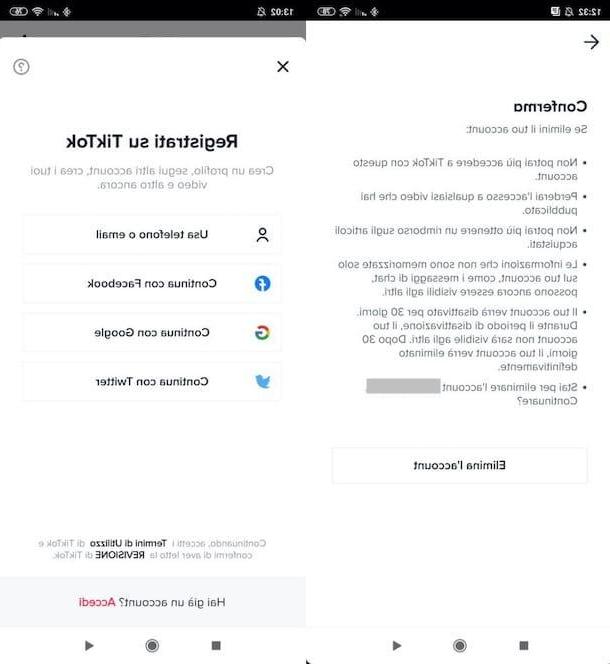
Let's go straight to the point and see how to remove phone number from TikTok on Android. First, I'll show you how to change the currently set number (if you want to use a different one). If you do not have a second number with which to replace the one with which you registered on TikTok, know that I will also show you how to delete the account associated with your phone number and create a new one, by registering with one of the other methods among those available.
First, therefore, access TikTok from the official app of the service (available on the Play Store or on alternative stores) and press the button Me at the bottom right. Now, tap on the i icon three vertical dots at the top right, select the item Manage accounts from the menu that opens, then the item Phone Number and press on the wording Send code.
In the new box that has opened, he presses on the voice Send code and shows in the appropriate text field the code to 4 digits that was sent to you via SMS (it may be that the code is entered automatically, otherwise you can "manually"). In the new screen that opened, provide the telephone number to replace the one that was previously set, press the button Send code and complete the verification by inserting the latter in the appropriate one as well testo field.
You don't have a second number to replace the one currently set up on TikTok or, in any case, do you want to have an account without a phone number? As mentioned, the only way to do this is delete the account (with all the data and videos present in it) and redo the entire registration procedure from the beginning.
After logging into the TikTok account you want to delete, then tap on the i symbol three vertical dots located at the top right and choose the item Manage accounts from the opened menu. In the new screen that is shown to you, click on the wording Delete account and provide, in the appropriate text field, the verification code which in the meantime you should have received via SMS.
Then press the button Continue to continue. Finally, click on the button Delete account and confirm the operation by pressing on the item Delete.
Now, in the new screen displayed, click on the wording Subscribe and register with one of the available methods (eg. Facebook, Google o Twitter). For this example, I will choose the procedure for registering via e-mail.
To proceed, press the button Use phone or email, provide yours date of birth through the appropriate menu, click on the button NEXT, tap on the tab Email, enter your email address in the field Email address e fai tap sul pulsating NEXT.
Now drag the image that you see on the screen to the right (to pass the security check), enter the Password you want to set up to protect the account and press the button again NEXT. Finally, specify the username to use on TikTok, entering it in the appropriate text field, and press the button Subscribe. By doing so, you will have a new TikTok account with no phone number.
How to remove phone number from TikTok on iPhone
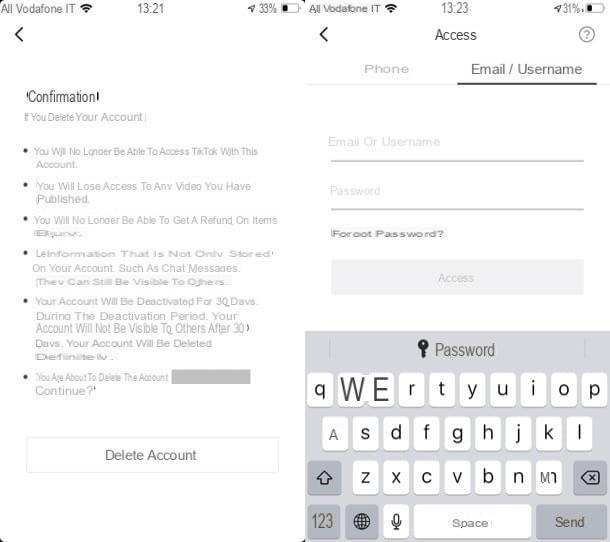
Do you want to know how to remove phone number from TikTok on iPhone? The procedure to follow is almost the same as I showed you in the chapter on Android. Also in this case, therefore, you can proceed with replacing the number currently set with a different one or you can delete the account associated with your mobile number and create a new one, using a registration method that does not require the insertion of the telephone number .
Provide, therefore, to access TikTok from its official app, press the button Me located at the bottom right and tap on the symbol (...) located at the top right. In the new screen that has opened, select the wording Manage accounts, presses on the voice Phone Number and press on the item Send code.
In the box that at this point appeared on the screen, presses on the item Send code and, in the appropriate text field, enter the code to 4 digits that was sent to you via SMS. In the new screen that opens, specify the telephone number to replace the one previously set, tap the button Send code and complete the procedure by entering the verification code in the designated space.
If you do not have a second number with which to replace the one that is currently set on TikTok, or if you want to have an account without a phone number, you must necessarily opt for the second procedure I mentioned earlier: cancel the account and register again on the platform.
To proceed, after logging into the TikTok account you want to delete, tap on the symbol (...) at the top right, select the item Manage accounts from the opened menu and press on the item Delete account. Once this is done, provide the verification code that you will receive via SMS in the appropriate text field, click on the button Continue, fai tap sul pulsating Delete account and confirm the operation by pressing on the item Delete.
Now, in the new screen that opened, register using one of the available methods, for example by e-mail. Press, therefore, on the item Subscribe, then on the button Use phone or email, insertion l 'email address with which you want to register and tap the button NEXT.
Finally, drag the image you see on the screen to the right (to pass the security check), enter the Password with which to protect the new account and press the button again NEXT. Then choose the username to register with (you have to use one that is not already used by someone else), tap the button Subscribe And that's it.
How to remove the phone number from TikTok

























