How visualizations work on TikTok

Let's start this guide by trying to understand how visualizations work on TikTok, therefore, how the algorithm of the Chinese social network works and processes the contents it offers to users. By doing so, you will have some more tools to better "interpret" the numbers you will read on your account and you will be able to refine your strategies to increase the views (but I will talk about this more later).
Although we do not know how exactly the TikTok algorithm works, you should know that, for reasons of transparency, the platform has decided to make public some information that can certainly be useful.
To go into more detail, TikTok has indicated what lies behind the recommendation algorithm, that is, the one that offers users new content to view. Basically, the algorithm takes into account several factors, first and foremost the category that the user designated when registering on the platform.
After his first access, in fact, the user is subjected to a sort of "test" and is invited to watch eight videos: depending on his interaction, he is subjected to another eight videos.
The algorithm thus analyzes the behaviors and interactions that the user has with the videos, including adding likes and comments, staying on the video itself and so on. The algorithm also takes into account some user data, such as yours language and its Country of residence, the operating system in use, etc.
Once this data is read, the algorithm starts showing the user videos similar to those with which he has actively interacted (since, presumably, they are the contents he liked the most); to select the new videos to show, TikTok analyzes parameters such as the hashtags associated with them, the songs and sounds used and so on.
Based on their preferences, each user is placed in one or more "categories", also known as "clusters". This ensures that users interested in a certain topic see videos belonging to the related clusters, as well as some content that has been appreciated by users who have similar interests to their own (by doing so, content from other categories is also suggested which, at least potentially, may be of interest to the user).
Another interesting aspect of the TikTok algorithm is that, to avoid boring the user, it almost never offers users two consecutive videos with the same characteristics (for example the same musical motif) or the same author.
In short, there is really a lot of technology behind TikTok and its algorithm is constantly evolving. For further information on this, I refer you to the post that was published on the official TikTok blog (in English).
How do you see the views on TikTok

Now let's get down to business and find out as you see the views on TikTok. I anticipate that this is an extremely simple operation to carry out. To do this, in fact, just go to the section of your account where there are the videos shared on TikTok and pay attention to the counters on their previews.
To proceed, then, access TikTok from the official app of the platform for Android (also available on alternative stores) or iOS / iPadOS and go to your profile by pressing the button Me (the icon oflittle man located in the lower right corner of the screen).
You will then find yourself in the presence of your profile, where you can see the videos you have published, those you have “liked” and even those that you have uploaded to TikTok in private mode. To see how many views a particular video that you have published on the platform has totaled, tap (if necessary) on the icon of six vertical lines, scroll the displayed screen (if you have published many videos) and locate the video of your interest. As you can see, in thelower left corner of the video preview there's a number, which corresponds precisely to the views totaled so far by the video.
By pressing on the icon of heart and on that of padlockInstead, you can see the totalized views of the videos you “like” and those related to your private videos. Also in this case the number of views is indicated in thelower left corner of the preview of each video.
Also, if you have switched to an account TikTok Pro, via the menu Settings and Privacy> Account Management> Switch to Pro Account of the video sharing social network app, you can access the section Analytics di TikTok, which shows all the advanced statistics related to video views, profile views and much more.
To do this, therefore, go to the menu Settings and privacy app for Android e iOS, which you can easily access by pressing theicon (...) located in the upper right corner of your profile screen (the little man icon). Once this is done, tap on the item Analytics and refer to the section Overview and to the card Views video, to see all the statics related to your videos regarding the latest ones 7 days o 28 days.
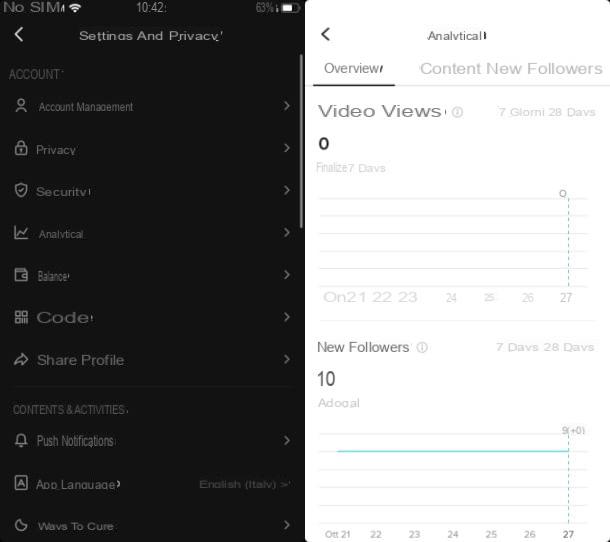
Also, via the card Content, you can know all the information relating to the statistics of the videos you have published in the last 7 days (Video publications) and to those who have been i Trending video, i.e. those most viewed by other users. Did you see that it wasn't that complicated to see views on TikTok?
How to increase views on TikTok

How do you say? You have analyzed your profile stats and would need some advice on how to increase views on TikTok? Then let me give you some "tips" that, if applied, could improve the popularity of your videos over time.
If you can get some good numbers, maybe you might even be able to monetize your account e earn with views on TikTok (for example by collaborating with interested brands and companies), but these are quite rare events. For now, just focus on the audience and try to hit them in a genuine way, putting all the effort you can into it. Anyway, here are some tips that I hope will be useful for you to achieve your goals.
- Regularly create interesting and original content - the more interesting and original the content you publish on TikTok, the more likely it is that they will be able to attract other users. The reason is simple: given that the algorithm “rewards” the contents that get more interactions, if the videos you make generate a good number of likes and comments, they are more likely to be shown to more users, becoming successful. Don't just focus on the "usual" content; now TikTok is no longer just the social network of lip-sync or funny videos; there is a lot of room for experimentation and, having to do with a younger social network than the others, the public niches that can be successfully covered are still many.
- Interact and involve the community - “Like” and comment on the videos of others, could be a good move, since by doing this, others will notice your presence on TikTok and, driven by curiosity, they could view your content, starting to lean to follow you. In this way, in addition to getting more views, you will also get more followers, which will fuel a virtuous circle of new views and new followers.
- Use hashtags effectively - since hashtags (words preceded by the symbol #) catalog the contents, facilitating the retrieval by users who perform searches on the platform, using the most popular and relevant ones for your videos, you will increase your chances of success. To find the best hashtags for TikTok, you can use services such as All hashtag and apps like Hashtags for TikTok for Android (also available on alternative stores) and Tik Hashtags for iOS. More info here.
If you want to learn more about the topic and get more information on how to get views on TikTok, take a look at the guide I have dedicated to the topic. I hope it will be useful for you.
How to see views on TikTok

























