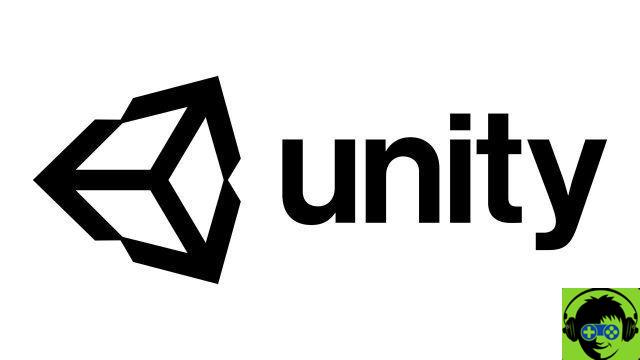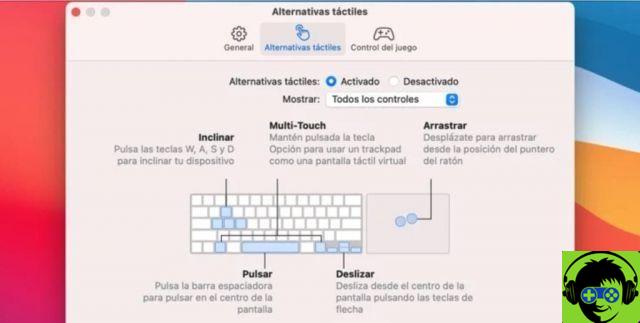Call of Duty Mobile is on the horizon, and anyone who's seen the game turn knows that if you play and enjoy the series, this mobile title is one worth taking seriously. Announced in early 2018 as a collaboration between Activision and Chinese giant Tencent, the premium brand's first-person shooter market is large and backed by two of the world's largest publishers is a tempting proposition. . Check out the trailer below:
In the past, portable versions of the game were generally half-baked and almost unplayable due to their complicated control system, but now this applies to Android and Mobile, both of which support Bluetooth controllers, making it a system closer to reality. fat experience than ever before.
But oddly enough, the game also supports keyboard and mouse, which means that if you have a Bluetooth keyboard and mouse, you can connect them to your mobile or tablet and play with the undisputed best control system for you. first-person shooters.
However, first-person shooters are very addicted, meaning the players who can spot and accurately shoot enemies first are the ones who win in the end. It's tough when you're playing on a screen that's not much bigger than the average human hand.
That's why, if you want to take your Call of Duty Mobile to the next level of experience, you need to get installed on a PC and play it.
While it won't work with a Mac using the iOS version of the game, an Android emulator and the game on the Google Play store should work fine. Because your computer will already have a keyboard and mouse, the emulator will recognize them as inputs. No additional assembly is therefore necessary.
First of all, you need an emulator to start the game. There are plenty of possibilities for Windows 10 that will do just fine. BlueStacks is one of the most popular, especially for gaming, but some investigative work should help you find one that's right for you.
Once the emulator is set up, you must have access to the Google Play Store (not all versions of the Android emulator will come with the installation and you may need to find an .apk file for it, although we can confirm that BlueStacks comes with it.). From here you can download Call of Duty Mobile just like you would a normal game once it's released, then play with a keyboard and mouse!
Now you not only have fantastic big screen mobile shooting experience but also the best control system.
Since this is a mobile title and will be aimed at mobile technologies, low-end PCs should still be able to handle the game without too much hassle, and since this is a direct entry from your PC, the entry delay should be at a minimum. minimum, although the quality of the server may vary.
We hope to see you on the battlefield, soldier!